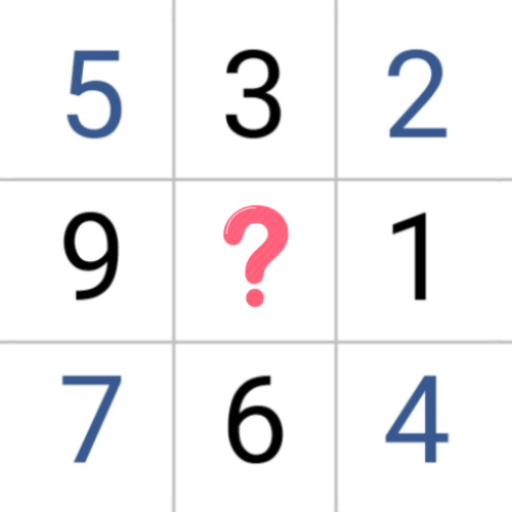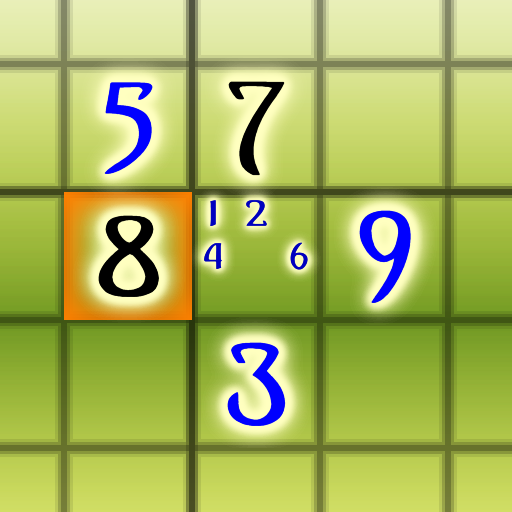Sudoku+
Jouez sur PC avec BlueStacks - la plate-forme de jeu Android, approuvée par + 500M de joueurs.
Page Modifiée le: 23 janvier 2020
Play Sudoku+ on PC
With our Sudoku app, not only will you play a beautiful user-friendly Sudoku, but you’ll also have access to the world’s most friendly and complete mobile Sudoku learning system.
With every puzzle, our “Hint” button can teach you the techniques you need to make progress. The instructions are easy to understand and unique for every puzzle- with helpful animations and colorful visuals. The hints don’t just give you the answer, they help you learn the “why” behind the answer. This feature will help you learn all the techniques you need to solve Sudoku puzzles whether you’re a complete novice playing your first game, or you've progressed all the way to expert difficulty.
Enjoy a clear, easy to read, and customizable Sudoku board with visual guides that make glancing at the possibilities a breeze.
Our input system is designed to make entering solutions and notes magically simple and our friendly scoring system allows you to compete with yourself or your friends regardless of skill level.
Sudoku by Brainium will be the most beautiful, learnable, and user-friendly Sudoku game you've ever played!
Features:
• No Advertisements!
• The world’s most advanced Sudoku learning tool
• The hints will give you the answer but also explain and teach you why the answer is what it is
• Five perfectly balanced difficulty levels
• Two beautiful grid styles
• Choose light or dark grid fonts with adjustable size
• Endless collection of masterfully crafted puzzles
• Useful statistics to keep track of your progress
• Unlimited Undo/Redo
• Auto-Fill Notes Option
• Auto-Clear Notes Option
• Auto Error-Checking Option
• Portrait and Landscape Views
• Advanced game options and notes
• Five gorgeous themes
• Universal App looks great on both phones and tablets
• Global and friend leader boards
• Portrait and landscape play options
• Right or left handed option in landscape
We hope you enjoy Sudoku by Brainium, and please contact our five star support if you have any questions :-)
For the latest exciting news and updates on Brainium games:
LIKE us on Facebook
http://www.facebook.com/BrainiumStudios
Follow us on Twitter
@BrainiumStudios
Or visit us at:
http://www.BrainiumStudios.com
Thanks for playing!
Jouez à Sudoku+ sur PC. C'est facile de commencer.
-
Téléchargez et installez BlueStacks sur votre PC
-
Connectez-vous à Google pour accéder au Play Store ou faites-le plus tard
-
Recherchez Sudoku+ dans la barre de recherche dans le coin supérieur droit
-
Cliquez pour installer Sudoku+ à partir des résultats de la recherche
-
Connectez-vous à Google (si vous avez ignoré l'étape 2) pour installer Sudoku+
-
Cliquez sur l'icône Sudoku+ sur l'écran d'accueil pour commencer à jouer