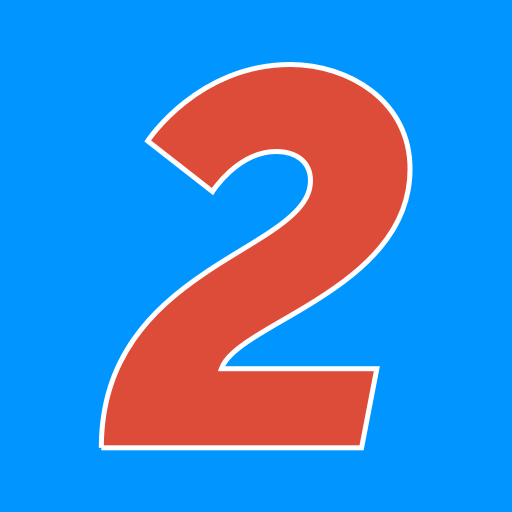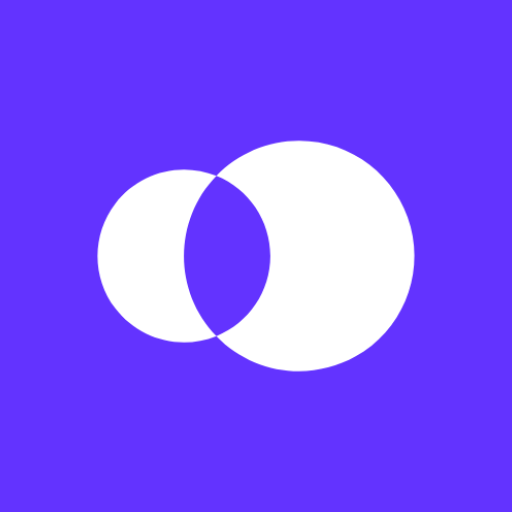Phoring
Jouez sur PC avec BlueStacks - la plate-forme de jeu Android, approuvée par + 500M de joueurs.
Page Modifiée le: 14 juillet 2020
Play Phoring on PC
Phoring gives you an advanced communication tools that helps you to connect with your customers and grow your business without compromising your privacy.
Phoring simplifies your communication, whether your smartphone has access to WiFi or out-of-internet, you will never miss your important calls. Our Intelligent Call Forwarding tools forward your calls to your mobile number automatically when your smartphone is out of internet connectivity.
You can set Do-Not-Disturb (DND) mode when you do not want any business calls but still you will get all the missed calls history in your call history page so that you can call back to your customers later.
Phoring helps to avoid roaming charges when traveling internationally by using WiFi hotspots and enjoy very low international rates.
Moreover, with Phoring, it’s easy to set up your ideal business phone numbers. You can pick area codes, transfer existing numbers, set up toll-free lines or design your own vanity numbers to share with your customers and colleagues.
So, what are you waiting for? Just download the app, choose a phone number, and enjoy the hassle-free service!
Choose Numbers from 4,200+ Cities and Place Call to 200+ Countries.
Stay tuned! We're working hard to add more features.
Jouez à Phoring sur PC. C'est facile de commencer.
-
Téléchargez et installez BlueStacks sur votre PC
-
Connectez-vous à Google pour accéder au Play Store ou faites-le plus tard
-
Recherchez Phoring dans la barre de recherche dans le coin supérieur droit
-
Cliquez pour installer Phoring à partir des résultats de la recherche
-
Connectez-vous à Google (si vous avez ignoré l'étape 2) pour installer Phoring
-
Cliquez sur l'icône Phoring sur l'écran d'accueil pour commencer à jouer