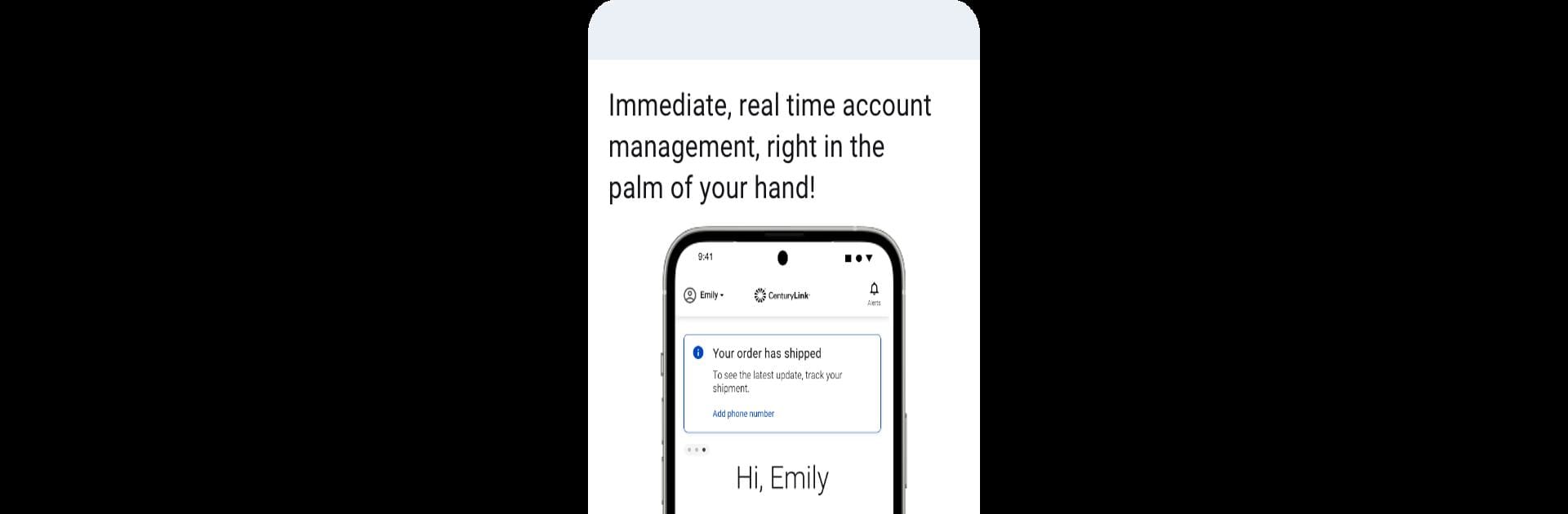

My CenturyLink
Jouez sur PC avec BlueStacks - la plate-forme de jeu Android, approuvée par + 500M de joueurs.
Page Modifiée le: May 29, 2025
Run My CenturyLink on PC or Mac
Let BlueStacks turn your PC, Mac, or laptop into the perfect home for My CenturyLink, a fun Productivity app from CenturyLink, Inc.
About the App
Managing your CenturyLink account just got way simpler with My CenturyLink. Whether you’re setting up new service or trying to keep tabs on your internet, this app keeps everything at your fingertips. No more hunting down logins or scattering tasks across different screens—just open the app and take care of business quickly.
App Features
-
Easy Setup
Get your new internet up and running faster—there’s a handy modem self-install option to walk you through each step, saving you from that “Where do I plug this in?” moment. -
Quick Bill Access
Need to check your bill? The app lets you see statements, manage payments, and keep track of everything with just a couple of taps. -
Service Management
Curious about your current plan or thinking about upgrading your internet speed (if available in your area)? It’s all right here, making changes as easy as scrolling your feed. -
Support, When You Need It
Ran into issues? Pop into the Support section for troubleshooting tools, how-to videos, and tips to get your service back on track without waiting on hold. -
Personalized Alerts
Wondering about order status, or if there’s an outage in your area? The app sends you helpful alerts, so you’re always in the loop. -
Secure WiFi Extras
If you’re using Secure WiFi on a compatible CenturyLink modem, you get bonus controls:- Parental Controls: Keep an eye on what the kids are browsing and block unwanted content.
- Pause & Schedule: Pause the internet for specific devices, or set times when kids can and can’t get online. Handy for dinnertime or bedtime routines.
All these tools work smoothly, even if you’re accessing My CenturyLink through BlueStacks on your computer.
Switch to BlueStacks and make the most of your apps on your PC or Mac.
Jouez à My CenturyLink sur PC. C'est facile de commencer.
-
Téléchargez et installez BlueStacks sur votre PC
-
Connectez-vous à Google pour accéder au Play Store ou faites-le plus tard
-
Recherchez My CenturyLink dans la barre de recherche dans le coin supérieur droit
-
Cliquez pour installer My CenturyLink à partir des résultats de la recherche
-
Connectez-vous à Google (si vous avez ignoré l'étape 2) pour installer My CenturyLink
-
Cliquez sur l'icône My CenturyLink sur l'écran d'accueil pour commencer à jouer


