
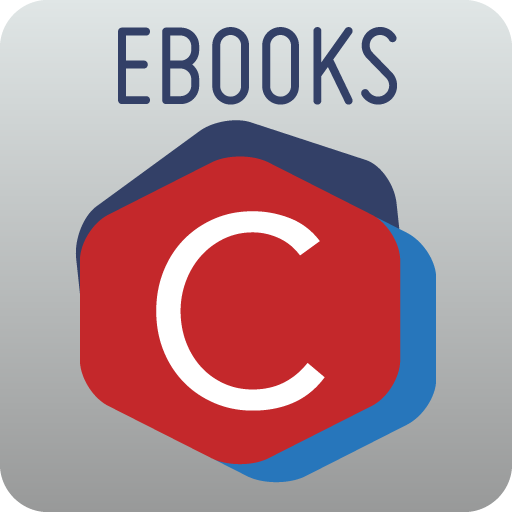
Chapitre ebooks
Jouez sur PC avec BlueStacks - la plate-forme de jeu Android, approuvée par + 500M de joueurs.
Page Modifiée le: 24 juin 2019
Play Chapitre ebooks on PC
With Chapitre ebooks, buy and read all your books on your Android smartphone or tablet.
Enjoy 15 pre-loaded free ebooks or samples in your app! Download thousands of free ebooks available from Chapitre!
Buy your ebooks directly in the app: all French books are available in your pocket. Browse the new releases of the week, best-sellers, special and discounts. Read a free sample, buy in a blink, download, read everywhere!
Download and read ebooks bought on ebook.chapitre.com or TEA eInk reader. Enter your Chapitre account and everything is synchronized!
Once downloaded, you can read your books everywhere, in all circumstances, without internet connection.
Enlarge text or margins, highlight, annotate, find a word definition, share your favorite quotes: everything is there to help you customize your reading.
No need of an Adobe account to enjoy your ebooks. Thrillers, romance and erotica, literature, children's books, guides ... All your reading desires are satisfied in seconds!
We wish you a pleasant reading time and many discoveries with Chapitre ebooks.
The Chapitre ebooks team
Our app supports all protected books:
- By DRM (digital lock) CARE TEA for all books purchased in epub formats at Chapitre.com since 12/01/2015. This DRM is also used on the eInk reader TEA / Chapitre and the embedded player on ebook.chapitre.com
- By ADOBE DRM for PDF ebooks or ebooks purchased from other retailers
Main features:
- Manage all your ebooks: add, delete, download, favorites, sort.
- Connect to or create a Chapitre account to buy and sync your purchases
- Read all your ebooks purchased from Chapitre Books or another retailer (unprotected or protected by CARE or Adobe)
- Read epub or pdf files downloaded or transferred manually
- Purchase ebooks from Chapitre with immediate download and reading
- Download free samples of all ebooks available in the bookstore
- Customize the ebook reader: font size, font, wallpaper, lighting, day / night mode, margin size
- Highlight text (4 colors)
- Annotate your ebooks
- Search the text
- Built-in dictionary
- Search on Wikipedia or Google directly from the text
- Share quotes on social networks
- Access the device directories to retrieve files
Jouez à Chapitre ebooks sur PC. C'est facile de commencer.
-
Téléchargez et installez BlueStacks sur votre PC
-
Connectez-vous à Google pour accéder au Play Store ou faites-le plus tard
-
Recherchez Chapitre ebooks dans la barre de recherche dans le coin supérieur droit
-
Cliquez pour installer Chapitre ebooks à partir des résultats de la recherche
-
Connectez-vous à Google (si vous avez ignoré l'étape 2) pour installer Chapitre ebooks
-
Cliquez sur l'icône Chapitre ebooks sur l'écran d'accueil pour commencer à jouer



