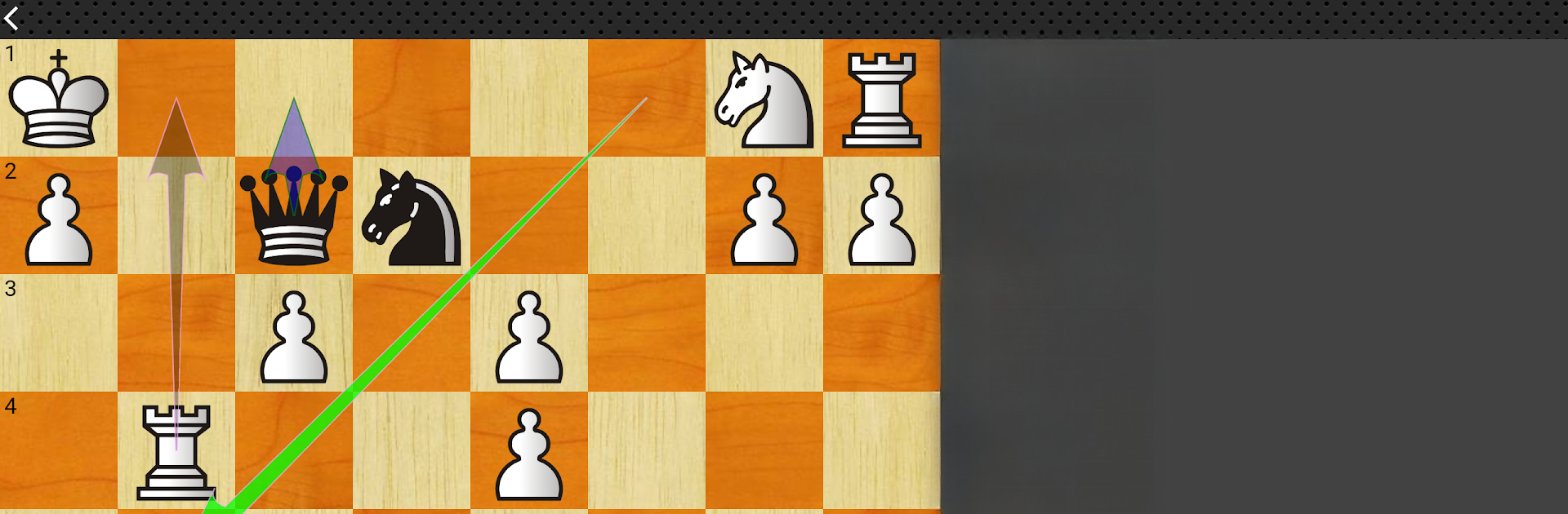
Chess tempo - Train chess tact
Jouez sur PC avec BlueStacks - la plate-forme de jeu Android, approuvée par + 500M de joueurs.
Page Modifiée le: Mar 10, 2025
Play Chess tempo - Train chess tact on PC or Mac
Bring your A-game to Chess tempo – Train chess tact, the Board game sensation from Chesstempo. Give your gameplay the much-needed boost with precise game controls, high FPS graphics, and top-tier features on your PC or Mac with BlueStacks.
About the Game
Curious about sharpening your chess tactics and testing your mettle against players worldwide? Chess tempo – Train chess tact from Chesstempo gives you everything you need to train, play, and seriously up your game—all in one neat package. Whether you’re a seasoned chess fan or just dipping your toes in, there’s a ton to explore, from challenging puzzles to in-depth analysis tools.
Game Features
- Tactics Training
-
Practice your tactics skills with thousands of chess puzzles covering all sorts of tactical themes—pins, forks, discovered attacks, you name it. If you’re a premium member, you can dive into custom puzzle sets that home in on your specific weaknesses or past mistakes. The app even uses spaced repetition to help those tricky concepts stick for good.
-
Online Play
-
Jump online and play live or correspondence games against Chesstempo users. Every rated match comes with a thorough post-game breakdown powered by Stockfish, so you’ll know exactly where you nailed it—or missed the boat. Premium members can pinpoint tricky moments by turning them into training puzzles.
-
Opening Training
-
Build your own opening repertoire from scratch, import your favorite lines by entering moves or uploading PGN files, and use spaced repetition to really lock in those lines. Fine-tune your practice even further by isolating problem moves or reading and leaving comments on specific positions. The opening explorer and various graphs make tracking your progress pretty easy.
-
Endgame Practice
-
Step up your endgame with over 14,000 real-game endgame positions, from simple three-piece scenarios to brain-melting seven-piece puzzles. Free members get a couple each day, while premium folks can create custom endgame sets or practice those that always trip them up.
-
Guess the Move
-
Play alongside master games, guessing the best moves as you go. See how your decisions stack up next to the experts for a fun and enlightening twist on learning.
-
Analysis Board
- Set up any position you want (from FEN or right on the board), then run an in-depth analysis using cloud engines (premium required) without bogging down your device. Great for reviewing tactics solutions or piecing together tricky positions.
You can enjoy all these features on your usual device, but if you want a smoother and more spacious interface, trying Chess tempo – Train chess tact on BlueStacks might be worth it.
Make your gaming sessions memorable with precise controls that give you an edge in close combats and visuals that pop up, bringing every character to life.
Jouez à Chess tempo - Train chess tact sur PC. C'est facile de commencer.
-
Téléchargez et installez BlueStacks sur votre PC
-
Connectez-vous à Google pour accéder au Play Store ou faites-le plus tard
-
Recherchez Chess tempo - Train chess tact dans la barre de recherche dans le coin supérieur droit
-
Cliquez pour installer Chess tempo - Train chess tact à partir des résultats de la recherche
-
Connectez-vous à Google (si vous avez ignoré l'étape 2) pour installer Chess tempo - Train chess tact
-
Cliquez sur l'icône Chess tempo - Train chess tact sur l'écran d'accueil pour commencer à jouer



