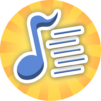Lire les notes et le rythme
Jouez sur PC avec BlueStacks - la plate-forme de jeu Android, approuvée par + 500M de joueurs.
Page Modifiée le: Apr 30, 2025
Play Rhythmic Village - Learn Music on PC or Mac
Step into the World of Rhythmic Village – Learn Music, a thrilling Educational game from the house of Classplash. Play this Android game on BlueStacks App Player and experience immersive gaming on PC or Mac.
About the Game
Ever wished learning music could feel more like playing a game than tackling a textbook? Rhythmic Village – Learn Music by Classplash brings that wish to life. This quirky, educational game throws you into a world where music notes are full of personality, and basic rhythm training feels surprisingly fun. Whether you’re a curious beginner, a music-loving kid, or a teacher hoping to spice up your lessons, this game offers a hands-on way to get comfortable with sheet music and percussion—no boredom required.
Game Features
-
Meet the Rhythmiacs
You’ll get to know some seriously energetic music notes, each with plenty of attitude, as you explore rhythm basics and sheet reading. -
Game-Based Learning
Forget dull drills. Every lesson is disguised as a mini-game or playful activity, making it easier (and way more entertaining) to pick up new skills. -
Real Instrument Integration
Grab those bongos or a hand drum if you have them! With the microphone feature, you can play along using real percussion instruments and see your rhythm skills in action. -
Perfect for the Classroom
Got a projector or an interactive whiteboard? Rhythmic Village – Learn Music is all set for group sessions, keeping students engaged and learning together. -
Personal Progress Tracking
Score points as you master new rhythms—chase those high scores and get better with every try. -
Tailored for Music Education
Activities and challenges are built by folks who actually know music education, so the learning is solid. -
Flexible Play
Works on your phone or tablet—but if you want a bigger, brighter view, try it out on BlueStacks to see everything come to life on your computer screen.
Make your gaming sessions memorable with precise controls that give you an edge in close combats and visuals that pop up, bringing every character to life.
Jouez à Lire les notes et le rythme sur PC. C'est facile de commencer.
-
Téléchargez et installez BlueStacks sur votre PC
-
Connectez-vous à Google pour accéder au Play Store ou faites-le plus tard
-
Recherchez Lire les notes et le rythme dans la barre de recherche dans le coin supérieur droit
-
Cliquez pour installer Lire les notes et le rythme à partir des résultats de la recherche
-
Connectez-vous à Google (si vous avez ignoré l'étape 2) pour installer Lire les notes et le rythme
-
Cliquez sur l'icône Lire les notes et le rythme sur l'écran d'accueil pour commencer à jouer