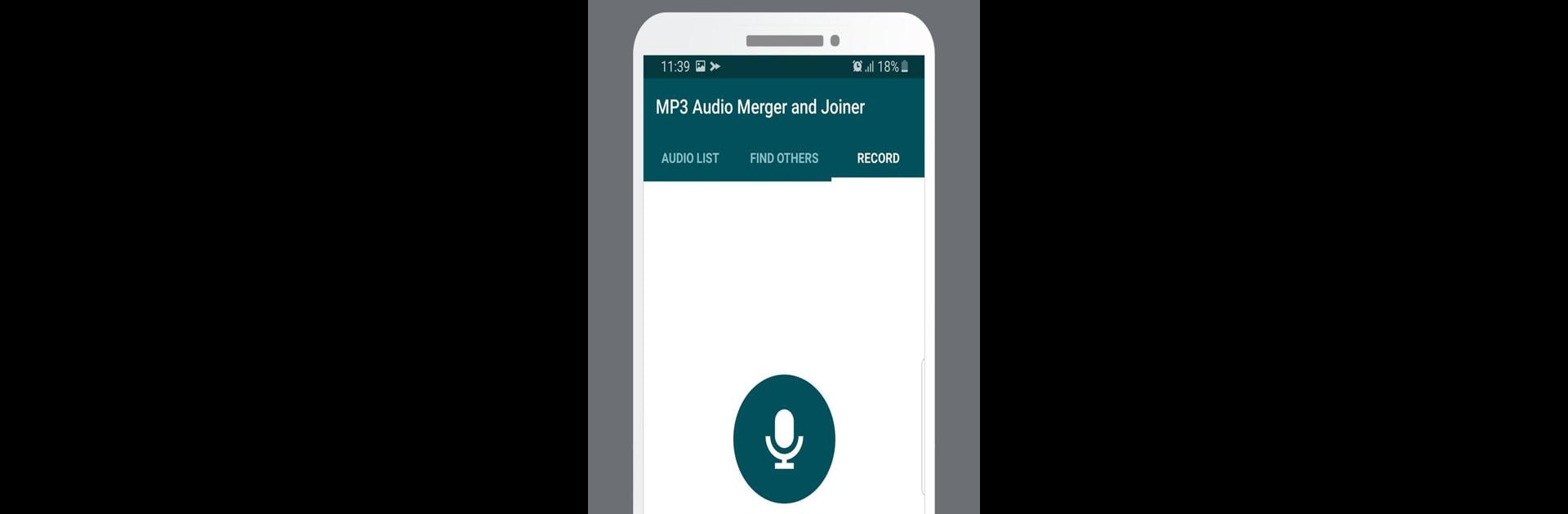
MP3 Audio Merger and Joiner
เล่นบน PC ผ่าน BlueStacks - Android Gaming Platform ที่ได้รับความไว้วางใจจากเกมเมอร์ 500 ล้านคนทั่วโลก
Page Modified on: Jan 30, 2025
Run MP3 Audio Merger and Joiner on PC or Mac
Multitask effortlessly on your PC or Mac as you try out MP3 Audio Merger and Joiner, a Music & Audio app by Clogica on BlueStacks.
MP3 Audio Merger and Joiner is basically one of those apps where, if you’ve got a bunch of songs or clips all over the place and just want them in a single file, it does the trick. It lets anyone take as many audio files as they want — seriously, there’s no limit — and smush them together into one track. Even if some files are mp3, some are wav, and they all have weird bitrates, it just sorts all that out for you. The interface is dead simple, nothing confusing, so it takes only a few clicks to get things combined. Even on a PC, especially using something like BlueStacks, it runs smoothly; there’s no lag and the app doesn’t hog resources, which is nice if your computer’s not the newest thing out there.
What’s cool is it doesn’t force users to fiddle with complicated settings unless they want to. It automatically takes care of the extension and bitrate stuff so the final audio is all consistent. Everything feels lightweight and straightforward — someone can drag in a handful of family voice messages or favorite songs, join them, and be done in hardly any time. It’s practical, quick, and doesn’t get in the way with ads or bloat. For folks who want something that does exactly what it says — merge a bunch of audio files, fast — without needing a tech manual, this app keeps things easy.
Ready to experience MP3 Audio Merger and Joiner on a bigger screen, in all its glory? Download BlueStacks now.
เล่น MP3 Audio Merger and Joiner บน PC ได้ง่ายกว่า
-
ดาวน์โหลดและติดตั้ง BlueStacks บน PC ของคุณ
-
ลงชื่อเข้าใช้แอคเคาท์ Google เพื่อเข้าสู่ Play Store หรือทำในภายหลัง
-
ค้นหา MP3 Audio Merger and Joiner ในช่องค้นหาด้านขวาบนของโปรแกรม
-
คลิกเพื่อติดตั้ง MP3 Audio Merger and Joiner จากผลการค้นหา
-
ลงชื่อเข้าใช้บัญชี Google Account (หากยังไม่ได้ทำในขั้นที่ 2) เพื่อติดตั้ง MP3 Audio Merger and Joiner
-
คลิกที่ไอคอน MP3 Audio Merger and Joiner ในหน้าจอเพื่อเริ่มเล่น



