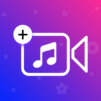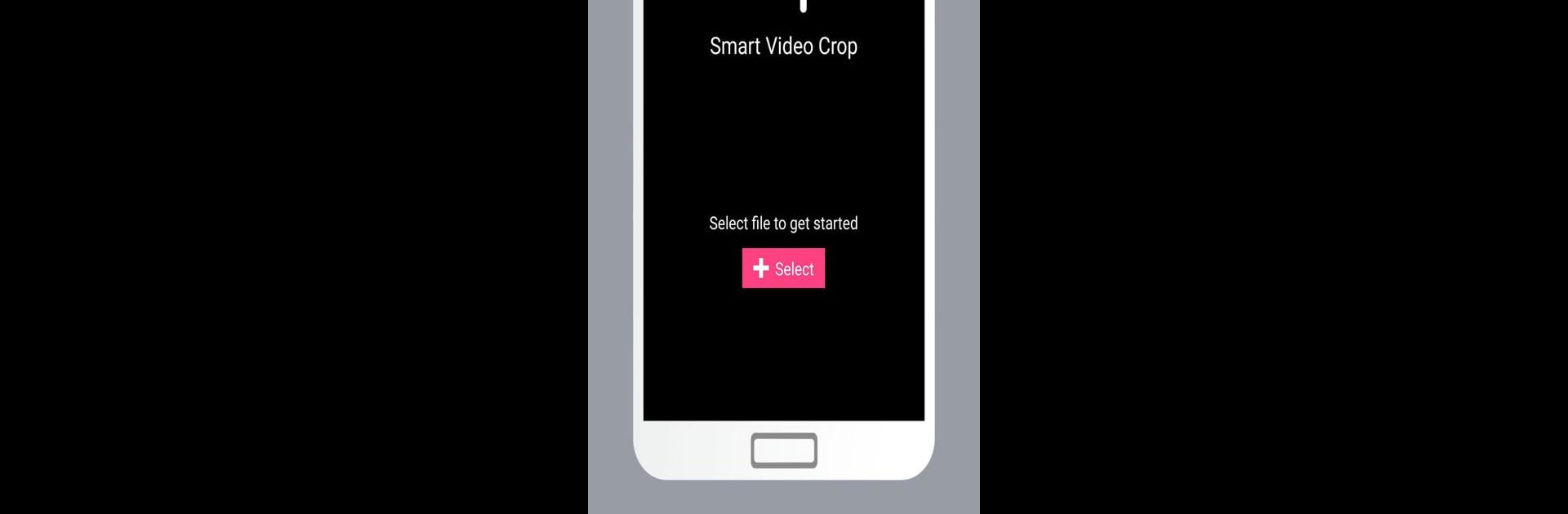
Smart Video Crop - Video Cut
เล่นบน PC ผ่าน BlueStacks - Android Gaming Platform ที่ได้รับความไว้วางใจจากเกมเมอร์ 500 ล้านคนทั่วโลก
Page Modified on: Feb 14, 2025
Run Smart Video Crop - Video Cut on PC or Mac
Upgrade your experience. Try Smart Video Crop – Video Cut, the fantastic Video Players & Editors app from Clogica, from the comfort of your laptop, PC, or Mac, only on BlueStacks.
About the App
Ever had a video that just needed a little trimming around the edges? Smart Video Crop – Video Cut by Clogica makes the whole process surprisingly straightforward. Whether you want that perfect square for social or need a specific frame size because, well, sometimes life’s not one-size-fits-all, this app has your back. It’s simple to use and lets you clip and crop your videos just the way you want, no fuss.
App Features
-
Flexible Crop Choices
Pick from popular aspect ratios like 1:1, 4:3, 16:9, or 3:2—there’s even a freeform option if you’ve got something more custom in mind. -
Partial or Full Video Cropping
Want to just edit one part of a video? Or maybe crop the whole thing? You’re free to choose whichever section needs trimming. -
Works with Most Video Formats
No need to worry about file compatibility. Whether your videos are in mp4, 3gp, or avi, Smart Video Crop – Video Cut gets the job done. -
Runs on a Powerful Media Engine
Behind the scenes, it uses FFmpeg, so everything works smoothly and reliably. -
Straightforward and User-Friendly
You won’t get lost in menus—all the tools are easy to find, and you’ll feel right at home even if you’re not super techy. -
Easily Accessible
It’s available for anyone looking for a quick crop, and if you want some extra screen space or easier mouse controls, you can even run it on your computer with BlueStacks.
BlueStacks brings your apps to life on a bigger screen—seamless and straightforward.
เล่น Smart Video Crop - Video Cut บน PC ได้ง่ายกว่า
-
ดาวน์โหลดและติดตั้ง BlueStacks บน PC ของคุณ
-
ลงชื่อเข้าใช้แอคเคาท์ Google เพื่อเข้าสู่ Play Store หรือทำในภายหลัง
-
ค้นหา Smart Video Crop - Video Cut ในช่องค้นหาด้านขวาบนของโปรแกรม
-
คลิกเพื่อติดตั้ง Smart Video Crop - Video Cut จากผลการค้นหา
-
ลงชื่อเข้าใช้บัญชี Google Account (หากยังไม่ได้ทำในขั้นที่ 2) เพื่อติดตั้ง Smart Video Crop - Video Cut
-
คลิกที่ไอคอน Smart Video Crop - Video Cut ในหน้าจอเพื่อเริ่มเล่น