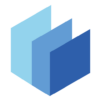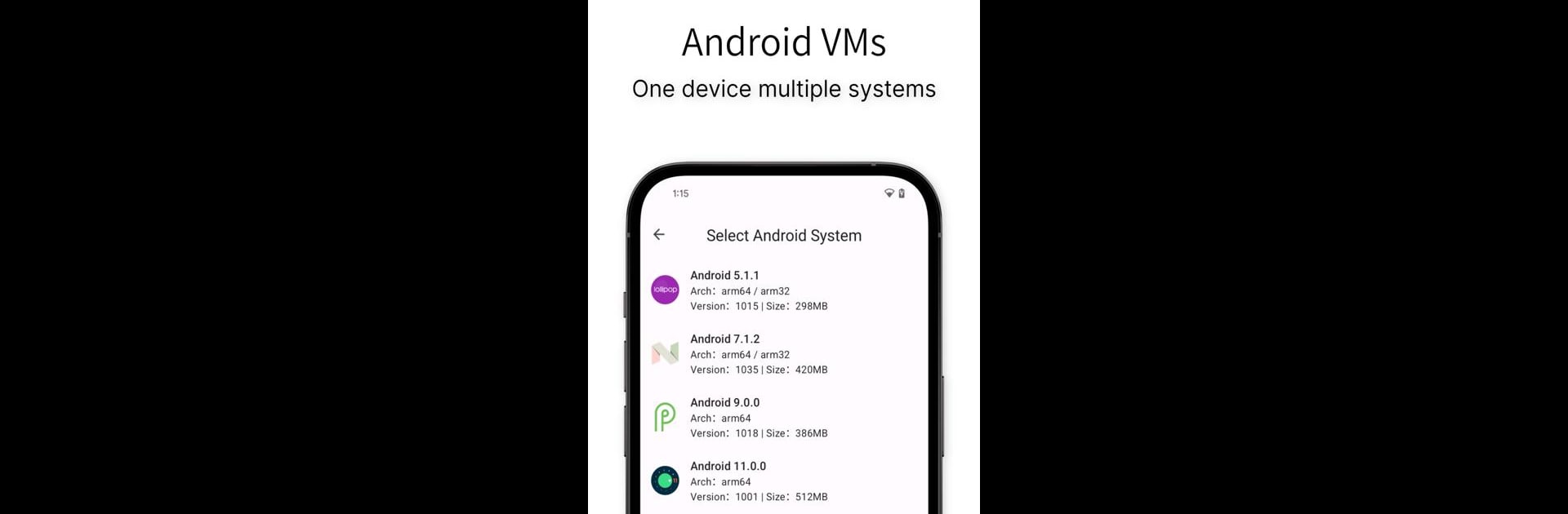
Virtual Master - Android Clone
เล่นบน PC ผ่าน BlueStacks - Android Gaming Platform ที่ได้รับความไว้วางใจจากเกมเมอร์ 500 ล้านคนทั่วโลก
Page Modified on: Sep 22, 2025
Run Virtual Master - Android Clone on PC or Mac
Upgrade your experience. Try Virtual Master – Android Clone, the fantastic Tools app from VM Space Tech, from the comfort of your laptop, PC, or Mac, only on BlueStacks.
About the App
Virtual Master – Android Clone by VM Space Tech lets you run a fully isolated Android system on your device. Imagine having a separate virtual phone right at your fingertips! You can install apps, personalize the launcher, and manage multiple virtual systems for different needs, such as work, gaming, or privacy.
App Features
Multiple Accounts on One Device
Play games or engage on social media with multiple accounts simultaneously. Import apps into Virtual Master and switch between accounts with ease.
Background Running Support
Keep your apps and games running in the background while you do other things. Enjoy the perk of multitasking, like watching a video on your main device while running a game inside Virtual Master.
Vulkan Support for Gaming
Experience high-end gaming smoothly thanks to Vulkan support in the virtual systems.
Enhanced Privacy Protection
When apps run in Virtual Master, they can’t access your device’s personal information. Use this as your own Privacy Sandbox without worries.
Compatibility and Quick Setup
Virtual Master sets up quickly after the initial installation and functions seamlessly. For those accustomed to BlueStacks, this app is akin to carrying an emulator in your pocket.
Ready to experience Virtual Master – Android Clone on a bigger screen, in all its glory? Download BlueStacks now.
เล่น Virtual Master - Android Clone บน PC ได้ง่ายกว่า
-
ดาวน์โหลดและติดตั้ง BlueStacks บน PC ของคุณ
-
ลงชื่อเข้าใช้แอคเคาท์ Google เพื่อเข้าสู่ Play Store หรือทำในภายหลัง
-
ค้นหา Virtual Master - Android Clone ในช่องค้นหาด้านขวาบนของโปรแกรม
-
คลิกเพื่อติดตั้ง Virtual Master - Android Clone จากผลการค้นหา
-
ลงชื่อเข้าใช้บัญชี Google Account (หากยังไม่ได้ทำในขั้นที่ 2) เพื่อติดตั้ง Virtual Master - Android Clone
-
คลิกที่ไอคอน Virtual Master - Android Clone ในหน้าจอเพื่อเริ่มเล่น