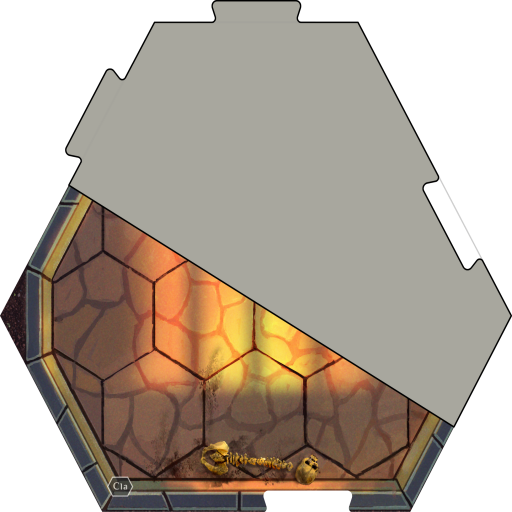Project: ELITE Timer
Jouez sur PC avec BlueStacks - la plate-forme de jeu Android, approuvée par + 500M de joueurs.
Page Modifiée le: 3 juin 2020
Play Project: ELITE Timer on PC
With music carefully created by Orkestra and with an Amazing production by Labirinto Filmes, the Project: ELITE Timer app offers a timer function for the real-time Action Phase, along with custom made soundtracks to transport players to the battlefield, which react and adapt to the amount of time left, escalating the tension and cueing players on the time left.
Features
- Timer specially designed for the Action Phase
- 7 different soundtracks for each map scenario you can have in the game
- Tracks the 8 rounds for each game
Attention: This app is meant to be used as a companion for Project: ELITE boardgame. Requires physical copies of the game for full enjoyment.
Jouez à Project: ELITE Timer sur PC. C'est facile de commencer.
-
Téléchargez et installez BlueStacks sur votre PC
-
Connectez-vous à Google pour accéder au Play Store ou faites-le plus tard
-
Recherchez Project: ELITE Timer dans la barre de recherche dans le coin supérieur droit
-
Cliquez pour installer Project: ELITE Timer à partir des résultats de la recherche
-
Connectez-vous à Google (si vous avez ignoré l'étape 2) pour installer Project: ELITE Timer
-
Cliquez sur l'icône Project: ELITE Timer sur l'écran d'accueil pour commencer à jouer