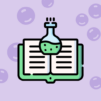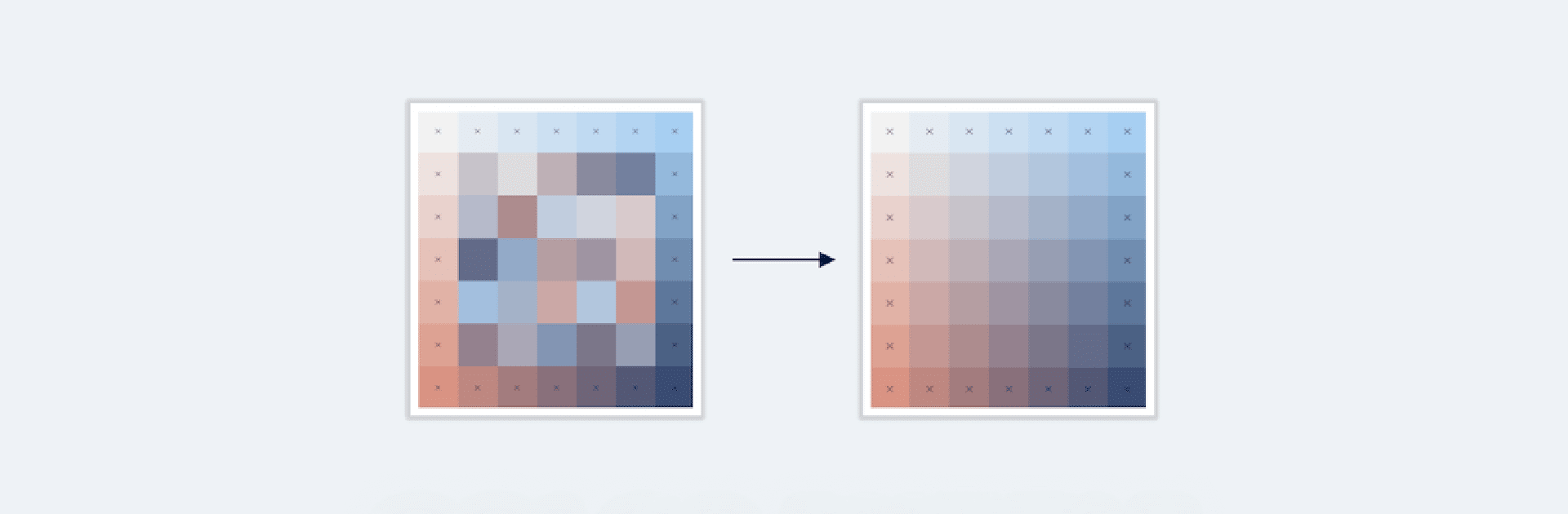
Color Puzzle - เกมปริศนาสี
เล่นบน PC ผ่าน BlueStacks - Android Gaming Platform ที่ได้รับความไว้วางใจจากเกมเมอร์ 500 ล้านคนทั่วโลก
Page Modified on: Sep 8, 2025
Play Color Puzzle:Offline Hue Games on PC or Mac
Join millions to experience Color Puzzle:Offline Hue Games, an exciting Puzzle game from CO2 Games – Offline & Relaxing Puzzle Game for All. With BlueStacks App Player, you are always a step ahead of your opponent, ready to outplay them with faster gameplay and better control with the mouse and keyboard on your PC or Mac.
About the Game
Looking for a chill way to test your eye for color? Color Puzzle:Offline Hue Games from CO2 Games – Offline & Relaxing Puzzle Game for All is a puzzle game that strikes the perfect balance between relaxing vibes and a real challenge. You’ll be sorting vibrant tiles, matching hues, and unlocking satisfying color gradients as you play. Whether you’ve got a sharp eye for subtle differences or just like unwinding with something satisfying, this game has a ton to offer—no internet required.
Game Features
-
Simple Gameplay, No Stress
Just tap and drag tiles to swap them around until every shade falls into the right order. Sounds easy? Sometimes it is, sometimes it’ll make you stop and squint. -
Hundreds of Fun Challenges
With more than 500 levels, you’ll always have something new to tackle. Some are mellow and relaxing, while others will have you puzzling over those sneaky color differences. -
Multiple Game Modes
Take your pick—there are different ways to play, depending on what you’re in the mood for. Feeling chill? Opt for a relaxed mode. Want to prove your skills? Try tackling the challenge levels with limited moves. -
Track Your Progress
Curious about how your color perception stacks up? See how your performance compares against global averages and check your scores after each puzzle. -
Custom Wallpapers
Finished a particularly beautiful puzzle? You can download your creation and set it as your phone’s wallpaper to brighten up your screen. -
Totally Offline
No Wi-Fi? No problem. Every puzzle is available offline—great for long commutes, travel, or just passing time anywhere. -
Shareable Moments
Loved ones, friends, or the color nerd in your life—share completed puzzles via social media or message and show off your masterpiece. -
Relaxing Visuals and Sound
While you swap and sort, enjoy soothing tones and beautiful color palettes designed to help you relax and focus. -
Smooth Experience on BlueStacks
Prefer playing on a bigger screen? The game runs smoothly on BlueStacks, so you can get a closer look at all those satisfying gradients.
If you’ve got a thing for puzzles or just like putting your color sense to the test, Color Puzzle:Offline Hue Games is a delightfully mellow way to spend your free time.
Slay your opponents with your epic moves. Play it your way on BlueStacks and dominate the battlefield.
เล่น Color Puzzle - เกมปริศนาสี บน PC ได้ง่ายกว่า
-
ดาวน์โหลดและติดตั้ง BlueStacks บน PC ของคุณ
-
ลงชื่อเข้าใช้แอคเคาท์ Google เพื่อเข้าสู่ Play Store หรือทำในภายหลัง
-
ค้นหา Color Puzzle - เกมปริศนาสี ในช่องค้นหาด้านขวาบนของโปรแกรม
-
คลิกเพื่อติดตั้ง Color Puzzle - เกมปริศนาสี จากผลการค้นหา
-
ลงชื่อเข้าใช้บัญชี Google Account (หากยังไม่ได้ทำในขั้นที่ 2) เพื่อติดตั้ง Color Puzzle - เกมปริศนาสี
-
คลิกที่ไอคอน Color Puzzle - เกมปริศนาสี ในหน้าจอเพื่อเริ่มเล่น