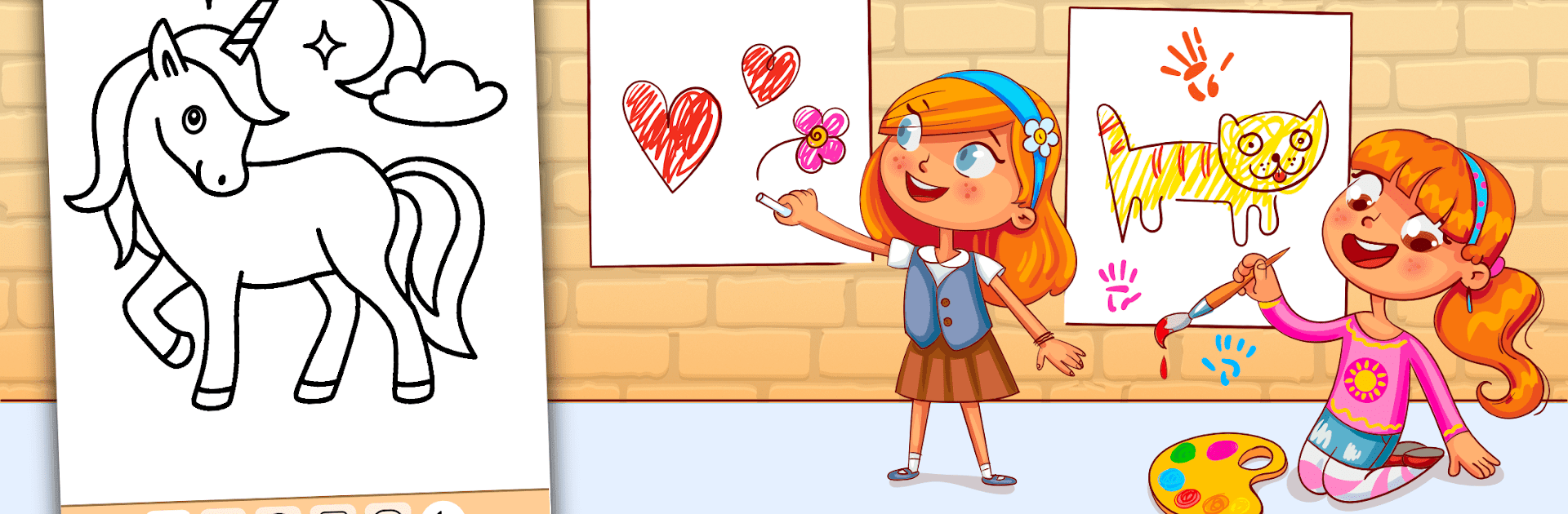
Jeu de peinture et de dessin
Jouez sur PC avec BlueStacks - la plate-forme de jeu Android, approuvée par + 500M de joueurs.
Page Modifiée le: Sep 28, 2023
Play Painting and drawing game on PC or Mac
Explore a whole new adventure with Painting and drawing game, a Educational game created by Coloring Games. Experience great gameplay with BlueStacks, the most popular gaming platform to play Android games on your PC or Mac.
About the Game
Painting and drawing game is a colorful playground for anyone who loves to sketch, paint, or just let their creativity run wild. Whether you’re a kid, teen, parent, or even a grandparent, this Educational game from Coloring Games promises something for everyone. There’s no pressure—just pick a category you like and start coloring, doodling, or creating your own drawing.
Game Features
-
Dozens of Coloring Topics
Choose from a wide mix of themes like princesses, cars, animals, dinosaurs, trains, and even school or vacation scenes. No matter what you’re into, you’ll find fresh pages waiting. -
Create Your Own Art
Not in the mood for a coloring page? Go freehand and make your own masterpiece with the drawing tools. -
Simple for Everyone
Easy-to-understand navigation makes this game a breeze for anyone, from toddlers to adults. No head-scratching menus or confusing steps, just tap and start creating. -
Skill Progression
As you finish coloring pages, new and more detailed ones open up. Categories grow with you, so you can keep building your skills and tackling trickier designs. -
Save and Share
Proud of your latest work? Save your creations and share them with family and friends—right from inside the app. -
Flexible Fun for All Ages
Designed to entertain the young and young-at-heart, it’s genuinely enjoyable for every member of the family. -
Ad-Free Upgrade
Prefer a cleaner experience? There’s an option to go pro and get rid of ads and pop-ups. -
Smooth on Any Device
For those who like drawing on a bigger screen, everything feels extra smooth when you play on BlueStacks.
Start your journey now. Download the game on BlueStacks, invite your friends, and march on a new adventure.
Jouez à Jeu de peinture et de dessin sur PC. C'est facile de commencer.
-
Téléchargez et installez BlueStacks sur votre PC
-
Connectez-vous à Google pour accéder au Play Store ou faites-le plus tard
-
Recherchez Jeu de peinture et de dessin dans la barre de recherche dans le coin supérieur droit
-
Cliquez pour installer Jeu de peinture et de dessin à partir des résultats de la recherche
-
Connectez-vous à Google (si vous avez ignoré l'étape 2) pour installer Jeu de peinture et de dessin
-
Cliquez sur l'icône Jeu de peinture et de dessin sur l'écran d'accueil pour commencer à jouer



