
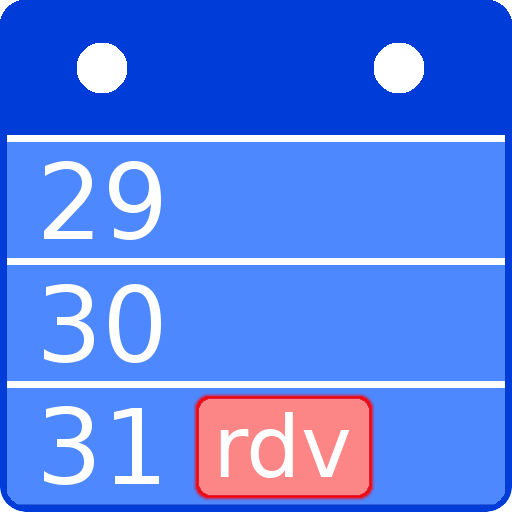
Calendar Pro - Agenda
效率提升 | Colorofbest
在電腦上使用BlueStacks –受到5億以上的遊戲玩家所信任的Android遊戲平台。
Play Calendar Pro - Agenda on PC
A simple but useful calendar.
📅 Calendar features :
▪ Add custom events with text & background color, icons, birthdays (age) 🎂, night work, holidays (vertical bar), ... directly in the calendar.
▪ Display your Google, Exchange, Outlook agenda 📆 (your phone must be synchronized with your agenda);
▪ Month and Week view;
▪ Print your calendar;
▪ Widget;
▪ Customization of every color of your calendar;
▪ Many settings to customize the calendar according to your needs; just try them !
▪ Sync birthdays with Android contacts.
▪ Vertical or horizontal scroll;
▪ Moon phases 🌙;
▪ Intuitive interface by dragging your finger across the screen to move forward or backward in time.
📅 Calendar features :
▪ Add custom events with text & background color, icons, birthdays (age) 🎂, night work, holidays (vertical bar), ... directly in the calendar.
▪ Display your Google, Exchange, Outlook agenda 📆 (your phone must be synchronized with your agenda);
▪ Month and Week view;
▪ Print your calendar;
▪ Widget;
▪ Customization of every color of your calendar;
▪ Many settings to customize the calendar according to your needs; just try them !
▪ Sync birthdays with Android contacts.
▪ Vertical or horizontal scroll;
▪ Moon phases 🌙;
▪ Intuitive interface by dragging your finger across the screen to move forward or backward in time.
在電腦上遊玩Calendar Pro - Agenda . 輕易上手.
-
在您的電腦上下載並安裝BlueStacks
-
完成Google登入後即可訪問Play商店,或等你需要訪問Play商店十再登入
-
在右上角的搜索欄中尋找 Calendar Pro - Agenda
-
點擊以從搜索結果中安裝 Calendar Pro - Agenda
-
完成Google登入(如果您跳過了步驟2),以安裝 Calendar Pro - Agenda
-
在首頁畫面中點擊 Calendar Pro - Agenda 圖標來啟動遊戲



