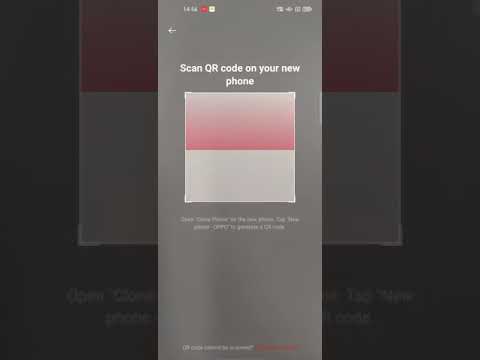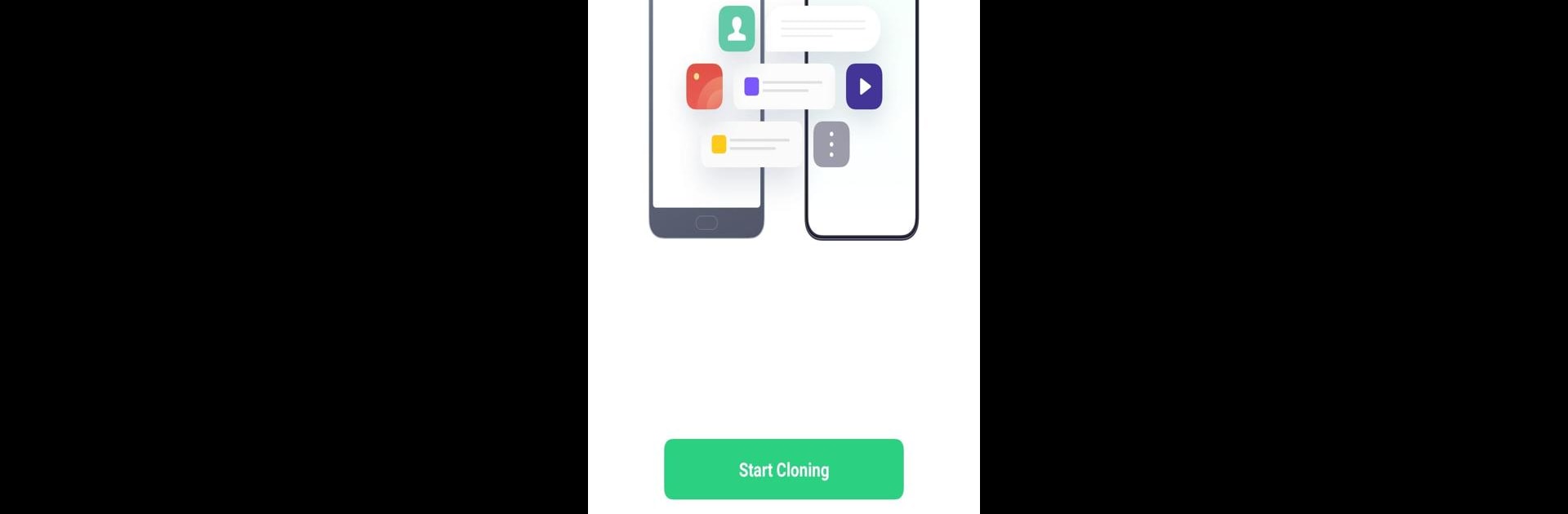

OPPO Clone Phone
5억명 이상의 게이머가 신뢰하는 안드로이드 게임 플랫폼 BlueStacks으로 PC에서 플레이하세요.
Run OPPO Clone Phone on PC or Mac
Upgrade your experience. Try OPPO Clone Phone, the fantastic Productivity app from ColorOS, from the comfort of your laptop, PC, or Mac, only on BlueStacks.
About the App
OPPO Clone Phone is a nifty tool by ColorOS that makes switching devices a breeze. Seamlessly transfer everything from your old phone to your new one without using any data.
App Features
-
Complete data transfer
Move all your important stuff—contacts, messages, call history, photos, and even app data like WeChat and QQ chat records—across phones effortlessly. -
Easy operation
Just scan a QR code and connect the two devices. It couldn’t get simpler! -
No need to connect network, 0 data consumption
Forget about data charges. Use Wi-Fi to transfer without touching your data plan. -
Point to point transfer, quick and safe
No computers or cables are needed. Transfer directly, keeping your privacy intact and the process quick.
So, if you’re planning a phone upgrade, OPPO Clone Phone, available on platforms like BlueStacks, is your go-to ally for a stress-free transition!
PC에서 OPPO Clone Phone 플레이해보세요.
-
BlueStacks 다운로드하고 설치
-
Google Play 스토어에 로그인 하기(나중에 진행가능)
-
오른쪽 상단 코너에 OPPO Clone Phone 검색
-
검색 결과 중 OPPO Clone Phone 선택하여 설치
-
구글 로그인 진행(만약 2단계를 지나갔을 경우) 후 OPPO Clone Phone 설치
-
메인 홈화면에서 OPPO Clone Phone 선택하여 실행