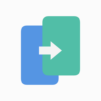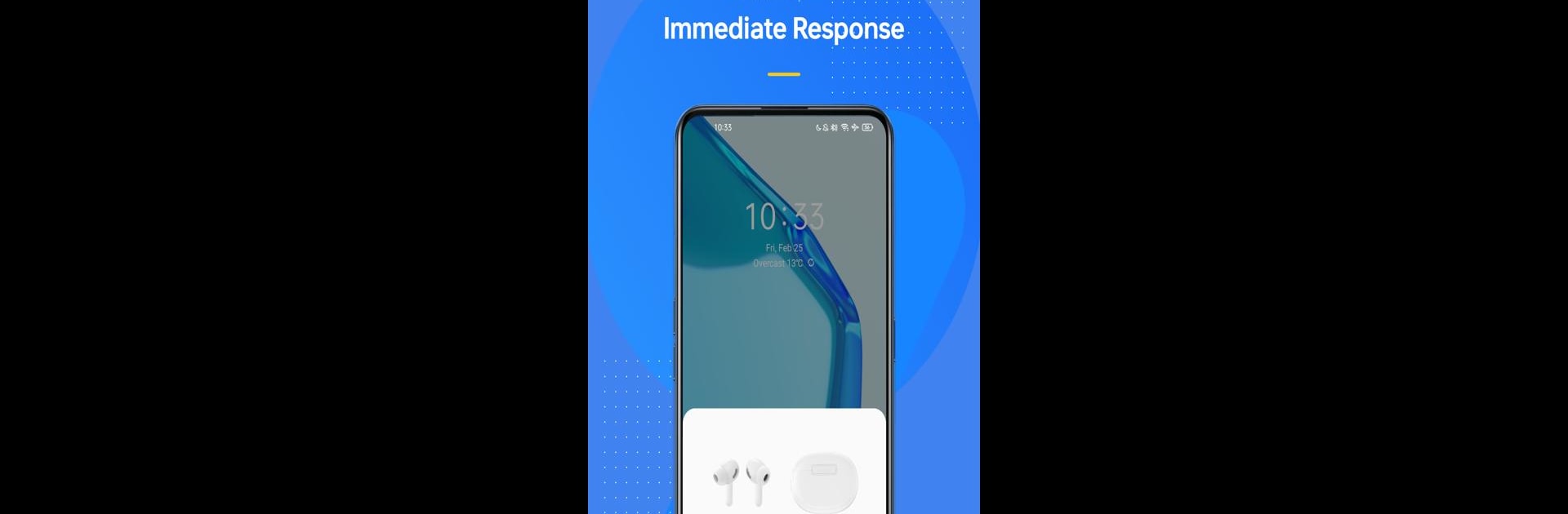

Wireless Earphones
5억명 이상의 게이머가 신뢰하는 안드로이드 게임 플랫폼 BlueStacks으로 PC에서 플레이하세요.
Run Wireless Earphones on PC or Mac
What’s better than using Wireless Earphones by ColorOS? Well, try it on a big screen, on your PC or Mac, with BlueStacks to see the difference.
So, with Wireless Earphones running on PC through BlueStacks, it’s basically about keeping control over OnePlus or OPPO earbuds a whole lot easier. The app lets users see exactly how much charge is left on each side, which saves some guessing. There’s stuff like tweaking the touch controls — so, if someone wants a double tap to skip a song instead of pause it, that can be switched up easily. And the firmware updates? Those happen right within the app, so there’s no messing around with extra downloads or weird techy steps. Pairing the earbuds using this app is also straightforward, and it seems to guide users through it instead of just hoping devices find each other.
Nothing flashy goes on, but it feels pretty useful, especially if someone likes changing settings around or wants all the latest updates without searching for them. Everything’s laid out in a way that doesn’t overwhelm with options, yet gives good control. If after installing something seems missing, the app gives a nudge to update, which feels thoughtful versus just leaving things broken. Using this through BlueStacks on a bigger screen is actually kind of handy for those quick tweaks or firmware upgrades, too. It’s less about new features and more about making sure the earbuds work just how someone wants, without fuss.
BlueStacks gives you the much-needed freedom to experience your favorite apps on a bigger screen. Get it now.
PC에서 Wireless Earphones 플레이해보세요.
-
BlueStacks 다운로드하고 설치
-
Google Play 스토어에 로그인 하기(나중에 진행가능)
-
오른쪽 상단 코너에 Wireless Earphones 검색
-
검색 결과 중 Wireless Earphones 선택하여 설치
-
구글 로그인 진행(만약 2단계를 지나갔을 경우) 후 Wireless Earphones 설치
-
메인 홈화면에서 Wireless Earphones 선택하여 실행