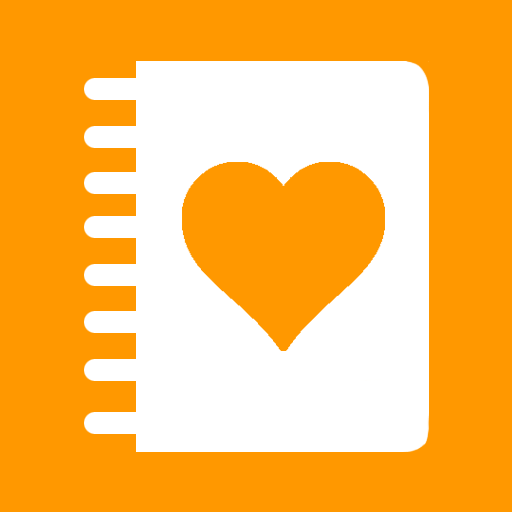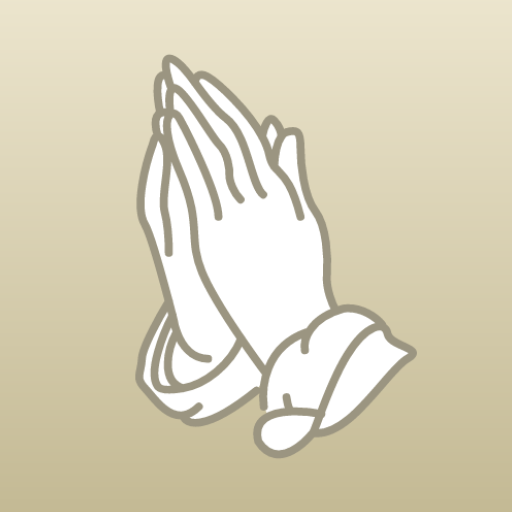
Graces
เล่นบน PC ผ่าน BlueStacks - Android Gaming Platform ที่ได้รับความไว้วางใจจากเกมเมอร์ 500 ล้านคนทั่วโลก
Page Modified on: 26 พ.ค. 2565
Play Graces on PC
Features
– Daily journal ritual
– Guided morning/evening prompts
– Theme customizations
– Motivation through quotes and prompts
– Share entries with friends and family
– Automatic backup of your writing
How It Works
1. Set your intentions through 3 questions in the morning as you start your day.
2. Reflect on your day through 3 questions in the evening.
3. Start noticing the effects both in your mood and how you carry through the day.
เล่น Graces บน PC ได้ง่ายกว่า
-
ดาวน์โหลดและติดตั้ง BlueStacks บน PC ของคุณ
-
ลงชื่อเข้าใช้แอคเคาท์ Google เพื่อเข้าสู่ Play Store หรือทำในภายหลัง
-
ค้นหา Graces ในช่องค้นหาด้านขวาบนของโปรแกรม
-
คลิกเพื่อติดตั้ง Graces จากผลการค้นหา
-
ลงชื่อเข้าใช้บัญชี Google Account (หากยังไม่ได้ทำในขั้นที่ 2) เพื่อติดตั้ง Graces
-
คลิกที่ไอคอน Graces ในหน้าจอเพื่อเริ่มเล่น