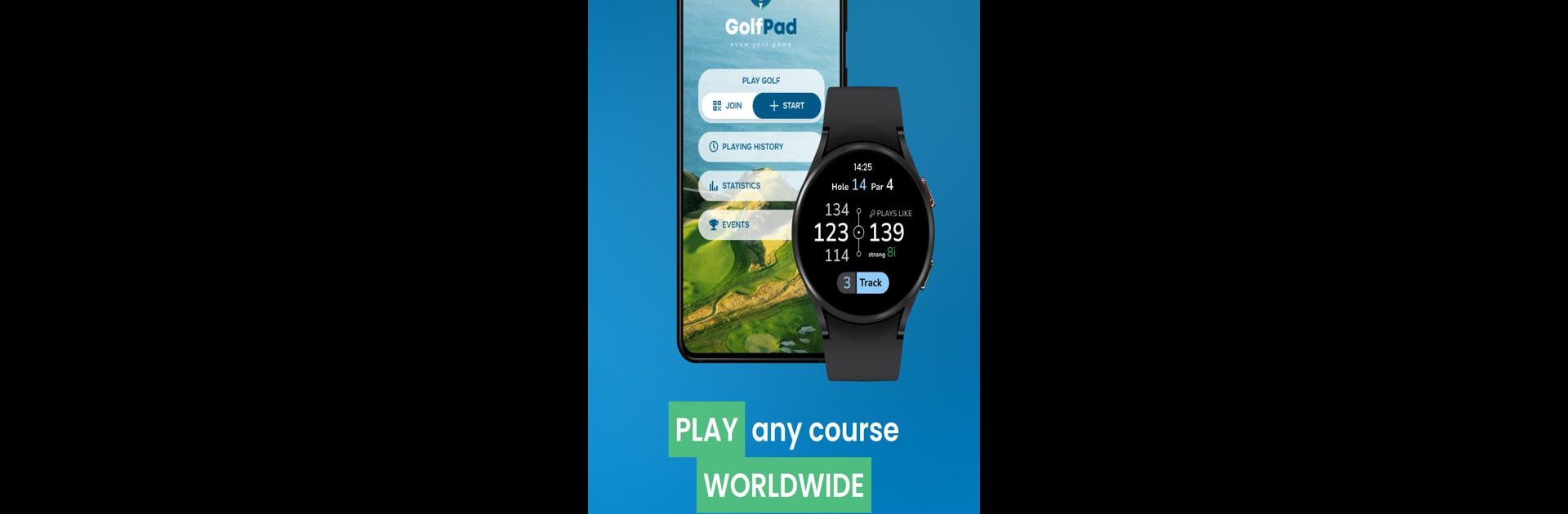
Golf Pad: Golf GPS & Scorecard
เล่นบน PC ผ่าน BlueStacks - Android Gaming Platform ที่ได้รับความไว้วางใจจากเกมเมอร์ 500 ล้านคนทั่วโลก
Page Modified on: Sep 7, 2025
Play Golf Pad: Golf GPS & Scorecard on PC or Mac
Join millions to experience Golf Pad: Golf GPS & Scorecard, an exciting Sports game from Golf Pad GPS. With BlueStacks App Player, you are always a step ahead of your opponent, ready to outplay them with faster gameplay and better control with the mouse and keyboard on your PC or Mac.
About the Game
Golf Pad: Golf GPS & Scorecard is perfect for golfers who want a smarter way to play without messing around with clunky devices or paperwork. Whether you’re new on the green or the organizer of a small tournament, this app keeps everything simple—from checking your distance to tracking scores with a tap. With plenty of features packed in for free and some cool premium options, there’s something here for everyone. And if you like checking stats mid-round or just want to focus on your swing, Golf Pad GPS makes the whole game a lot smoother (especially if you play on BlueStacks).
Game Features
-
Accurate GPS Rangefinder:
Instantly see your distance to the front, middle, or back of the green—or any spot on the course—just by tapping on the map. You don’t even have to unlock your phone every time. -
PGA-Quality Scorecards:
Score for up to four players in one round. Track strokes, putts, penalties, and even make notes on each hole so you never forget those frustrating—err, memorable—shots. -
Effortless Shot Tracking:
Mark where you hit and which club you used. Use it for big drives or every shot from tee to green. Later, review your shots on the course map or even share the highlights with friends. -
Aerial Flyovers & Maps:
Get a detailed, overhead look at all 40,000+ courses worldwide. Measure how far the water hazard or that tricky bunker really is before you swing. -
Live Group Play:
Play with friends and stay competitive with online leaderboards and group scoring—even if your buddies aren’t standing next to you. -
Comprehensive Stats:
Check your stats over time—putts, accuracy, penalties, distance walked—you’ll spot trends and track your progress after every round. -
Tournament-Ready:
Switch on Regulation Mode to make sure everything stays fair and square for tournament play. -
Smartwatch Sync:
Works seamlessly with Wear OS, Samsung Gear, Apple Watch, and supports live score tiles and quick-launch from your watch face. -
Premium Extras:
Unlock features like 3D green maps, aerial maps right on your watch, club recommendations, and “plays-like” distance calculations for even more detail. -
No-Frills Start:
No registration needed—just download and get playing. The app’s designed to save battery life, too, so you aren’t scrambling for a charger after a long round. -
Group Events Made Easy:
Organize tournaments, big or small, without breaking a sweat thanks to Golf Pad Events.
Golf Pad: Golf GPS & Scorecard by Golf Pad GPS brings all your favorite golf tools into one place—whether you’re teeing off outdoors or using BlueStacks to keep score from your PC.
Get ready for a buttery smooth, high-performance gaming action only on BlueStacks.
เล่น Golf Pad: Golf GPS & Scorecard บน PC ได้ง่ายกว่า
-
ดาวน์โหลดและติดตั้ง BlueStacks บน PC ของคุณ
-
ลงชื่อเข้าใช้แอคเคาท์ Google เพื่อเข้าสู่ Play Store หรือทำในภายหลัง
-
ค้นหา Golf Pad: Golf GPS & Scorecard ในช่องค้นหาด้านขวาบนของโปรแกรม
-
คลิกเพื่อติดตั้ง Golf Pad: Golf GPS & Scorecard จากผลการค้นหา
-
ลงชื่อเข้าใช้บัญชี Google Account (หากยังไม่ได้ทำในขั้นที่ 2) เพื่อติดตั้ง Golf Pad: Golf GPS & Scorecard
-
คลิกที่ไอคอน Golf Pad: Golf GPS & Scorecard ในหน้าจอเพื่อเริ่มเล่น




