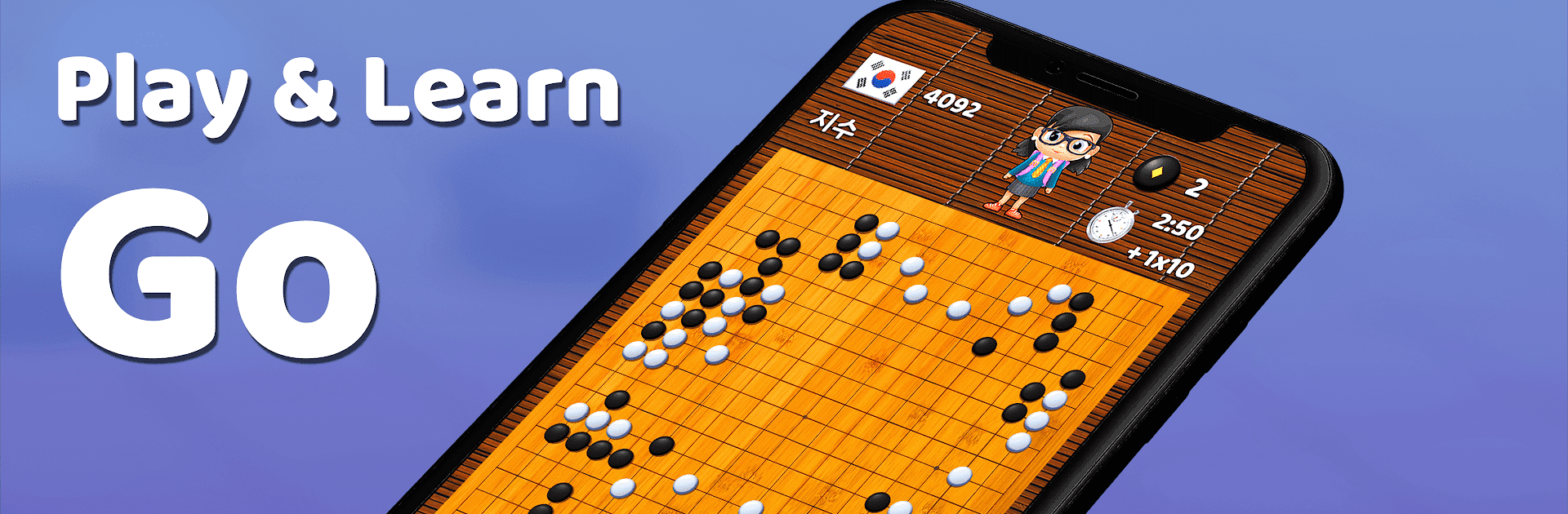
Go Game - BadukPop
Jouez sur PC avec BlueStacks - la plate-forme de jeu Android, approuvée par + 500M de joueurs.
Page Modifiée le: Sep 12, 2025
Play Go Game - BadukPop on PC or Mac
Step into the World of Go Game – BadukPop, a thrilling Board game from the house of BadukPop Go (CorePlane Inc.). Play this Android game on BlueStacks App Player and experience immersive gaming on PC or Mac.
About the Game
If you’ve ever been curious about Go or you’re already hooked on those black-and-white stones, Go Game – BadukPop makes exploring this classic board game feel fresh and fun. Whether you’re tackling your first game or you already know your Tsumego from your Tesuji, this app gives you a place to learn, practice, and play—solo or with friends. Patterns, tactics, and lively challenges are just a tap away.
Game Features
-
Interactive Lessons for All Levels
From the basics to advanced strategies, pick up new skills with simple, hands-on lessons. The tutorials cover everything from the first rules to deeper stuff like reading eye shapes and Ko fights. -
Tsumego Challenges Galore
Get your daily dose of Go puzzles, with thousands of problems for every skill level. There’s even a smart Rated mode that bumps the difficulty up or down based on how you’re doing, so the challenge always fits. -
Diverse AI Opponents
Whether you want to outwit a friendly beginner bot or test yourself against pro-level neural network AI, there’s someone (well, some-thing) to play. The AI varies in style and skill, so games always feel different. -
Global and Friends’ Leaderboards
Track your progress, compare with friends, or see how you stack up against players worldwide in Tsumego and online matches. -
Flexible Gameplay Options
Play quick matches against people from all over the globe or take your time with correspondence games. You can pick classic 19×19 boards or opt for quicker 9×9 or 13×13 games. -
Automatic, Smart Scoring
Spend more time playing and less time counting—with automatic, AI-powered scoring after each match, there’s no need to fuss over marking territory.
If you want to enjoy a smooth Go experience on your computer, BlueStacks has you covered.
Make your gaming sessions memorable with precise controls that give you an edge in close combats and visuals that pop up, bringing every character to life.
Jouez à Go Game - BadukPop sur PC. C'est facile de commencer.
-
Téléchargez et installez BlueStacks sur votre PC
-
Connectez-vous à Google pour accéder au Play Store ou faites-le plus tard
-
Recherchez Go Game - BadukPop dans la barre de recherche dans le coin supérieur droit
-
Cliquez pour installer Go Game - BadukPop à partir des résultats de la recherche
-
Connectez-vous à Google (si vous avez ignoré l'étape 2) pour installer Go Game - BadukPop
-
Cliquez sur l'icône Go Game - BadukPop sur l'écran d'accueil pour commencer à jouer




