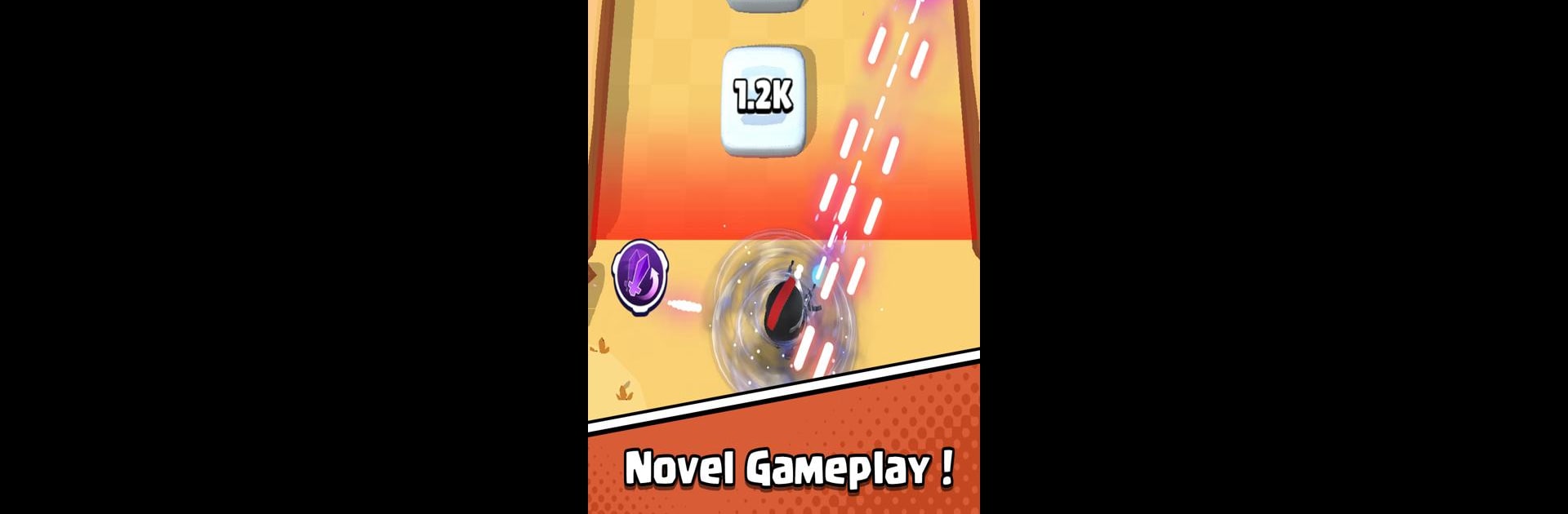

Crazy Block Destroyer
Jouez sur PC avec BlueStacks - la plate-forme de jeu Android, approuvée par + 500M de joueurs.
Page Modifiée le: 22 déc. 2024
Play Crazy Block Destroyer on PC or Mac
Bring your A-game to Crazy Block Destroyer, the Casual game sensation from LeisureLab Studios. Give your gameplay the much-needed boost with precise game controls, high FPS graphics, and top-tier features on your PC or Mac with BlueStacks.
About the Game
In “Crazy Block Destroyer,” you’re the hero in a whimsical block world under siege! Choose your champion and launch a spectacular array of magical attacks to fend off relentless block enemies. Strategically upgrade your hero and defenses to become the block world’s ultimate guardian.
Game Features
-
Hero Selection: Pick from a variety of unique heroes, each with their own formidable magical abilities.
-
Epic Upgrades: Boost your hero and defenses with an array of power-ups and strategic enhancements.
-
Challenging Waves: Face increasingly difficult waves of block enemies that test your strategic planning and reflexes.
-
Casual Fun: Enjoy accessible yet engaging gameplay perfect for quick sessions or extended marathons.
-
Optimized for BlueStacks: Experience smooth, versatile gameplay by playing on BlueStacks—your window to play an Android game on your PC.
Start your journey now. Download the game on BlueStacks, invite your friends, and march on a new adventure.
Jouez à Crazy Block Destroyer sur PC. C'est facile de commencer.
-
Téléchargez et installez BlueStacks sur votre PC
-
Connectez-vous à Google pour accéder au Play Store ou faites-le plus tard
-
Recherchez Crazy Block Destroyer dans la barre de recherche dans le coin supérieur droit
-
Cliquez pour installer Crazy Block Destroyer à partir des résultats de la recherche
-
Connectez-vous à Google (si vous avez ignoré l'étape 2) pour installer Crazy Block Destroyer
-
Cliquez sur l'icône Crazy Block Destroyer sur l'écran d'accueil pour commencer à jouer



