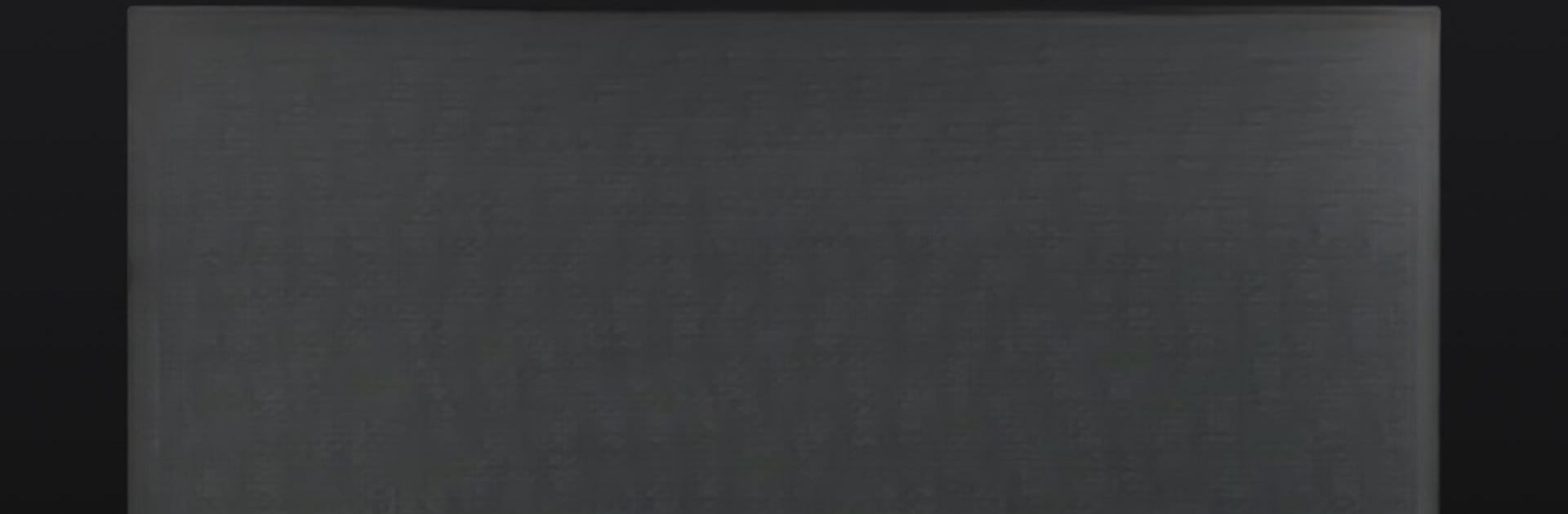

The Criterion Channel
เล่นบน PC ผ่าน BlueStacks - Android Gaming Platform ที่ได้รับความไว้วางใจจากเกมเมอร์ 500 ล้านคนทั่วโลก
Page Modified on: Mar 15, 2025
Run The Criterion Channel on PC or Mac
What’s better than using The Criterion Channel by The Criterion Collection? Well, try it on a big screen, on your PC or Mac, with BlueStacks to see the difference.
About the App
If you’re someone who appreciates great movies, The Criterion Channel feels a bit like a front-row seat at the world’s best film festival—right from your couch. Curated by true movie fans at The Criterion Collection, this streaming app brings you handpicked classics, fresh discoveries, and underrated gems across all kinds of genres and decades. Whether you love golden-age Hollywood hits or want to check out influential directors from across the globe, you’ll always find something surprising to watch.
App Features
-
Massive Streaming Library
Dig into a seriously impressive collection of over 1,000 classic and contemporary films, including loads from the Criterion Collection’s own catalog—some you probably can’t find anywhere else. -
Curated Programs & Themed Picks
Each week, the app puts together thoughtful programs: Sunday showcases, Tuesday’s Short + Feature combos, and the Friday double feature, offering a fun way to explore new themes or revisit old favorites. -
Special Guest Recommendations
Want movie picks from directors like Barry Jenkins, Guillermo del Toro, or Mira Nair? The Criterion Channel invites guest curators to share their favorites, so you’re always in good hands. -
Original Video Series
Get deeper into film with original series like Observations on Film Art or Adventures in Moviegoing, whether you’re a film student or just a curious viewer. -
Rich Supplemental Content
Find insightful extras—audio commentary, behind-the-scenes footage, scholarly discussions, and interviews—so you can really appreciate the art and craft of those films. -
Flexible Subscription Options
Choose a monthly or yearly plan right within the app. Everything’s managed in your Google Account, making it a breeze. Oh, and if you ever want to enjoy movie night on a bigger screen, BlueStacks is there as an option. -
Exclusive Editions
The app includes many of the full editions released on Blu-ray and DVD, sometimes with bonus material not available anywhere else. -
Easy Discovery Tools
Don’t know where to start? Hop into spotlight sections, browse by genre, or jump into retrospective collections highlighting directors and stars.
The Criterion Channel is all about helping you find your next great watch, whether you’re in for an art-house classic, a festival standout, an indie surprise—or all three in one evening.
BlueStacks gives you the much-needed freedom to experience your favorite apps on a bigger screen. Get it now.
เล่น The Criterion Channel บน PC ได้ง่ายกว่า
-
ดาวน์โหลดและติดตั้ง BlueStacks บน PC ของคุณ
-
ลงชื่อเข้าใช้แอคเคาท์ Google เพื่อเข้าสู่ Play Store หรือทำในภายหลัง
-
ค้นหา The Criterion Channel ในช่องค้นหาด้านขวาบนของโปรแกรม
-
คลิกเพื่อติดตั้ง The Criterion Channel จากผลการค้นหา
-
ลงชื่อเข้าใช้บัญชี Google Account (หากยังไม่ได้ทำในขั้นที่ 2) เพื่อติดตั้ง The Criterion Channel
-
คลิกที่ไอคอน The Criterion Channel ในหน้าจอเพื่อเริ่มเล่น



