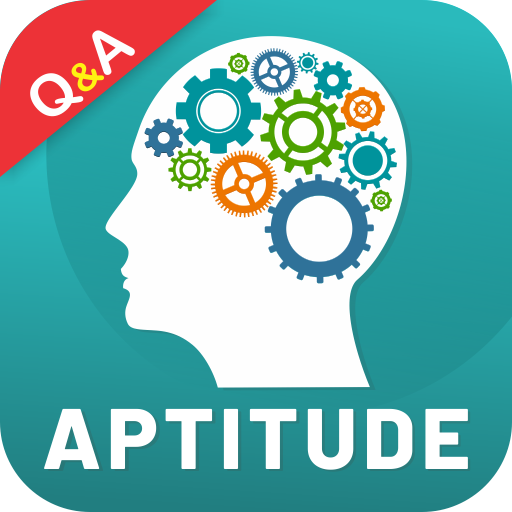Cymath - Math Problem Solver
Jouez sur PC avec BlueStacks - la plate-forme de jeu Android, approuvée par + 500M de joueurs.
Page Modifiée le: 15 septembre 2019
Play Cymath - Math Problem Solver on PC
Our math problem solver is designed to help you with your math homework. In addition to homework answers, we also show you how to get there step-by-step. Let Cymath help you with your math homework today!
Topics in algebra include: equation solving, factoring, logarithms, exponents, complex numbers, quadratic equations, trigonometry, partial fraction, polynomial division, etc. Topics in calculus include: product rule, quotient rule, chain rule, u-substitution, integration by parts, integration by partial fraction, trigonometric substitution, rationalizing substitution, and much more. We provide math answers and steps for all of the above.
In short, whether you are simply stuck on your math homework, want to check your homework answers, or need specific calculus help, let our math problem solver help now!
Jouez à Cymath - Math Problem Solver sur PC. C'est facile de commencer.
-
Téléchargez et installez BlueStacks sur votre PC
-
Connectez-vous à Google pour accéder au Play Store ou faites-le plus tard
-
Recherchez Cymath - Math Problem Solver dans la barre de recherche dans le coin supérieur droit
-
Cliquez pour installer Cymath - Math Problem Solver à partir des résultats de la recherche
-
Connectez-vous à Google (si vous avez ignoré l'étape 2) pour installer Cymath - Math Problem Solver
-
Cliquez sur l'icône Cymath - Math Problem Solver sur l'écran d'accueil pour commencer à jouer