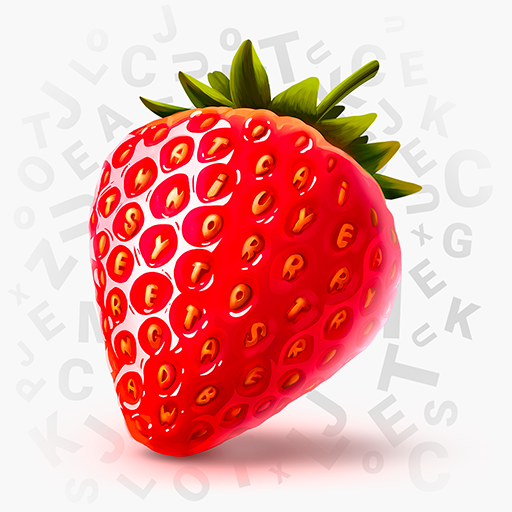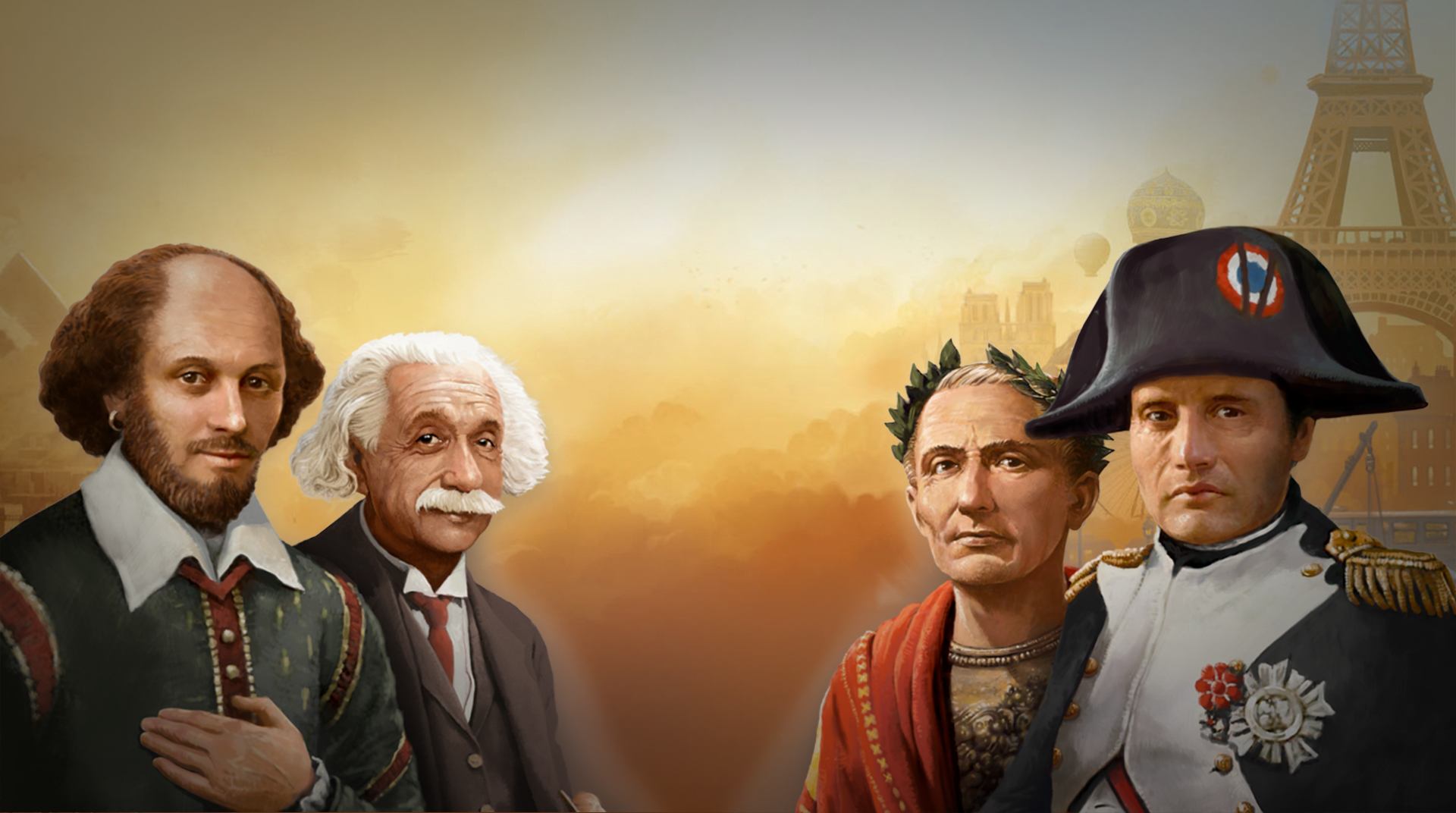

Through the Ages
Jouez sur PC avec BlueStacks - la plate-forme de jeu Android, approuvée par + 500M de joueurs.
Page Modifiée le: 8 nov. 2023
Play Through the Ages on PC or Mac
Board games are considered the fathers of videogames. Through them, across history, we learned how fun it can be to put our imagination to some food use. But of course, only if we have something to get hold on to. Through the Ages is one of these cases. The official adaptation of Vlaada Chvátil’s strategy classic is considered one of the best board games ever, bringing the best out of civilizations’ history and its main personalities. Are you prepared to make history yourself? Play Through the Ages on PC and Mac with BlueStacks and begin your nation with a small tribe. Expand by building farms and mines, advance in technology and science, raise an army and start building wonders to elevate your people’s status quo. Saw that anywhere else, already? Yes! Basically any strategy videogame you’ve ever played to this date. So this is something interesting for you to take note: all those amazing and incredible titles only exist because Through the Ages began it all, a long, long time ago, as a board game, considered a true classic nowadays! The least you could do, is give it a chance, as a gesture of gratitude, don’t you agree? Download Through the Ages on PC with BlueStacks and do that right now!
Jouez à Through the Ages sur PC. C'est facile de commencer.
-
Téléchargez et installez BlueStacks sur votre PC
-
Connectez-vous à Google pour accéder au Play Store ou faites-le plus tard
-
Recherchez Through the Ages dans la barre de recherche dans le coin supérieur droit
-
Cliquez pour installer Through the Ages à partir des résultats de la recherche
-
Connectez-vous à Google (si vous avez ignoré l'étape 2) pour installer Through the Ages
-
Cliquez sur l'icône Through the Ages sur l'écran d'accueil pour commencer à jouer