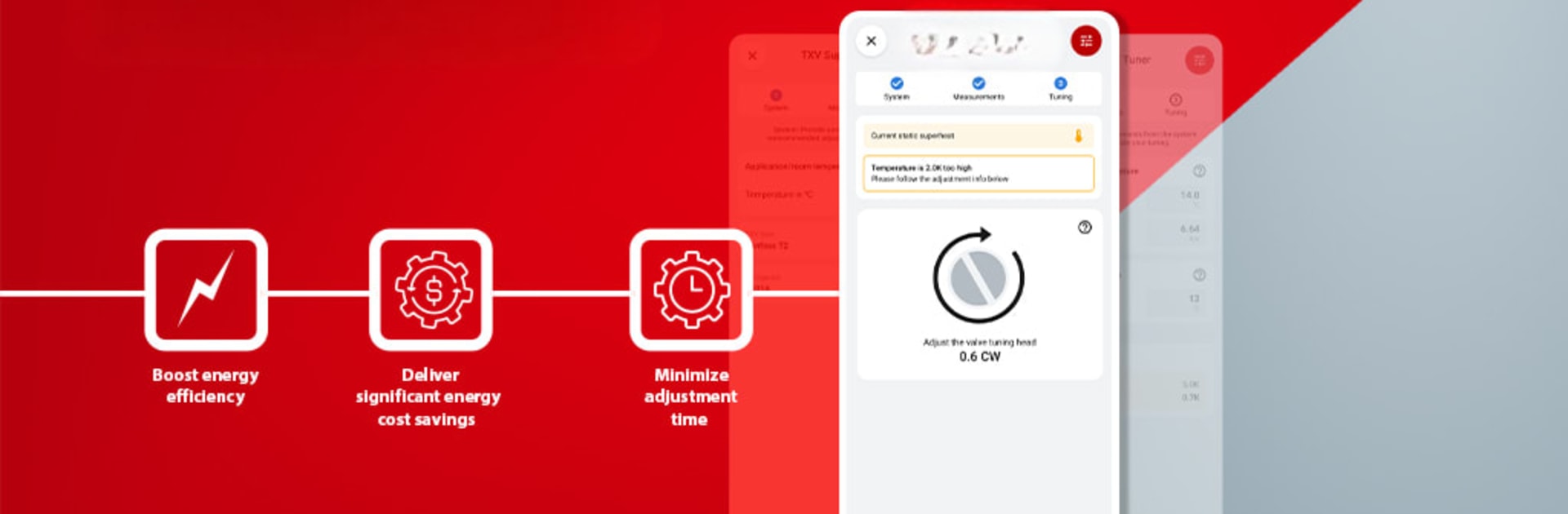
Ref Tools
Jouez sur PC avec BlueStacks - la plate-forme de jeu Android, approuvée par + 500M de joueurs.
Page Modifiée le: Aug 26, 2025
Run Ref Tools on PC or Mac
Upgrade your experience. Try Ref Tools, the fantastic Tools app from Danfoss A/S, from the comfort of your laptop, PC, or Mac, only on BlueStacks.
About the App
Ref Tools packs a bunch of handy resources for HVACR pros right into your pocket, all from Danfoss A/S. Whether you’re on a rooftop, in a basement, or in your truck, this app puts reliable info and troubleshooting tools at your fingertips. Ref Tools is made for those who need quick answers and solid guidance while working with refrigeration or air conditioning systems, and it keeps all your go-to features in one easy spot.
App Features
-
Refrigerant Slider
Instantly figure out pressure-to-temperature ratios for over 80 refrigerants, including popular natural choices like ammonia and CO2. All the numbers you need are right there—plus handy details about GWP and ODP. -
TXV Superheat Tuner
Set up and adjust superheat faster than ever. This feature guides you to fine-tune with step-by-step valve-specific recommendations, so you can get customers up and running (and saving money) in almost no time. -
Low-GWP Tool
Looking to retrofit with more climate-friendly refrigerants? This tool helps you spot low-GWP options, so you can check compatibility without digging through spec sheets. -
Troubleshooter
Not sure what’s wrong with a unit? Plug in the symptoms and Troubleshooter will help you track down the issue and suggest fixes, cutting down guesswork on those tricky calls. -
Spare Parts
Browse a full catalog of Danfoss spare parts and service kits right inside the app—no need to call around or flip through manuals. -
Magnetic Tool
Quickly check and troubleshoot solenoid valve coils without the hassle of extra gear. -
Product Finder
Pull up technical specifications, documentation, images, and more for Danfoss products—searchable by product code or category, so you always have the right info on hand. -
Podcasts
Need a break or some fresh insight? Listen to episodes like Chilling with Jens directly in the app while you’re working or driving between jobs.
For those using BlueStacks, Ref Tools can be accessed in a smooth desktop environment, making it just as handy off your phone as it is on. Plus, the app lets you track job sites and save custom settings for each location, so you spend less time typing things over and more time getting the job done.
Big screen. Bigger performance. Use BlueStacks on your PC or Mac to run your favorite apps.
Jouez à Ref Tools sur PC. C'est facile de commencer.
-
Téléchargez et installez BlueStacks sur votre PC
-
Connectez-vous à Google pour accéder au Play Store ou faites-le plus tard
-
Recherchez Ref Tools dans la barre de recherche dans le coin supérieur droit
-
Cliquez pour installer Ref Tools à partir des résultats de la recherche
-
Connectez-vous à Google (si vous avez ignoré l'étape 2) pour installer Ref Tools
-
Cliquez sur l'icône Ref Tools sur l'écran d'accueil pour commencer à jouer

