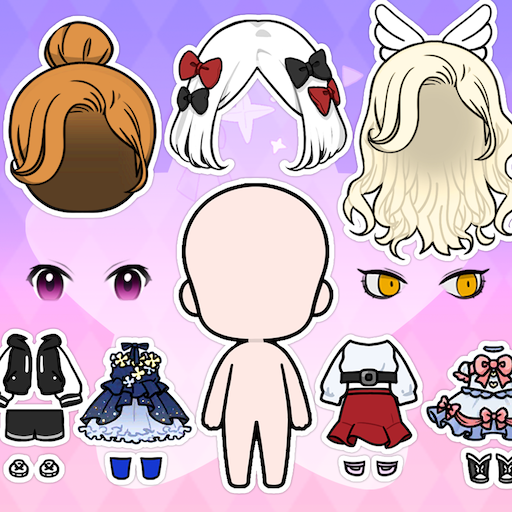Dance Jam
Jouez sur PC avec BlueStacks - la plate-forme de jeu Android, approuvée par + 500M de joueurs.
Page Modifiée le: 21 mars 2021
Play Dance Jam on PC
Features:
• Quest Mode to unlock all kinds of prices throughout different challenges!
• Casual Modes like Quick Game, Arcade and VS Mode.
• Create your own Team Lineup with your favourite animals.
• 22 Animals.
• 24 Dance Cards.
• 88 Skins.
• 6 Worlds.
Me and the entire team built this game for over 11 months, if you like it we’d really appreciate a good review and if you have any comments or suggestions we’d love to hear them!
Dave XP
_____________________________________________
Follow me on:
TikTok: https://vm.tiktok.com/ZMeR2hQW1/
Instagram: https://www.instagram.com/dave.xp/
This app allows you to purchase virtual items within the app and may contain third-party advertisements that may redirect you to a third-party site.
Privacy Policy: https://davexpcontact.wixsite.com/website/privacy-policy
Jouez à Dance Jam sur PC. C'est facile de commencer.
-
Téléchargez et installez BlueStacks sur votre PC
-
Connectez-vous à Google pour accéder au Play Store ou faites-le plus tard
-
Recherchez Dance Jam dans la barre de recherche dans le coin supérieur droit
-
Cliquez pour installer Dance Jam à partir des résultats de la recherche
-
Connectez-vous à Google (si vous avez ignoré l'étape 2) pour installer Dance Jam
-
Cliquez sur l'icône Dance Jam sur l'écran d'accueil pour commencer à jouer