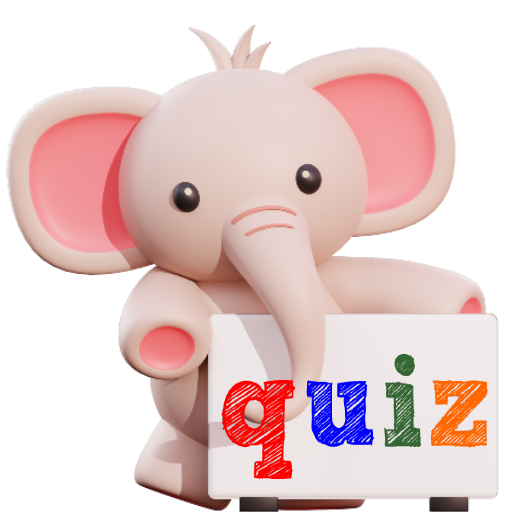Exploria - AI Lens for Kids
เล่นบน PC ผ่าน BlueStacks - Android Gaming Platform ที่ได้รับความไว้วางใจจากเกมเมอร์ 500 ล้านคนทั่วโลก
Page Modified on: 6 ก.ย. 2565
Play Exploria - AI Lens for Kids on PC
Exploria is an AI Lens, a window to better understand the wonderful world around us. It can automatically identify different fruits and species of animals. It is one of the most accurate and convenient tools for image recognition and aims to serve many users worldwide and help kids learn faster and in a fun, gamified way.
Have you ever seen a fruit or vegetable, but didn't know what it was?
Explore our app with your child and enjoy incredible AI experiences that will help them develop their cognitive skills. Our app has been trained to recognize fruits like dragon fruit, papaya, and much more in real-time. You can also use our app to look up common fruits and vegetables like apples, bananas, avocados etc. it's all up to you how much fun they have in learning about our world!
And if you're feeling adventurous and want to try it out on yourself? We don't judge!
Exploria uses machine learning and artificial intelligence to analyze images and recognize objects and learn more about the environment around them. It is accessible by anyone around the world no matter what age they are and can be used on almost any device. The app works smoothly even when you’re out of a network connection.
<< What can Animal Identifier App identify for you?
1. Common Fruits
2. Common Animals
Features -
Rich learning source about animals, fruits, vegetables & more
Slick interface which is easy to use, designed for children. 🦄
Kids friendly
Enjoy the game without any ADs! 🚫
If you like what you see, please leave 5-star reviews! ⭐⭐⭐⭐⭐
For any queries, contact the developers at support@deepklarity.com.
เล่น Exploria - AI Lens for Kids บน PC ได้ง่ายกว่า
-
ดาวน์โหลดและติดตั้ง BlueStacks บน PC ของคุณ
-
ลงชื่อเข้าใช้แอคเคาท์ Google เพื่อเข้าสู่ Play Store หรือทำในภายหลัง
-
ค้นหา Exploria - AI Lens for Kids ในช่องค้นหาด้านขวาบนของโปรแกรม
-
คลิกเพื่อติดตั้ง Exploria - AI Lens for Kids จากผลการค้นหา
-
ลงชื่อเข้าใช้บัญชี Google Account (หากยังไม่ได้ทำในขั้นที่ 2) เพื่อติดตั้ง Exploria - AI Lens for Kids
-
คลิกที่ไอคอน Exploria - AI Lens for Kids ในหน้าจอเพื่อเริ่มเล่น