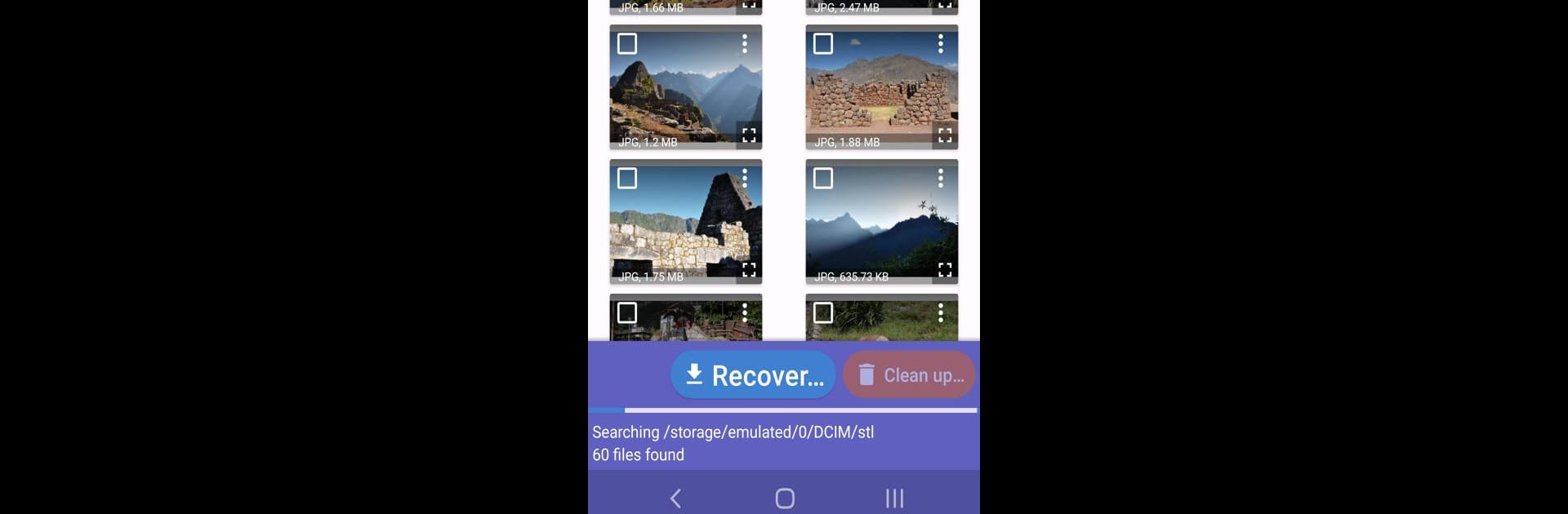

DiskDigger photo/file recovery
เล่นบน PC ผ่าน BlueStacks - Android Gaming Platform ที่ได้รับความไว้วางใจจากเกมเมอร์ 500 ล้านคนทั่วโลก
Page Modified on: May 23, 2025
Run DiskDigger photo recovery on PC or Mac
What’s better than using DiskDigger photo recovery by Defiant Technologies, LLC? Well, try it on a big screen, on your PC or Mac, with BlueStacks to see the difference.
About the App
DiskDigger photo recovery by Defiant Technologies, LLC is like a lifeline for your missing photos and videos. Ever mistakenly delete your cherished images or reformatted your memory card? No problem! DiskDigger retrieves those precious files from both your internal memory and external memory card, making recovery a breeze. Upload your discovered treasures straight to Google Drive, Dropbox, or email them to yourself.
App Features
- User-Friendly Recovery: Access undeleted photos and videos from your device with just a few taps. Losing memories is no longer an issue.
- Flexible Saving Options: Recover files directly to Google Drive, Dropbox, or save them locally. You’ve got choices!
- Comprehensive Scanning: Grant “Access all files” permission for the most effective search. Rooted devices enjoy a deeper dive into all memory, while non-rooted ones get a solid hunt through cache and thumbnails.
- Post-Recovery Tools: Use the “Wipe free space” to ensure your deleted files remain unrecoverable. Keep things tidy with the experimental “Clean up” feature!
Switch to BlueStacks and make the most of your apps on your PC or Mac.
เล่น DiskDigger photo/file recovery บน PC ได้ง่ายกว่า
-
ดาวน์โหลดและติดตั้ง BlueStacks บน PC ของคุณ
-
ลงชื่อเข้าใช้แอคเคาท์ Google เพื่อเข้าสู่ Play Store หรือทำในภายหลัง
-
ค้นหา DiskDigger photo/file recovery ในช่องค้นหาด้านขวาบนของโปรแกรม
-
คลิกเพื่อติดตั้ง DiskDigger photo/file recovery จากผลการค้นหา
-
ลงชื่อเข้าใช้บัญชี Google Account (หากยังไม่ได้ทำในขั้นที่ 2) เพื่อติดตั้ง DiskDigger photo/file recovery
-
คลิกที่ไอคอน DiskDigger photo/file recovery ในหน้าจอเพื่อเริ่มเล่น



