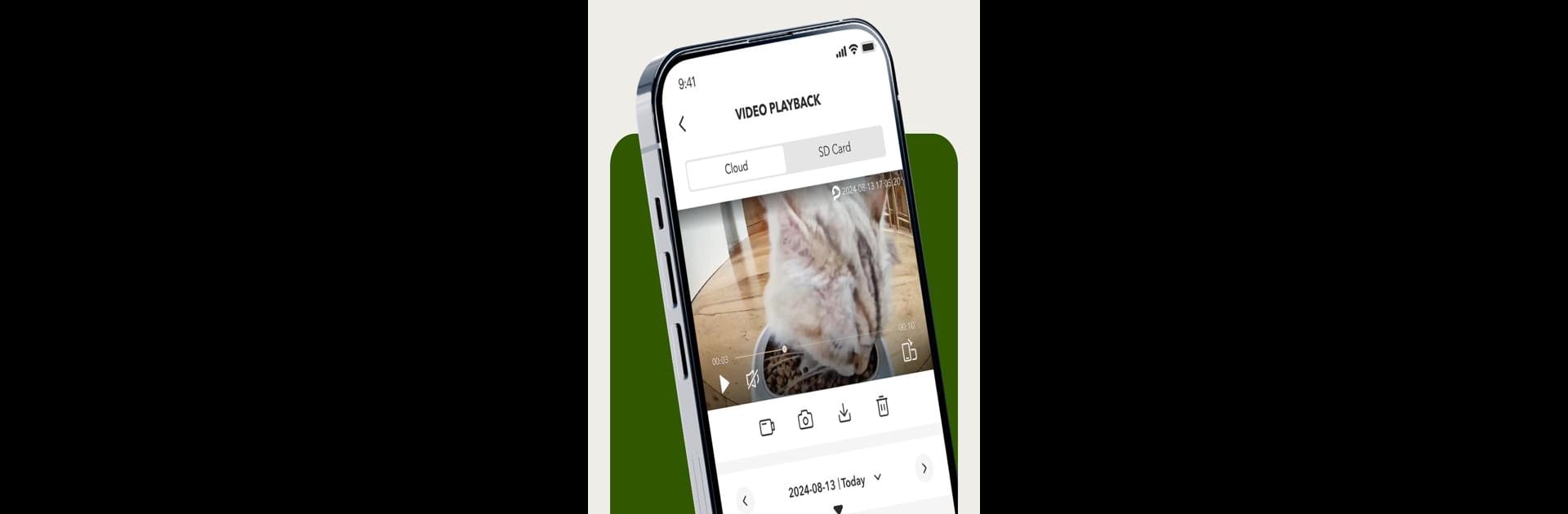

Petlibro
Jouez sur PC avec BlueStacks - la plate-forme de jeu Android, approuvée par + 500M de joueurs.
Page Modifiée le: May 19, 2025
Run Petlibro on PC or Mac
Get freedom from your phone’s obvious limitations. Use Petlibro, made by DESIGNLIBRO INC, a Tools app on your PC or Mac with BlueStacks, and level up your experience.
About the App
Ever wish you could keep an eye on your pets even when you’re out and about? Petlibro by DESIGNLIBRO INC makes pet care ridiculously simple, whether you’re at home, pulling a late one at work, or off for the weekend. The app links up with a bunch of smart feeders and fountains, so you can check in, tweak settings, or see if your pets are playing nice—all from your phone. You’ll always know they’re cared for, no matter where life takes you.
App Features
Remote Pet Care Control
– Adjust feeding times or manage water dispensers right from your phone. Whether you’re stuck in traffic or running errands, your pets won’t miss a beat.
Live Video & Cloud Storage
– Catch your pets’ antics in real-time with live video streaming, or replay those moments later with cloud video access. Perfect for when you’re missing their goofy faces.
Custom Feeding Schedules
– Set up and personalize feeding routines so your furry friends stay healthy (and don’t bug you at 6 a.m. for breakfast). Throw in a custom voice recording for that special mealtime greeting.
Device Alerts & Status Updates
– Get instant notifications on device activity—like low water levels or completed feedings—so you never have to worry about missing something important.
Super Simple Setup & Support
– The interface is intuitive, making pairing devices and finding help a breeze. No user manual marathons needed.
Petlibro is designed for a variety of smart devices—from Granary Smart Feeders to Dockstream Fountains and beyond. And if you want a bigger view or to manage things right from your desktop, you can also use BlueStacks to run Petlibro on your PC or Mac.
BlueStacks brings your apps to life on a bigger screen—seamless and straightforward.
Jouez à Petlibro sur PC. C'est facile de commencer.
-
Téléchargez et installez BlueStacks sur votre PC
-
Connectez-vous à Google pour accéder au Play Store ou faites-le plus tard
-
Recherchez Petlibro dans la barre de recherche dans le coin supérieur droit
-
Cliquez pour installer Petlibro à partir des résultats de la recherche
-
Connectez-vous à Google (si vous avez ignoré l'étape 2) pour installer Petlibro
-
Cliquez sur l'icône Petlibro sur l'écran d'accueil pour commencer à jouer

