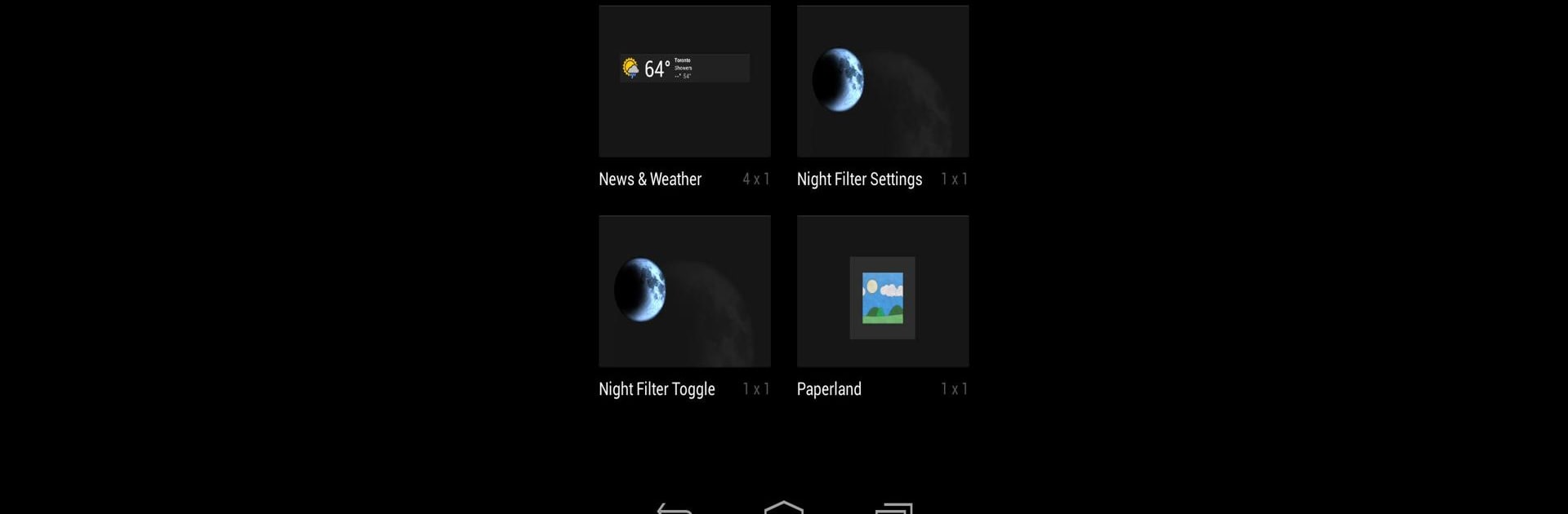
Filtro Noturno
Jogue no PC com BlueStacks - A Plataforma de Jogos Android, confiada por mais de 500 milhões de jogadores.
Página modificada em: Mar 18, 2025
Run Night Filter on PC or Mac
What’s better than using Night Filter by Digipom? Well, try it on a big screen, on your PC or Mac, with BlueStacks to see the difference.
Night Filter is one of those small tools that quietly makes late-night phone use less annoying. It feels like putting a thin, dim layer over the screen so everything is gentler on the eyes; the color tint can be nudged warmer or cooler, brightness can be nudged down further than the system allows, and there are simple on/off shortcuts so the filter is never more than a tap away. The scheduling option is handy for people who want the screen to go soft at bedtime without thinking about it.
There are a few practical things to know: if the screen ever looks fully black, pressing the volume buttons inside the app will usually turn the filter off, and turning off auto brightness can help if the override brightness option behaves oddly. Also the filter can interfere with installing apps, so turning it off first avoids that little hassle. The app needs permission to draw over other apps to do its job, and it uses network access for ads, so expect that. Running the app on a PC with BlueStacks makes the whole thing feel less fiddly because the bigger display shows the tint changes more clearly, though it remains just as straightforward on a phone.
BlueStacks brings your apps to life on a bigger screen—seamless and straightforward.
Jogue Filtro Noturno no PC. É fácil começar.
-
Baixe e instale o BlueStacks no seu PC
-
Conclua o login do Google para acessar a Play Store ou faça isso mais tarde
-
Procure por Filtro Noturno na barra de pesquisa no canto superior direito
-
Clique para instalar Filtro Noturno a partir dos resultados da pesquisa
-
Conclua o login do Google (caso você pulou a etapa 2) para instalar o Filtro Noturno
-
Clique no ícone do Filtro Noturno na tela inicial para começar a jogar

