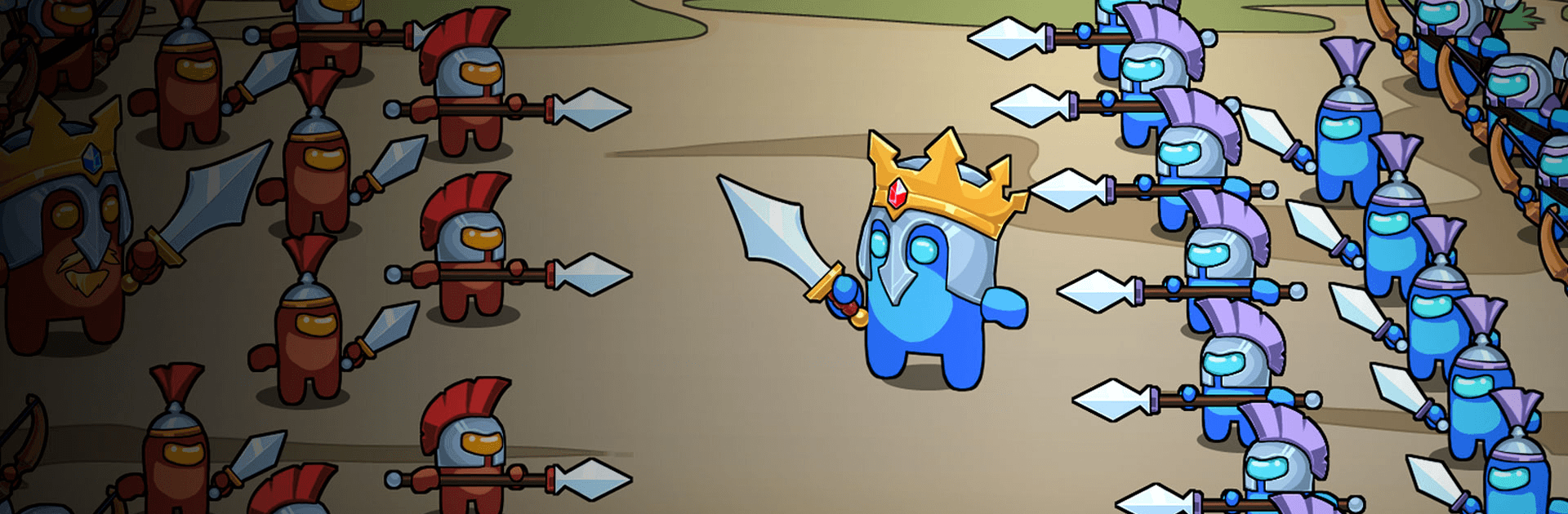

Legions War: Art of Strategy
เล่นบน PC ผ่าน BlueStacks - Android Gaming Platform ที่ได้รับความไว้วางใจจากเกมเมอร์ 500 ล้านคนทั่วโลก
Page Modified on: 16 พ.ย. 2566
Play Legions War: Art of Strategy on PC or Mac
Legions War: Art of Strategy is a Strategy game developed by DIVMOB. BlueStacks app player is the best platform to run this game on your PC or Mac for an immersive Android experience.
Download Legions War: Art of Strategy on PC with BlueStacks and lead your army in huge battles with dozens of units clashing steel on screen at the same time!
Raise an army from different troop types to create a squad composition that best suits your personal play style. Deploy pikemen to hold the line as your archers rain down destruction from distance. Send your sword-wielding brawlers to the vanguard and clean up their defense, allowing for your fighters to break through and wreak absolute havoc. Use strategy and tactics to bring your enemies to their knees.
Take part in epic team battles across dozens of challenging stages set in a variety of environments and locales. Lead a team of knights, archers, wizards, and the king himself on a campaign for conquest and glory.
Download Legions War: Art of Strategy on PC with BlueStacks to take over the world and show your rivals your military might!
เล่น Legions War: Art of Strategy บน PC ได้ง่ายกว่า
-
ดาวน์โหลดและติดตั้ง BlueStacks บน PC ของคุณ
-
ลงชื่อเข้าใช้แอคเคาท์ Google เพื่อเข้าสู่ Play Store หรือทำในภายหลัง
-
ค้นหา Legions War: Art of Strategy ในช่องค้นหาด้านขวาบนของโปรแกรม
-
คลิกเพื่อติดตั้ง Legions War: Art of Strategy จากผลการค้นหา
-
ลงชื่อเข้าใช้บัญชี Google Account (หากยังไม่ได้ทำในขั้นที่ 2) เพื่อติดตั้ง Legions War: Art of Strategy
-
คลิกที่ไอคอน Legions War: Art of Strategy ในหน้าจอเพื่อเริ่มเล่น




