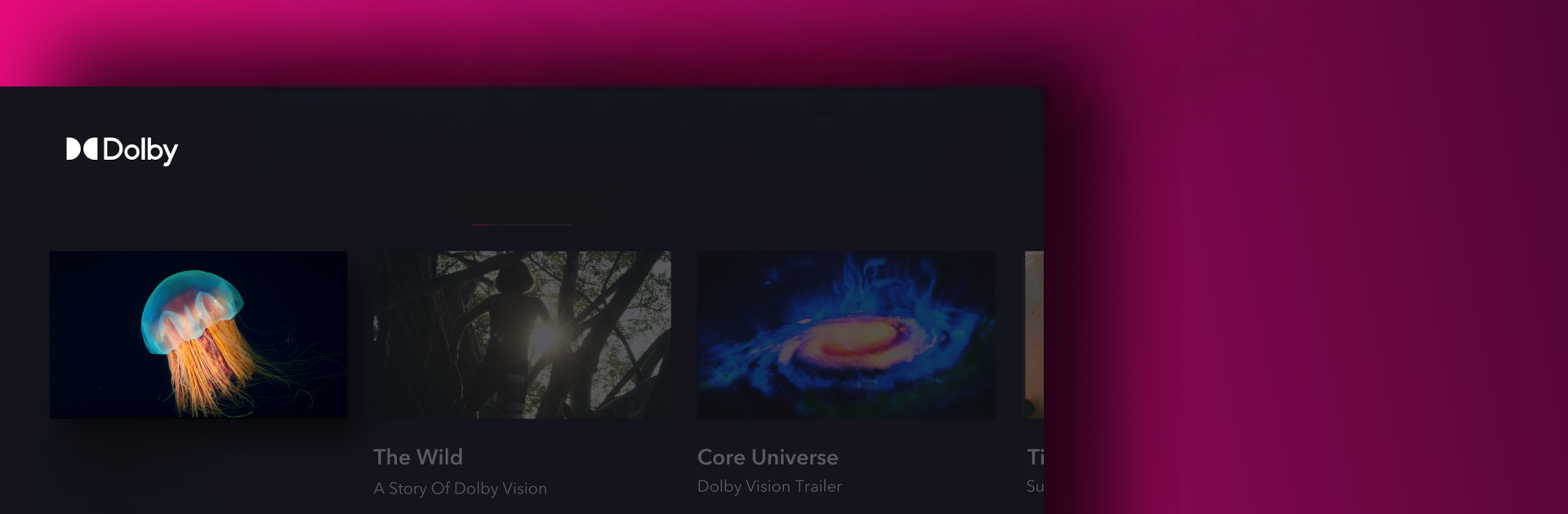
Dolby XP
Jouez sur PC avec BlueStacks - la plate-forme de jeu Android, approuvée par + 500M de joueurs.
Page Modifiée le: Jun 16, 2025
Run Dolby XP on PC or Mac
What’s better than using Dolby XP by Dolby Laboratories Inc.? Well, try it on a big screen, on your PC or Mac, with BlueStacks to see the difference.
About the App
Dolby XP is all about letting invited creators and partners get up close with the latest from Dolby Laboratories Inc. in the Entertainment space. If you’ve ever wanted to really see and hear what Dolby Vision and Dolby Atmos can do together, this app puts that right in your hands. It’s a curated space that’s part insider’s club, part digital showroom for next-gen audio and video experiences.
App Features
-
Exclusive Access
Available to select partners and content creators by invitation, Dolby XP makes sure you get the first peek at all things Dolby, long before anyone else. -
Dolby Vision & Dolby Atmos Previews
See and hear specially chosen content that truly shows off what advanced picture quality and immersive sound look and feel like. Think deep colors, sharp details, and sound that moves around you. -
Curated Experience Library
Browse through an evolving gallery of demonstrations chosen just for Dolby XP. No sifting through random clips—everything’s there to show off the tech at its best. -
Tailored Demos
Jump into unique demos crafted to spotlight specific Dolby features, perfect for sparking ideas or getting a sense of what’s possible for your own projects. -
Smooth Compatibility
Whether you’re exploring the app on a mobile device or giving it a whirl on your laptop with BlueStacks, everything’s built to deliver a top-tier experience that doesn’t miss a beat.
Big screen. Bigger performance. Use BlueStacks on your PC or Mac to run your favorite apps.
Jouez à Dolby XP sur PC. C'est facile de commencer.
-
Téléchargez et installez BlueStacks sur votre PC
-
Connectez-vous à Google pour accéder au Play Store ou faites-le plus tard
-
Recherchez Dolby XP dans la barre de recherche dans le coin supérieur droit
-
Cliquez pour installer Dolby XP à partir des résultats de la recherche
-
Connectez-vous à Google (si vous avez ignoré l'étape 2) pour installer Dolby XP
-
Cliquez sur l'icône Dolby XP sur l'écran d'accueil pour commencer à jouer


