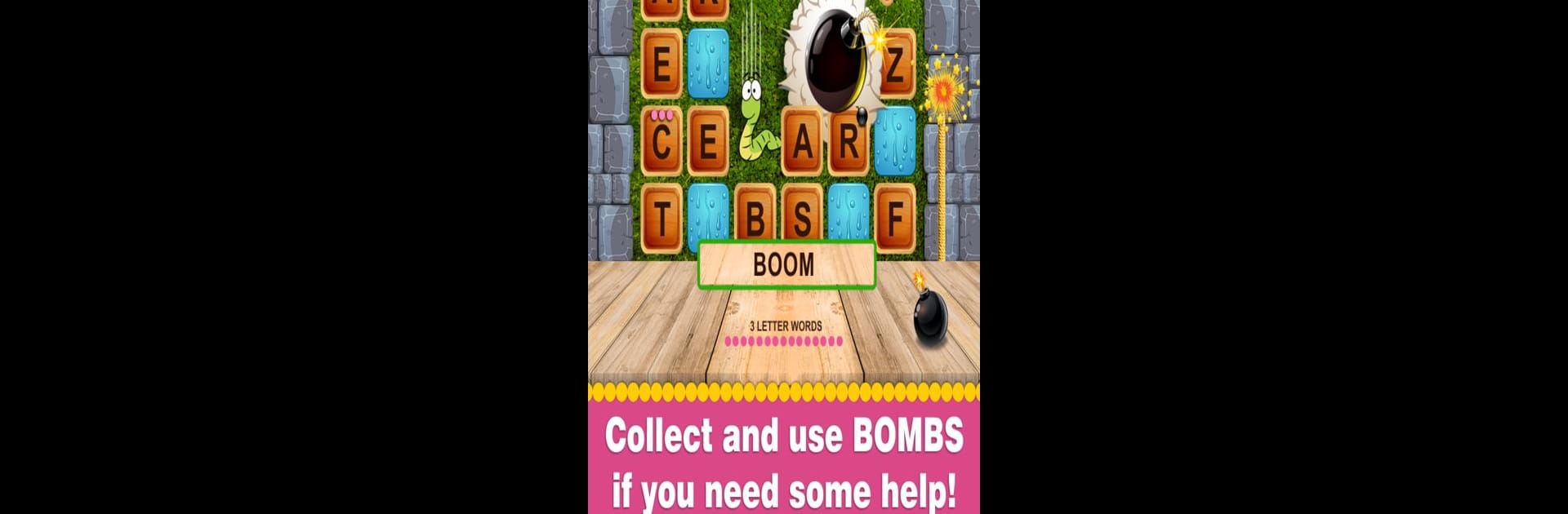

Mots Ver Saisons
Jouez sur PC avec BlueStacks - la plate-forme de jeu Android, approuvée par + 500M de joueurs.
Page Modifiée le: 16 avr. 2022
Play Word Wow Seasons - More Worm on PC or Mac
Explore a whole new adventure with Word Wow Seasons – More Worm, a Word game created by DonkeySoft Inc.. Experience great gameplay with BlueStacks, the most popular gaming platform to play Android games on your PC or Mac.
About the Game
Meet Word Wow Seasons – More Worm, the lively, laid-back word game from DonkeySoft Inc. If you’re into crossword puzzles or just love flexing your vocabulary, you’ll feel right at home here. Guide a cheeky worm on a letter-filled adventure, digging your way through colorful levels, collecting gems, and unraveling clever word puzzles as you go. Whether you’re chasing a high score or just chilling out after a long day, this one’s got something for every word fan.
Game Features
-
Three Ways to Play
There are different difficulty levels, so you can keep things easy or really test those word skills—it’s up to you. -
No Timer Mode
Not in the mood to rush? Switch off the timer and just relax as you work your way through each level at your own pace. -
Adorable Characters & Bright Graphics
From the happy little worm to the lively backgrounds, everything looks playful and inviting. -
Tons of Puzzles
With over 270 levels, there’s no shortage of challenges, whether you’re squeezing in a quick game or settling in for a longer session. -
Bonus Words and Gems
Stumble on hidden gems and secret stages. Find those bonus games for even more fun and new ways to show off your vocabulary. -
Bombs & Boosters
Use bombs to clear tricky spots and snag helpful boosters when you’re in a tough spot. -
Daily Rewards
Check in and score daily bonuses—they’ll come in handy when you hit a word roadblock. -
Live Rankings
Got a competitive streak? Watch your progress climb in real time and see how you stack up against other players.
You can play Word Wow Seasons – More Worm anytime on your favorite device, and if you’re trying it on PC, BlueStacks makes it extra smooth. Whether you want a stress-busting break or a satisfying brain workout, this one’s ready when you are.
Make your gaming sessions memorable with precise controls that give you an edge in close combats and visuals that pop up, bringing every character to life.
Jouez à Mots Ver Saisons sur PC. C'est facile de commencer.
-
Téléchargez et installez BlueStacks sur votre PC
-
Connectez-vous à Google pour accéder au Play Store ou faites-le plus tard
-
Recherchez Mots Ver Saisons dans la barre de recherche dans le coin supérieur droit
-
Cliquez pour installer Mots Ver Saisons à partir des résultats de la recherche
-
Connectez-vous à Google (si vous avez ignoré l'étape 2) pour installer Mots Ver Saisons
-
Cliquez sur l'icône Mots Ver Saisons sur l'écran d'accueil pour commencer à jouer




