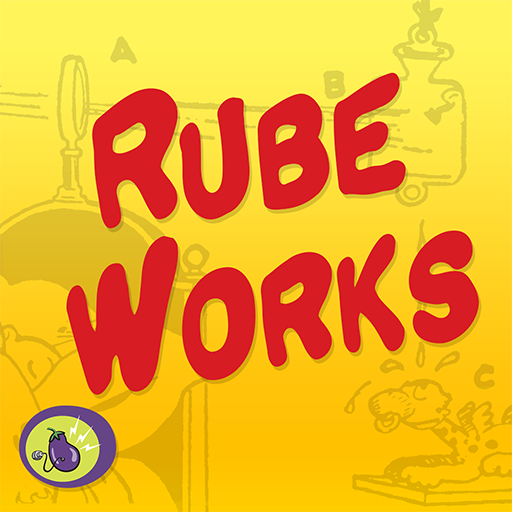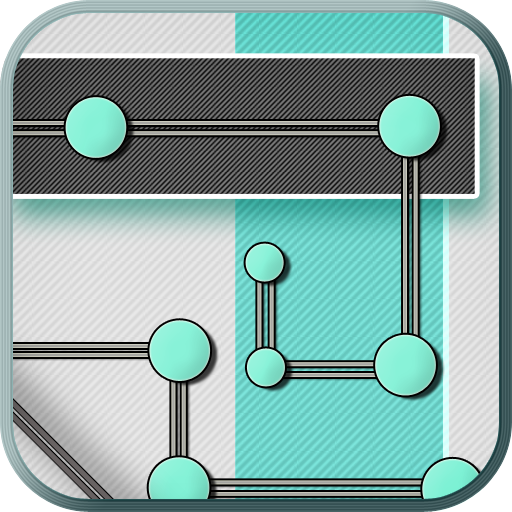Roofbot
Jouez sur PC avec BlueStacks - la plate-forme de jeu Android, approuvée par + 500M de joueurs.
Page Modifiée le: 7 mars 2017
Play Roofbot on PC
Guide Roofie through gorgeous, meditative rooftops and try to get the right color energy balls into the proper slots. But beware, the architecture changes as you interact with it so think ahead -- every step you take may lead you closer to the goal, or trap you on the roof forever.
Explore gorgeous audio and fantastic, hand-crafted architecture while trying to figure out ever-more-cunning puzzles.
Work your way up the rooftops and face off against the uber-bots at the top of the tower who greedily funnel all the energy to themselves, causing ever more critical bugs. Only you can save the system from a devastating crash!
Jouez à Roofbot sur PC. C'est facile de commencer.
-
Téléchargez et installez BlueStacks sur votre PC
-
Connectez-vous à Google pour accéder au Play Store ou faites-le plus tard
-
Recherchez Roofbot dans la barre de recherche dans le coin supérieur droit
-
Cliquez pour installer Roofbot à partir des résultats de la recherche
-
Connectez-vous à Google (si vous avez ignoré l'étape 2) pour installer Roofbot
-
Cliquez sur l'icône Roofbot sur l'écran d'accueil pour commencer à jouer