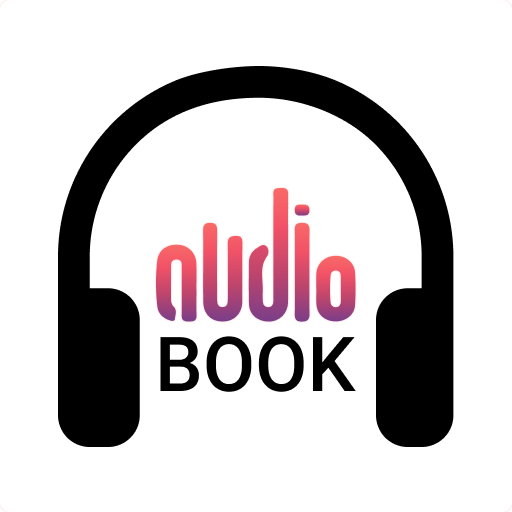Video downloader and Player
Video Players & Editors | Tool Apps Hub
5억명 이상의 게이머가 신뢰하는 안드로이드 게임 플랫폼 BlueStacks으로 PC에서 플레이하세요.
Play Video downloader and Player on PC
All video downloader and player lets you download videos from all social media platforms onto your device with 4x fastest downloading speed. This video saver supports all video formats.
Media downloader app auto detects videos upon copying the link. Most powerful Story saver app lets you pause and resume download. Fb downloader also supports downloading multiple files in the background.
Amazing Features Private downloader:
• 4x faster 4k downloader.
• Mp4 downloader download videos in background.
• Resume failed download in insta downloader
• Watch videos with built in browser.
• Supports HD download to save video
• Auto detect videos & download.
• Download multiple files at a time.
• SD card Supported.
• Built-in Hd video player
• Download large files.
• Pause, resume, and remove downloads.
Instant downloader: Ig saver
Manage your downloads easily with a powerful 4k downloader manager. Pause, resume, and remove downloads at your convenience. Fast downloader in the background with this HD downloader manager.
Browser Private Downloader:
The fast browser in media downloader so you can keep your videos safe with browser downloader. Try this browser movie downloader and browser downloader now.
All Video Downloader and player app
Insta downloader is the fastest hd downloader that supports all formats mp3, m4a, mp4, m4v, avi, & wmv etc. You can save downloaded files in a protected folder. Save videos multiple from social media at same time. Also, you can check progress in the download manager and save your time by downloading it in background.
Built-in HD Video Player
Story saver provides popup windows to play video for easy multitasking. Video saver can also play video in the background and enjoy them while doing other things with fb downloader.
Download videos app now, you won't regret it!
Media downloader app auto detects videos upon copying the link. Most powerful Story saver app lets you pause and resume download. Fb downloader also supports downloading multiple files in the background.
Amazing Features Private downloader:
• 4x faster 4k downloader.
• Mp4 downloader download videos in background.
• Resume failed download in insta downloader
• Watch videos with built in browser.
• Supports HD download to save video
• Auto detect videos & download.
• Download multiple files at a time.
• SD card Supported.
• Built-in Hd video player
• Download large files.
• Pause, resume, and remove downloads.
Instant downloader: Ig saver
Manage your downloads easily with a powerful 4k downloader manager. Pause, resume, and remove downloads at your convenience. Fast downloader in the background with this HD downloader manager.
Browser Private Downloader:
The fast browser in media downloader so you can keep your videos safe with browser downloader. Try this browser movie downloader and browser downloader now.
All Video Downloader and player app
Insta downloader is the fastest hd downloader that supports all formats mp3, m4a, mp4, m4v, avi, & wmv etc. You can save downloaded files in a protected folder. Save videos multiple from social media at same time. Also, you can check progress in the download manager and save your time by downloading it in background.
Built-in HD Video Player
Story saver provides popup windows to play video for easy multitasking. Video saver can also play video in the background and enjoy them while doing other things with fb downloader.
Download videos app now, you won't regret it!
PC에서 Video downloader and Player 플레이해보세요.
-
BlueStacks 다운로드하고 설치
-
Google Play 스토어에 로그인 하기(나중에 진행가능)
-
오른쪽 상단 코너에 Video downloader and Player 검색
-
검색 결과 중 Video downloader and Player 선택하여 설치
-
구글 로그인 진행(만약 2단계를 지나갔을 경우) 후 Video downloader and Player 설치
-
메인 홈화면에서 Video downloader and Player 선택하여 실행