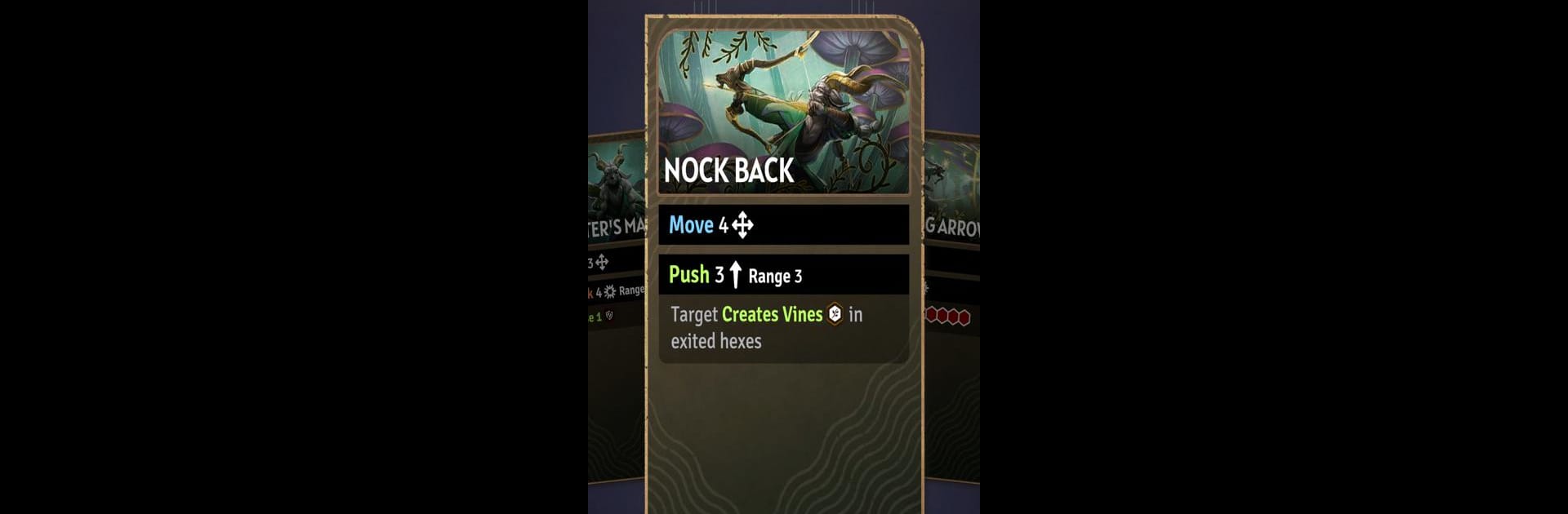
Manette Sunderfolk
Jouez sur PC avec BlueStacks - la plate-forme de jeu Android, approuvée par + 500M de joueurs.
Page Modifiée le: Jun 25, 2025
Play Sunderfolk Controller on PC or Mac
Join millions to experience Sunderfolk Controller, an exciting Role Playing game from Dreamhaven. With BlueStacks App Player, you are always a step ahead of your opponent, ready to outplay them with faster gameplay and better control with the mouse and keyboard on your PC or Mac.
About the Game
Ever wanted to relive that classic tabletop RPG vibe while lounging on your couch with friends? Sunderfolk Controller from Dreamhaven brings just that, giving you and your crew an easy way to jump into a classic Role Playing adventure—no dice-rolling messes required. Whether you’re huddled together in the same living room or playing from different spots, this companion app turns your device into the behind-the-scenes brains for Sunderfolk, handling everything from character decks to inventory. Fire it up alongside the main game, and suddenly your phone or tablet is packed with all the stuff you need for your quest.
Game Features
-
Full Companion Experience
Your device becomes so much more than a screen—it’s your character’s hand, rulebook, inventory, and even your in-game controller, all rolled into one simple app. -
Seamless Couch Co-op
Built around that “let’s play together” spirit, up to four players can jump into the Sunderlands at once, trading stories and strategies, whether you’re side-by-side or playing remotely. -
Turn-Based Tactics
The app is tailored for Sunderfolk’s tactical, turn-based battles and decision-making. So picking cards, managing your bag of tricks, and making the next big move feels effortless. -
Quick Setup, No Mess
Skip the prep work and fiddly rulebooks. With everything pulled up in the app, it’s just tap, play, and go—no need for stacks of cards or a mountain of notes. -
Handy Inventory and Cards
Keep track of your loot, skills, and choices right in your hand. Trade, use, or stash items without ever slowing things down. -
Works Across Devices
Whether you’re playing Sunderfolk on console or PC, just link your app and get started. You can even use BlueStacks if you want to bring the whole experience up on your computer. -
Get Creative Together
With a blend of digital convenience and the social fun of tabletop gaming, Sunderfolk Controller balances teamwork and tactics in ways that are both smooth and plenty of fun.
Slay your opponents with your epic moves. Play it your way on BlueStacks and dominate the battlefield.
Jouez à Manette Sunderfolk sur PC. C'est facile de commencer.
-
Téléchargez et installez BlueStacks sur votre PC
-
Connectez-vous à Google pour accéder au Play Store ou faites-le plus tard
-
Recherchez Manette Sunderfolk dans la barre de recherche dans le coin supérieur droit
-
Cliquez pour installer Manette Sunderfolk à partir des résultats de la recherche
-
Connectez-vous à Google (si vous avez ignoré l'étape 2) pour installer Manette Sunderfolk
-
Cliquez sur l'icône Manette Sunderfolk sur l'écran d'accueil pour commencer à jouer


