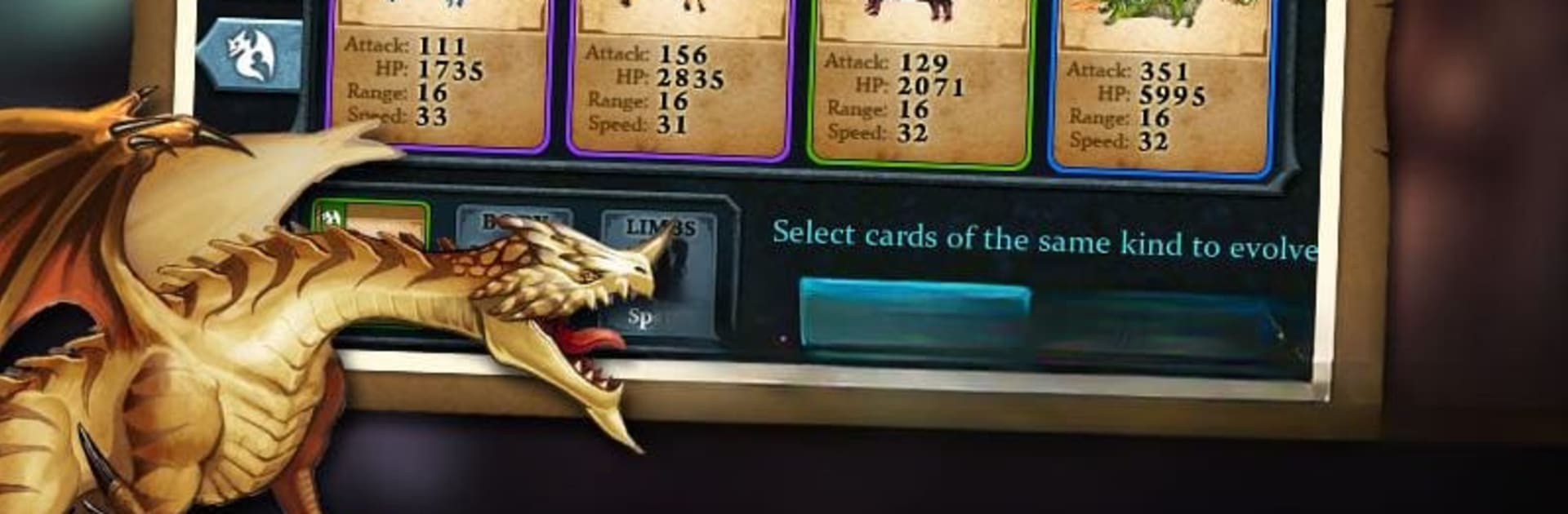
Fort Conquer
Jouez sur PC avec BlueStacks - la plate-forme de jeu Android, approuvée par + 500M de joueurs.
Page Modifiée le: Apr 20, 2022
Play Fort Conquer on PC or Mac
Step into the World of Fort Conquer, a thrilling Strategy game from the house of DroidHen. Play this Android game on BlueStacks App Player and experience immersive gaming on PC or Mac.
About the Game
Fort Conquer drops you right in the middle of an epic standoff, where monstrous creatures charge at your fortress and it’s your job to push them back. This Strategy game from DroidHen is all about setting up your defenses, growing a team of tiny beasts into hulking legends, and outsmarting whatever comes at you. Expect loads of heart-pounding battles, weirdly lovable monsters, and that feeling when you finally topple your rival’s fort. Oh, and if you’re curious, jumping into the game with BlueStacks is a solid way to really get the most out of it.
Game Features
-
Evolving Monsters
Take your favorite species and upgrade them—not just in numbers, but in power and appearance. Watching your little fighters morph into absolute tanks never gets old. -
Create Wild New Species
There’s a pretty wild variety of creatures to mess with here. Mix and match, test out new combos, and see what unique armies you can put together. Let your imagination run with it. -
Tower Defense… with a Twist
Instead of the usual single-lane showdown, Fort Conquer throws in multiple rows of action. Placing your creatures just right—and switching up your tactics—is key if you don’t want to get steamrolled. -
Colorful Graphics & Sound
It’s not all brains and battle plans; the game’s visuals keep things vibrant with smooth animations, and the sound effects pack every fight with some extra punch. -
Boss Stages
Every so often, a towering boss pops up to challenge everything you’ve built. These fights crank up the intensity and make for some pretty memorable moments.
Make your gaming sessions memorable with precise controls that give you an edge in close combats and visuals that pop up, bringing every character to life.
Jouez à Fort Conquer sur PC. C'est facile de commencer.
-
Téléchargez et installez BlueStacks sur votre PC
-
Connectez-vous à Google pour accéder au Play Store ou faites-le plus tard
-
Recherchez Fort Conquer dans la barre de recherche dans le coin supérieur droit
-
Cliquez pour installer Fort Conquer à partir des résultats de la recherche
-
Connectez-vous à Google (si vous avez ignoré l'étape 2) pour installer Fort Conquer
-
Cliquez sur l'icône Fort Conquer sur l'écran d'accueil pour commencer à jouer




