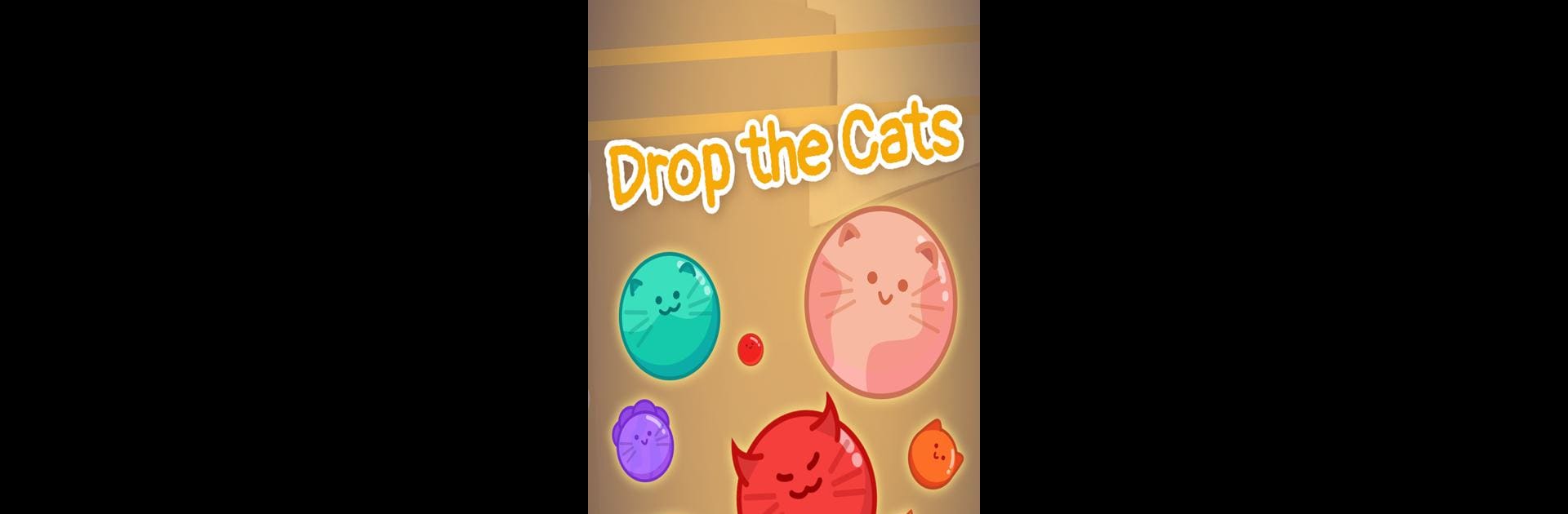
Drop The Cats
Jouez sur PC avec BlueStacks - la plate-forme de jeu Android, approuvée par + 500M de joueurs.
Page Modifiée le: Jan 5, 2024
Play Drop The Cats on PC or Mac
Explore a whole new adventure with Drop The Cats, a Trivia game created by Nature Games. Experience great gameplay with BlueStacks, the most popular gaming platform to play Android games on your PC or Mac.
About the Game
Step into the whimsical world of Drop The Cats, where cat lovers and puzzle fans come together for some seriously cute fun. Here, you’ll mess around with bouncy, colorful cat balls, dropping them with a bit of strategy and a good dose of luck. Every tap brings a new chance for clever combinations—and maybe some unexpected surprises. Want to see how many new and bigger cats you can make? There’s only one way to find out.
Game Features
-
Adorable Cat Ball Combos
Not your typical trivia game—Drop The Cats lets you pair up matching cat balls, and when they meet, something magical (and often larger) pops onto the screen. -
Simple, Satisfying Gameplay
It doesn’t take much to get rolling. Just drop, match, and watch the colorful chaos unfold. Perfect for quick breaks or those times you need a little pick-me-up. -
Strategic Placement
You’ll want to think just a step ahead when releasing your cats. Where you drop makes all the difference in creating bigger balls or setting off combos. -
Leaderboard Showdown
Feel a little competitive? Climb up the leaderboard and see if your cat-dropping skills can top the rest. Bragging rights included. -
Chill Visuals with a Pop of Color
The game’s got a bright, cheerful vibe that keeps things light. Each new merged cat ball bursts onto the scene with a different style and color. -
Seamless Play on BlueStacks
If you’re after a smooth and comfy experience, playing Drop The Cats on BlueStacks could be just what you need—and those cat balls roll just as nicely on a bigger screen.
Start your journey now. Download the game on BlueStacks, invite your friends, and march on a new adventure.
Jouez à Drop The Cats sur PC. C'est facile de commencer.
-
Téléchargez et installez BlueStacks sur votre PC
-
Connectez-vous à Google pour accéder au Play Store ou faites-le plus tard
-
Recherchez Drop The Cats dans la barre de recherche dans le coin supérieur droit
-
Cliquez pour installer Drop The Cats à partir des résultats de la recherche
-
Connectez-vous à Google (si vous avez ignoré l'étape 2) pour installer Drop The Cats
-
Cliquez sur l'icône Drop The Cats sur l'écran d'accueil pour commencer à jouer



