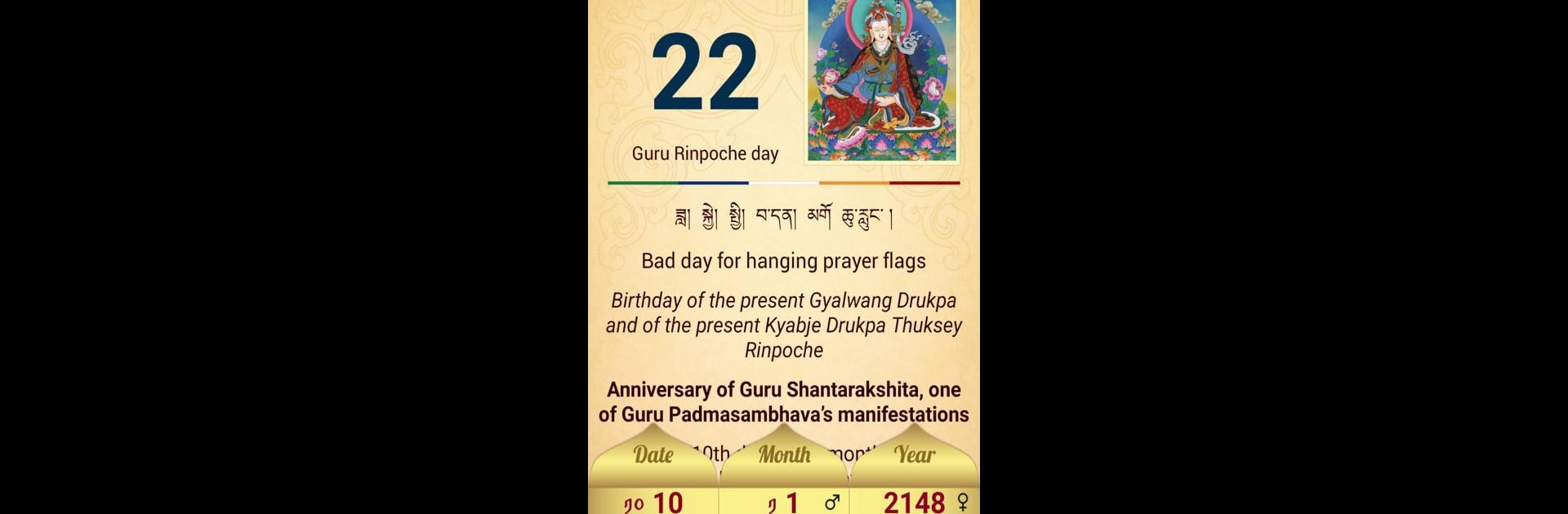

Drukpa Lunar Calendar
Jouez sur PC avec BlueStacks - la plate-forme de jeu Android, approuvée par + 500M de joueurs.
Page Modifiée le: Jan 22, 2024
Run Drukpa Lunar Calendar on PC or Mac
Upgrade your experience. Try Drukpa Lunar Calendar, the fantastic Tools app from Drukpa Publications, from the comfort of your laptop, PC, or Mac, only on BlueStacks.
About the App
Experience the blend of tradition and technology with the Drukpa Lunar Calendar by Drukpa Publications. This handy tool offers a glimpse into the sacred dates and practices of the Drukpa lineage, including anniversaries of important Buddhist figures and other auspicious occasions. Designed for those interested in spirituality and cultural events, it’s an essential companion for both casual users and devoted practitioners.
App Features
-
Day View: Discover significant anniversaries like Buddha Shakyamuni’s and Drukpa masters’ sacred days. It also marks Medicine Buddha, Amitabha, and Guru Padmasambhava special days, ensuring you’re always in the know.
-
Month View: Quickly see all the month’s key sacred and important days.
-
Date Conversion: Effortlessly switch between Western and Tibetan lunar dates.
-
News: Get the latest updates and notifications from Drukpa Lineage’s official websites.
-
Prayer Books: Access sutras like the Rosary of Jewels for spiritual enrichment.
And hey, while you’re at it, using BlueStacks could just smooth out your experience!
BlueStacks gives you the much-needed freedom to experience your favorite apps on a bigger screen. Get it now.
Jouez à Drukpa Lunar Calendar sur PC. C'est facile de commencer.
-
Téléchargez et installez BlueStacks sur votre PC
-
Connectez-vous à Google pour accéder au Play Store ou faites-le plus tard
-
Recherchez Drukpa Lunar Calendar dans la barre de recherche dans le coin supérieur droit
-
Cliquez pour installer Drukpa Lunar Calendar à partir des résultats de la recherche
-
Connectez-vous à Google (si vous avez ignoré l'étape 2) pour installer Drukpa Lunar Calendar
-
Cliquez sur l'icône Drukpa Lunar Calendar sur l'écran d'accueil pour commencer à jouer
