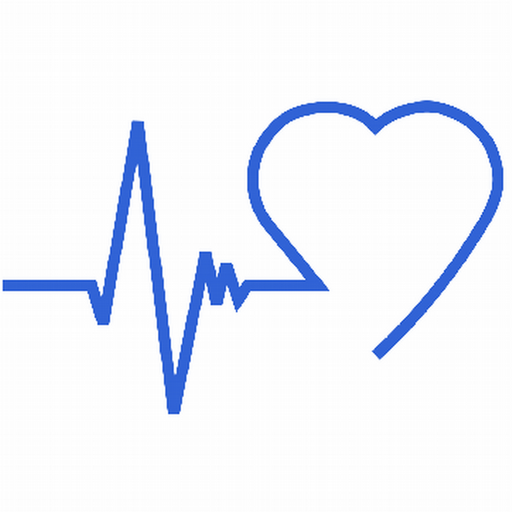ANT+ Heart Rate Grapher
Jouez sur PC avec BlueStacks - la plate-forme de jeu Android, approuvée par + 500M de joueurs.
Page Modifiée le: 18 août 2014
Play ANT+ Heart Rate Grapher on PC
We developed this app for doing demonstrations of ANT functionality on Android. Since there currently aren't many apps with this functionality, we decided to release it on the Play Store to anybody who might find it useful. So, if you are reading this, we hope you find it useful!
Disclaimer: This app is intended for demonstration/recreational purposes only and not for medical use.
Officially supported heart rate devices are listed in our directory: http://www.thisisant.com/directory/filter/~/62/~/
Requires:
ANT+ Plugins (https://play.google.com/store/apps/details?id=com.dsi.ant.plugins.antplus)
ANT Radio Service (https://play.google.com/store/apps/details?id=com.dsi.ant.service.socket)
ANT hardware support on your phone (see the description of the ANT Radio Service page for more info)
Known Limitations:
-Once recording is stopped, the graph will be cleared the next time the screen changes
-Since the entire recording is shown on the screen at once, recording long periods of time will make it difficult to read the graph, may be slow, and really long sessions may crash the app.
Attention Developers! Using the ANT+ plugins in your app to communicate with ANT+ devices is quick, easy, and free and uses a simplified API that doesn't require referencing technical documents or learning new protocols. Visit the ANT Android Developer page http://www.thisisant.com/developer/ant/ant-in-android/ for more info and to download the SDK containing the source code for this open source application.
To learn more about ANT+ visit http://www.thisisant.com.
Please send any questions to android@thisisant.com.
Jouez à ANT+ Heart Rate Grapher sur PC. C'est facile de commencer.
-
Téléchargez et installez BlueStacks sur votre PC
-
Connectez-vous à Google pour accéder au Play Store ou faites-le plus tard
-
Recherchez ANT+ Heart Rate Grapher dans la barre de recherche dans le coin supérieur droit
-
Cliquez pour installer ANT+ Heart Rate Grapher à partir des résultats de la recherche
-
Connectez-vous à Google (si vous avez ignoré l'étape 2) pour installer ANT+ Heart Rate Grapher
-
Cliquez sur l'icône ANT+ Heart Rate Grapher sur l'écran d'accueil pour commencer à jouer