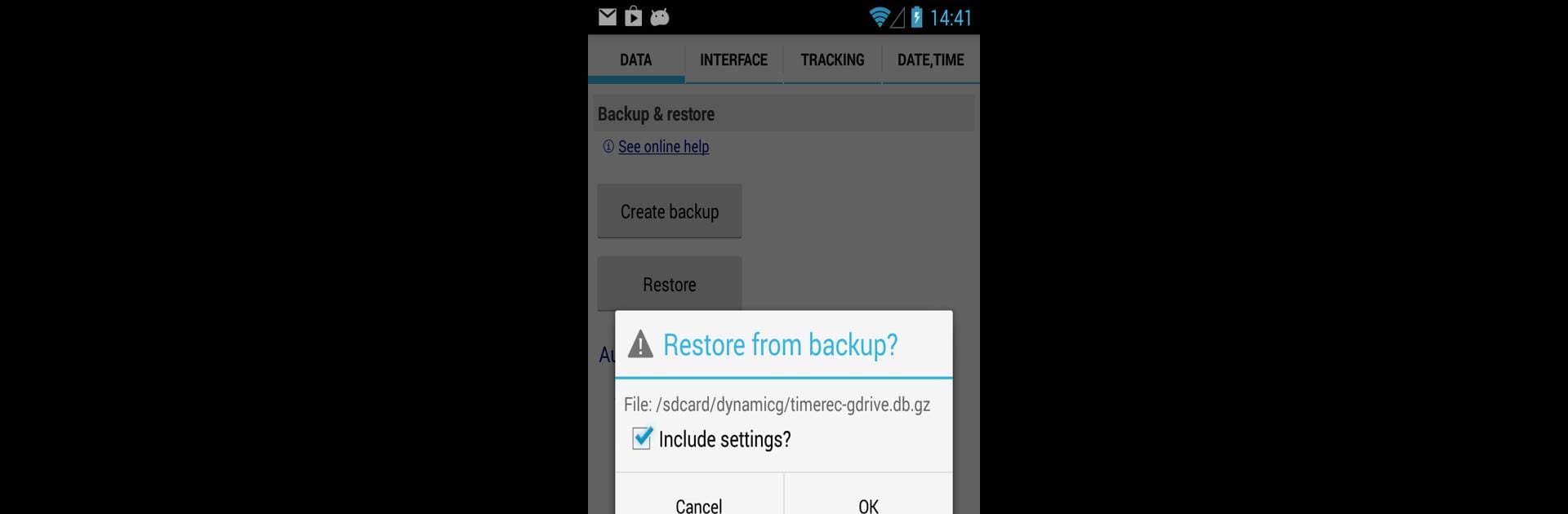
DynamicG Google Drive Plugin
Jouez sur PC avec BlueStacks - la plate-forme de jeu Android, approuvée par + 500M de joueurs.
Page Modifiée le: Dec 16, 2025
Run DynamicG Google Drive Plugin on PC or Mac
Upgrade your experience. Try DynamicG Google Drive Plugin, the fantastic Productivity app from DynamicG, from the comfort of your laptop, PC, or Mac, only on BlueStacks.
About the App
Looking for a simple way to connect your work hours to Google Drive? The DynamicG Google Drive Plugin might be just what you need. Built for people who use the Time Recording app, this plugin hooks up your data with Google Drive, so everything from backups to timesheets syncs where you want it. If you’re juggling multiple schedules or just want peace of mind about your saved records, this tool streamlines all that storage business so you don’t miss a beat.
App Features
-
Google Drive Sync:
Make sure your Time Recording data travels safely to your Google Drive. Your backups, work logs, and even exported reports are sent straight to your chosen folders—no manual uploads. -
Data Recovery Support:
Lost your device or upgrading to something new? Get your recorded time entries and settings back from your Google Drive in just a couple of taps. -
Easy Setup:
Switching the plugin on is quick—just connect with your Google Drive account and you’re all set for syncing. -
Report Uploading:
Need your timesheets for payroll, taxes, or just to keep track? This plugin sends your exported reports from Time Recording to Google Drive automatically. -
Works With BlueStacks:
Prefer working on a bigger screen? You can use DynamicG Google Drive Plugin on BlueStacks without any hassle. -
Low Fuss Operation:
Once connected, syncing happens in the background, letting you focus on tracking your work rather than worrying about tech stuff.
BlueStacks gives you the much-needed freedom to experience your favorite apps on a bigger screen. Get it now.
Jouez à DynamicG Google Drive Plugin sur PC. C'est facile de commencer.
-
Téléchargez et installez BlueStacks sur votre PC
-
Connectez-vous à Google pour accéder au Play Store ou faites-le plus tard
-
Recherchez DynamicG Google Drive Plugin dans la barre de recherche dans le coin supérieur droit
-
Cliquez pour installer DynamicG Google Drive Plugin à partir des résultats de la recherche
-
Connectez-vous à Google (si vous avez ignoré l'étape 2) pour installer DynamicG Google Drive Plugin
-
Cliquez sur l'icône DynamicG Google Drive Plugin sur l'écran d'accueil pour commencer à jouer
