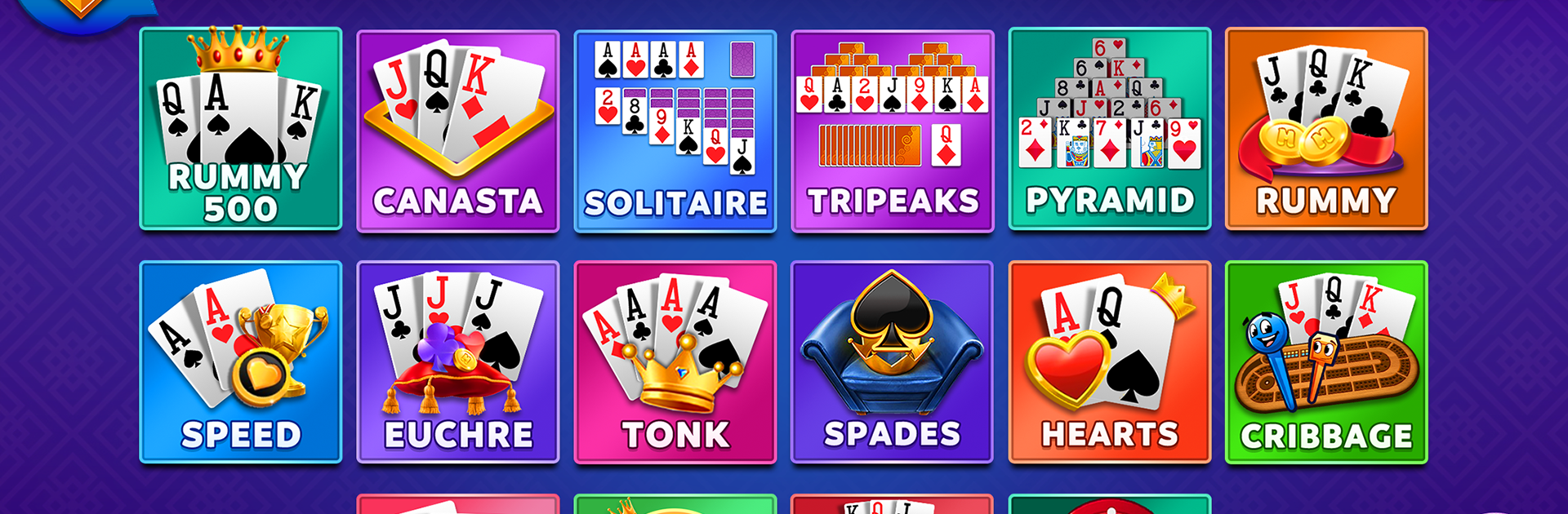
Ultimate Offline Card Games
Jouez sur PC avec BlueStacks - la plate-forme de jeu Android, approuvée par + 500M de joueurs.
Page Modifiée le: Sep 3, 2025
Play Ultimate Offline Card Games on PC or Mac
Ultimate Offline Card Games brings the Card genre to life, and throws up exciting challenges for gamers. Developed by Mobilix Solutions Private Limited, this Android game is best experienced on BlueStacks, the World’s #1 app player for PC and Mac users.
About the Game
Looking for a good way to pass the time with your favorite card games in one spot? Ultimate Offline Card Games by Mobilix Solutions Private Limited has you covered. Whether you’re a fan of Rummy 500, Canasta, classics like Solitaire, or even fast-paced challenges like Speed, this app bundles all the top card games together—no internet required. It’s super handy for anyone craving a quick round, a fun match against the computer, or an offline competition with friends. The experience is smooth, the controls are easy to pick up, and it works great even if you’re playing on BlueStacks.
Game Features
- A Whole Deck of Favorites
From Rummy 500, Gin Rummy, Hearts, and Spades to Solitaire, Bid Whist, Pinochle, Speed, Euchre, and Canasta, you get them all in one app—no switching back and forth. - Offline Play, Anytime
No WiFi? No problem. Every game runs offline, so you can play during flights, road trips, or anywhere you want to tune out and unwind. - Flexible on Any Device
Designed to look great on all screen sizes, Ultimate Offline Card Games runs smoothly whether you’re playing on your phone or using BlueStacks on your computer. - CPU or Solo Play
Go up against the AI for a solid card-playing challenge—great for practice or for a low-pressure way to improve your skills. - Helpful Features and Hints
Not sure how to play a certain game? There’s in-game help and hints available so you’re never lost, even if you’re learning something new. - Crisp Graphics & Smooth Animation
Enjoy clear designs, high-quality animations, and easy-to-read cards that make every round visually pleasing. - Custom Game Modes
Tweak the rules or try out cool variations in classics like Rummy 500 and Bid Whist. There’s something for every kind of card game lover. - Stats Tracking
See how you’re improving over time with detailed stats and records for each game—perfect for serious players and casual gamers alike. - Regular Updates
Expect ongoing tweaks, fresh features, and quick bug fixes so the whole collection keeps getting better.
Slay your opponents with your epic moves. Play it your way on BlueStacks and dominate the battlefield.
Jouez à Ultimate Offline Card Games sur PC. C'est facile de commencer.
-
Téléchargez et installez BlueStacks sur votre PC
-
Connectez-vous à Google pour accéder au Play Store ou faites-le plus tard
-
Recherchez Ultimate Offline Card Games dans la barre de recherche dans le coin supérieur droit
-
Cliquez pour installer Ultimate Offline Card Games à partir des résultats de la recherche
-
Connectez-vous à Google (si vous avez ignoré l'étape 2) pour installer Ultimate Offline Card Games
-
Cliquez sur l'icône Ultimate Offline Card Games sur l'écran d'accueil pour commencer à jouer




