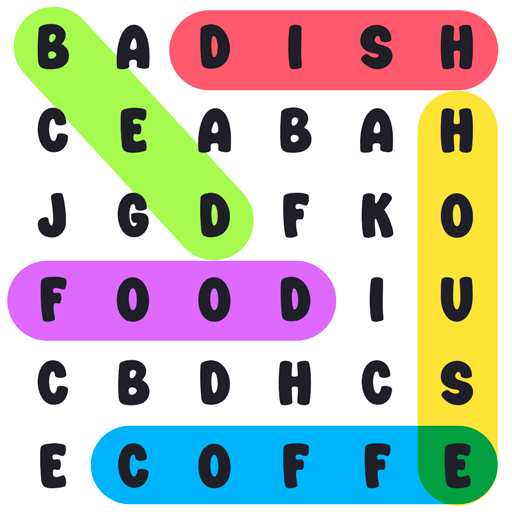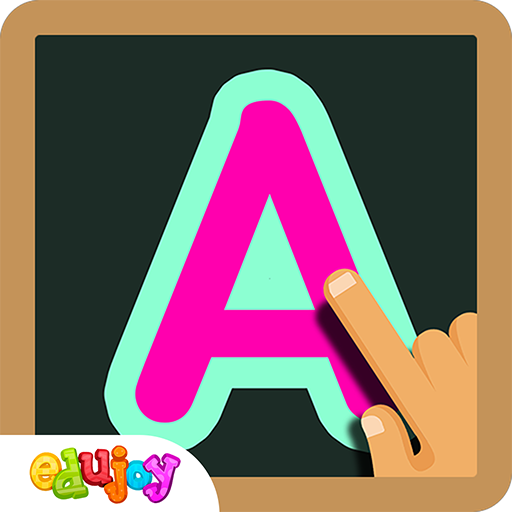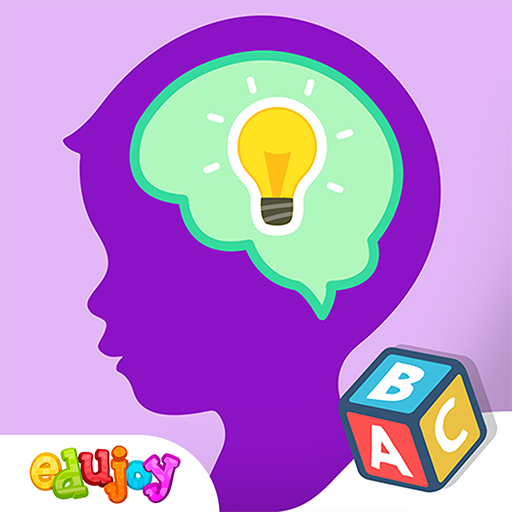Jeux Éducatifs. Mots Mêlés
Jouez sur PC avec BlueStacks - la plate-forme de jeu Android, approuvée par + 500M de joueurs.
Page Modifiée le: 19 décembre 2019
Play Educational Games. Word Search on PC
Word Search for children is designed for children from 5 years old, helping them to learn to read and write words, or improve their reading and writing level.
This game is a classic mental challenge for children. Find the hidden words! 3 levels of difficulty, from very simple to challenging. Edujoy's word search is perfect for hours of entertainment and for training your mind.
DIFFERENT LEVELS OF DIFFICULTY
This game has different levels of difficulty, which makes it perfect for any child to find words on the same subject within a complete chart of letters.
Simple level: The grid is 5 X 5 so it is easy to find the words and solve the puzzle. In addition, the track system helps the little ones continue with the game even if they get stuck.
Middle Level: The grid in this case is 7X7. Ideal for slightly older children as the difficulty begins to increase.
Difficult level: The grid is 9X9 and the games begin to get complicated. This is a level aimed at children who have already played word search previously.
GAME FEATURES
*This game is completely free
* The game offers hints so children can use them when blocked with words.
* Words in 6 languages. This game is available in English, Spanish, Italian, French, Portuguese and Russian.
* 15 word categories: Choose between different themes of drawings and words: food, animals, professions, sports, numbers, and more.
* Hundreds of words to play for hours.
* 3 levels of difficulty for children of different ages.
* Pronunciation of each letter and word so that children learn to read easily.
* Helps to develop fine motor skills and coordination by moving the letters on the board.
You will never play the same word search! Infinite possibilities! Our system of creating random games makes it always a challenge for you and your mind. Thus, your kids will never be bored and they will always have a challenge.
A lot of themes: food, animals, transport, home, colors, sports, etc. Are you ready to solve hundreds of fun letter puzzles?
This game tests the ingenuity of children and helps them learn new vocabulary and associate images with words. On one hand, children will learn to differentiate letters from the alphabet and on the other, be able to form words and relate them to objects.
In addition to stimulating intelligence and attention, children review the letters of the alphabet and their writing, while learning new words in different languages.
PRONOUNCE WORDS
This game offers the possibility to hear the sound of each word proposed. In this way, children will learn to read and spell all words in 6 different languages and to identify their sound.
This app can be used by kids with dislexia or other learning difficulties, helping them to improve their reading skills.
EDUJOY EDUCATIONAL GAMES
This app is part of an educational games collection created by Edujoy in order to help kids develop new intellectual and motor skills from elements of their environment.
All of our games are created by professional educators and psychologists in order to provide pedagogical content, necessary for the intellectual development of babies and children.
We love creating educational and fun games for you. If you have any suggestions or questions, feel free to send us feedback or leave a comment.
Jouez à Jeux Éducatifs. Mots Mêlés sur PC. C'est facile de commencer.
-
Téléchargez et installez BlueStacks sur votre PC
-
Connectez-vous à Google pour accéder au Play Store ou faites-le plus tard
-
Recherchez Jeux Éducatifs. Mots Mêlés dans la barre de recherche dans le coin supérieur droit
-
Cliquez pour installer Jeux Éducatifs. Mots Mêlés à partir des résultats de la recherche
-
Connectez-vous à Google (si vous avez ignoré l'étape 2) pour installer Jeux Éducatifs. Mots Mêlés
-
Cliquez sur l'icône Jeux Éducatifs. Mots Mêlés sur l'écran d'accueil pour commencer à jouer