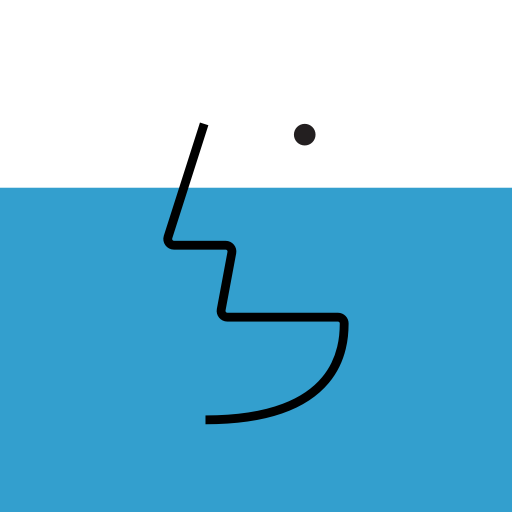EF Smart English
เล่นบน PC ผ่าน BlueStacks - Android Gaming Platform ที่ได้รับความไว้วางใจจากเกมเมอร์ 500 ล้านคนทั่วโลก
Page Modified on: 13 มกราคม 2563
Play EF Smart English on PC
Download it now to benefit from these great features:
• Online self-study, anytime, anywhere
• Book classes in-center or online; manage your bookings in one place
• Preview lessons before taking your class
• QR code scanning to sign up for in-center classes
• Take an online class on your smartphone or tablet
• Get feedback from your teacher
เล่น EF Smart English บน PC ได้ง่ายกว่า
-
ดาวน์โหลดและติดตั้ง BlueStacks บน PC ของคุณ
-
ลงชื่อเข้าใช้แอคเคาท์ Google เพื่อเข้าสู่ Play Store หรือทำในภายหลัง
-
ค้นหา EF Smart English ในช่องค้นหาด้านขวาบนของโปรแกรม
-
คลิกเพื่อติดตั้ง EF Smart English จากผลการค้นหา
-
ลงชื่อเข้าใช้บัญชี Google Account (หากยังไม่ได้ทำในขั้นที่ 2) เพื่อติดตั้ง EF Smart English
-
คลิกที่ไอคอน EF Smart English ในหน้าจอเพื่อเริ่มเล่น