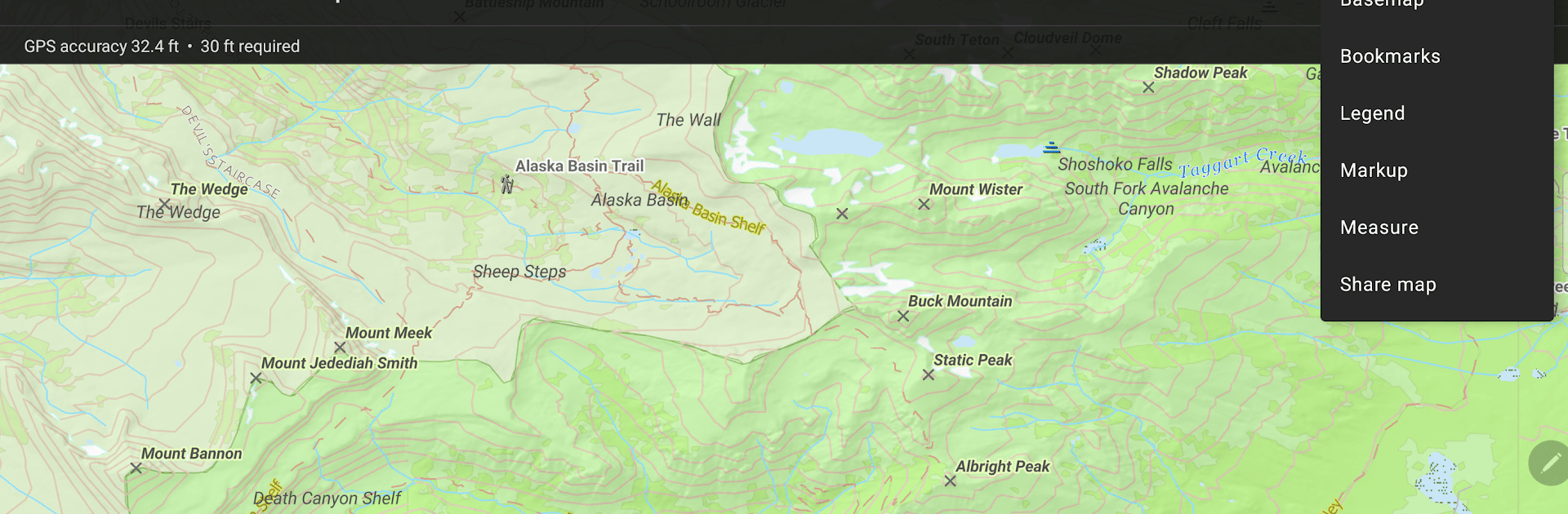
ArcGIS Field Maps
Jouez sur PC avec BlueStacks - la plate-forme de jeu Android, approuvée par + 500M de joueurs.
Page Modifiée le: Feb 21, 2025
Run ArcGIS Field Maps on PC or Mac
Multitask effortlessly on your PC or Mac as you try out ArcGIS Field Maps, a Productivity app by Esri on BlueStacks.
About the App
ArcGIS Field Maps by Esri is your go-to mobile ally for exploring and managing maps on the go. Organize, explore, and even update your geospatial data—all within one location-aware app. Expect seamless map use, rich data collection, and GPS capabilities wrapped up in a user-friendly interface.
App Features
-
High-Quality Map Viewing: Access and interact with beautifully crafted maps from ArcGIS, ensuring every detail is at your fingertips.
-
Offline Capability: Download maps straight to your device. You can work anywhere—even without an internet connection—without skipping a beat.
-
Smart Search Tools: Easily find features, coordinates, and places with intuitive search tools.
-
Data Collection: Gather points, lines, and areas effortlessly, using the intuitive interface or professional-grade GPS receivers.
-
Map Annotations: Make your mark with map annotations to share or keep for personal use.
-
Integrated Workflows: Sync up with other apps on your device, streamlining your field data processes efficiently.
Experience it on BlueStacks for an enhanced desktop setup!
BlueStacks gives you the much-needed freedom to experience your favorite apps on a bigger screen. Get it now.
Jouez à ArcGIS Field Maps sur PC. C'est facile de commencer.
-
Téléchargez et installez BlueStacks sur votre PC
-
Connectez-vous à Google pour accéder au Play Store ou faites-le plus tard
-
Recherchez ArcGIS Field Maps dans la barre de recherche dans le coin supérieur droit
-
Cliquez pour installer ArcGIS Field Maps à partir des résultats de la recherche
-
Connectez-vous à Google (si vous avez ignoré l'étape 2) pour installer ArcGIS Field Maps
-
Cliquez sur l'icône ArcGIS Field Maps sur l'écran d'accueil pour commencer à jouer



