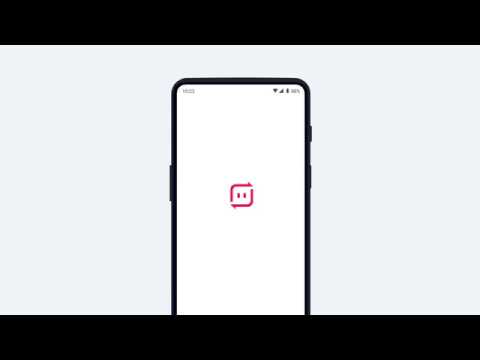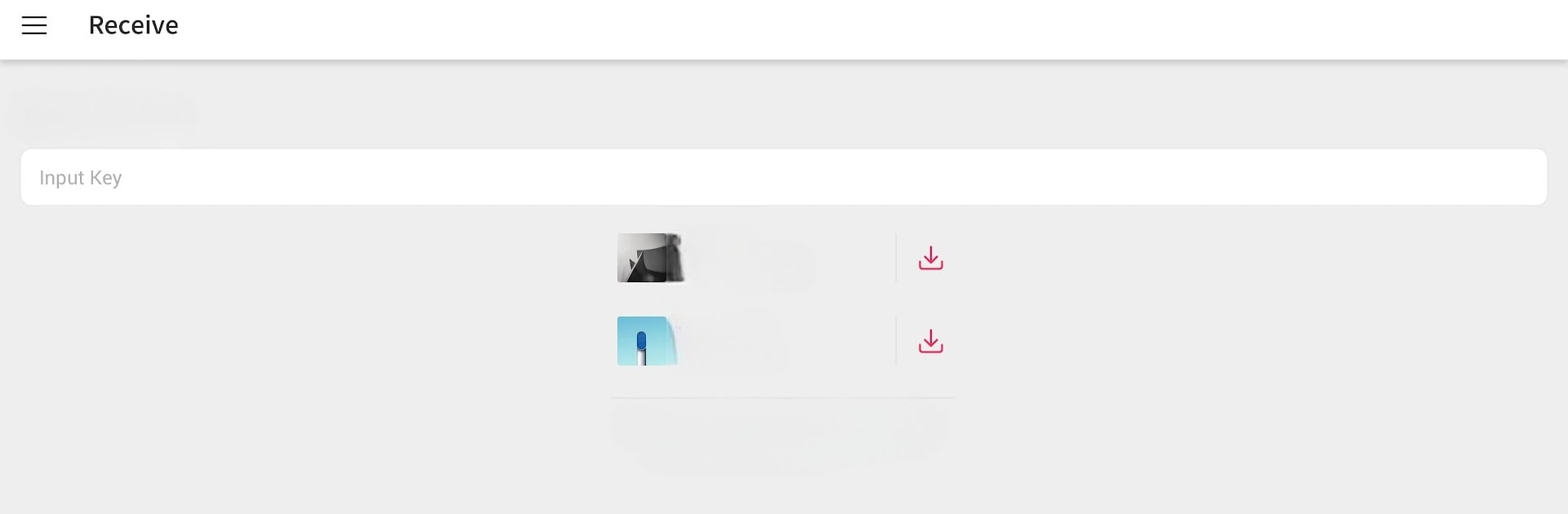
Send Anywhere (文檔傳輸)
在電腦上使用BlueStacks –受到5億以上的遊戲玩家所信任的Android遊戲平台。
Run Send Anywhere (File Transfer) on PC or Mac
Let BlueStacks turn your PC, Mac, or laptop into the perfect home for Send Anywhere (File Transfer), a fun Productivity app from Rakuten Symphony Korea, Inc..
About the App
Ever wish sending files between your devices was as effortless as just tapping a button? With Send Anywhere (File Transfer) from Rakuten Symphony Korea, Inc., that’s pretty much what you get—it’s a refreshingly simple way to swap photos, videos, music, and even docs without any fuss or complex steps. Whether you’re trying to move a bunch of vacation pics from your phone to your laptop, or you need to send a super-sized video to a friend, this productivity app makes the whole process quick and painless.
App Features
-
Send Any File, Anytime
Photos, videos, music, PDFs—you name it. Transfer all kinds of files without worrying about losing quality or messing up your originals. -
One-Time Key for Instant Transfers
No sign-ups, no extra logins. Each transfer uses a quick 6-digit code, so you can start sending and receiving files as soon as you need—no waiting around. -
No Internet? No Problem
Thanks to Wi-Fi Direct, you can share files even if you’re offline or short on mobile data. Handy if you’re on the go or in places with spotty service. -
Share With a Crowd
Got something everyone needs? Send a link to share your files with multiple people at once, no need to repeat the process over and over. -
Device-to-Device Transfers
You can zero in and send your stuff straight to a specific device. Just pick who needs the files, and it’s sent. -
Strong File Security
Your files are protected behind 256-bit encryption, so you can relax knowing your transfers are safe and private. -
Handles the Big Stuff
Large files aren’t an issue. There’s no size limit on what you can send, making it perfect for those hefty videos or photo albums. -
Flexible Storage Options
Save received files right where you want—internal storage or SD card—making organization easy. -
Comfy Contact & Media Sharing
Need to send someone’s contact info or drop a file using a QR code? Permissions are set up for that, so it’s all simple and fast.
You can even use BlueStacks for that seamless file transfer experience straight from your PC, without missing a beat.
BlueStacks gives you the much-needed freedom to experience your favorite apps on a bigger screen. Get it now.
在電腦上遊玩Send Anywhere (文檔傳輸) . 輕易上手.
-
在您的電腦上下載並安裝BlueStacks
-
完成Google登入後即可訪問Play商店,或等你需要訪問Play商店十再登入
-
在右上角的搜索欄中尋找 Send Anywhere (文檔傳輸)
-
點擊以從搜索結果中安裝 Send Anywhere (文檔傳輸)
-
完成Google登入(如果您跳過了步驟2),以安裝 Send Anywhere (文檔傳輸)
-
在首頁畫面中點擊 Send Anywhere (文檔傳輸) 圖標來啟動遊戲