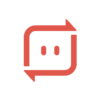WeTransfer:傳輸檔案
在電腦上使用BlueStacks –受到5億以上的遊戲玩家所信任的Android遊戲平台。
Run WeTransfer : File Transfer on PC or Mac
Get freedom from your phone’s obvious limitations. Use WeTransfer : File Transfer, made by WeTransfer BV, a Productivity app on your PC or Mac with BlueStacks, and level up your experience.
About the App
Need to send a huge file, like a batch of photos or a long video, and don’t want to mess with cloud storage or USB sticks? WeTransfer : File Transfer from WeTransfer BV makes sharing big files feel surprisingly easy, whether you’re on your phone or tablet. Just a few taps, and you’re good to go—no stress, no shrinking your images, and no worrying about losing quality along the way.
App Features
-
No Fuss File Sharing
Share files of pretty much any size—presentations, PDFs, high-res images, even hefty videos—without worrying about annoying restrictions. If it’s on your device, you can send it. -
Keep Original Quality
Don’t settle for blurry or compressed videos and photos. With WeTransfer, your files reach their destination as crisp and clear as when you created them—handy for anyone who cares about quality, from pros to home users. -
Metadata Stays Put
Your files travel with all their details intact. That means the info about where a photo was taken or what camera you used doesn’t get lost in the transfer. -
Smooth, Simple Interface
The app’s layout is clean and straightforward, so you won’t be hunting for features. Send files, grab the sharable link, or email it off in seconds—you’ll know what’s happening at every step. -
Keep Tabs on Your Transfers
Check at a glance if your files have been downloaded. Forward or delete transfers, set up notifications for new arrivals, or preview your files wherever you are. -
Great on Any Device
Use WeTransfer : File Transfer on your Android device—or, for a bigger view, give it a spin on your PC or Mac using BlueStacks. Either way, the experience stays as smooth as you’d hope.
Ready to experience WeTransfer : File Transfer on a bigger screen, in all its glory? Download BlueStacks now.
在電腦上遊玩WeTransfer:傳輸檔案 . 輕易上手.
-
在您的電腦上下載並安裝BlueStacks
-
完成Google登入後即可訪問Play商店,或等你需要訪問Play商店十再登入
-
在右上角的搜索欄中尋找 WeTransfer:傳輸檔案
-
點擊以從搜索結果中安裝 WeTransfer:傳輸檔案
-
完成Google登入(如果您跳過了步驟2),以安裝 WeTransfer:傳輸檔案
-
在首頁畫面中點擊 WeTransfer:傳輸檔案 圖標來啟動遊戲