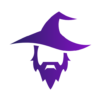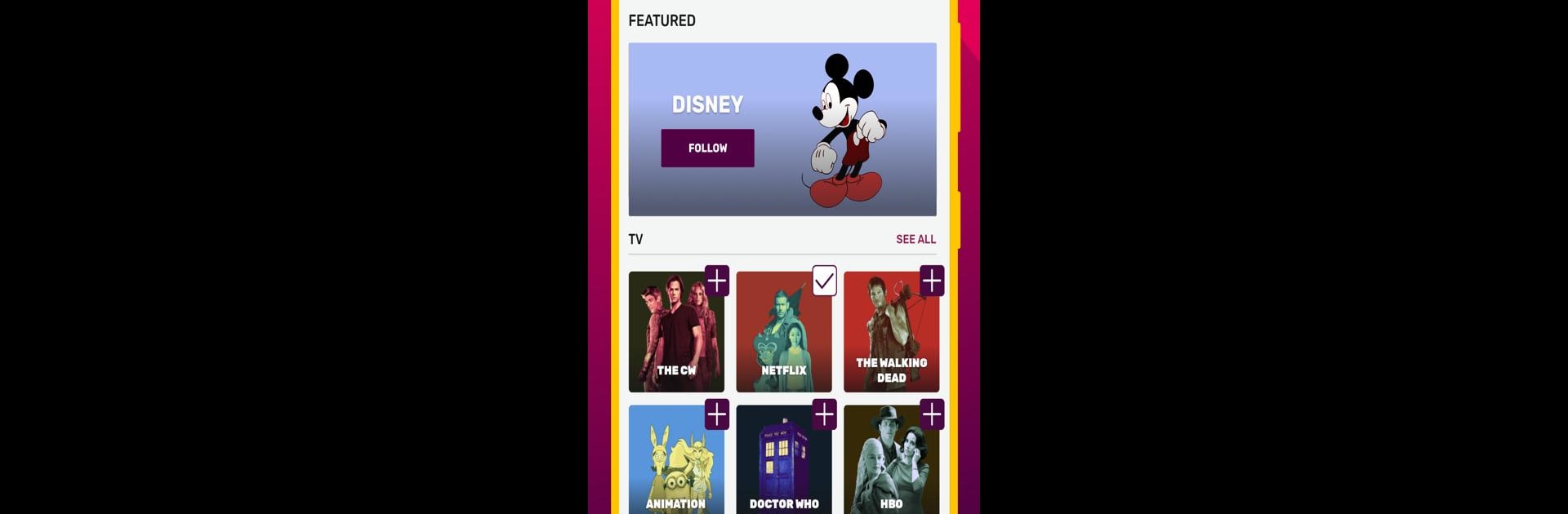

Fandom
Jouez sur PC avec BlueStacks - la plate-forme de jeu Android, approuvée par + 500M de joueurs.
Page Modifiée le: Apr 23, 2025
Run Fandom on PC or Mac
Get freedom from your phone’s obvious limitations. Use Fandom, made by Fandom, Incorporated, a Social app on your PC or Mac with BlueStacks, and level up your experience.
About the App
With Fandom, you’re never far from the heart of pop culture, no matter what you’re obsessed with — movies, games, anime, you name it. The app is built for true fans who want to stay ahead of the curve, chat with others, and always catch the latest news and sneak peeks. It’s your go-to spot to follow, explore, and fuel your passion, all while being part of a community that gets just as excited as you do.
App Features
-
Personalized Fan Feed
Pick your favorite topics and Fandom turns your feed into a custom news hub loaded with updates about the shows, games, or movies you can’t get enough of. -
Stay in the Loop
From exclusive interviews and breaking news to surprise reveals, get up-to-the-minute info and updates—because you don’t want to be the last to know. -
Wiki Pages for Everything
Ever wondered about a character’s backstory or the lore behind your favorite anime? Dive into fan-powered wikis and explore over 40 million pages packed with facts, trivia, and deep dives. -
Real-Time Alerts
Never miss those wild plot twists or big announcements. Fandom sends handy notifications so you’re always in the know when something major happens in your fandom. -
Join the Conversation
Chat, comment, and connect with other passionate fans. Share your fan art, thoughts, or just react to the latest in entertainment right from the app. -
Easy Sharing
Spot something cool? Send it straight to your group chat or on social media to get your friends talking, too.
By the way, if you enjoy soaking it all in on a bigger screen, Fandom works with BlueStacks so you can keep track of your favorite worlds on your laptop or desktop.
BlueStacks brings your apps to life on a bigger screen—seamless and straightforward.
Jouez à Fandom sur PC. C'est facile de commencer.
-
Téléchargez et installez BlueStacks sur votre PC
-
Connectez-vous à Google pour accéder au Play Store ou faites-le plus tard
-
Recherchez Fandom dans la barre de recherche dans le coin supérieur droit
-
Cliquez pour installer Fandom à partir des résultats de la recherche
-
Connectez-vous à Google (si vous avez ignoré l'étape 2) pour installer Fandom
-
Cliquez sur l'icône Fandom sur l'écran d'accueil pour commencer à jouer