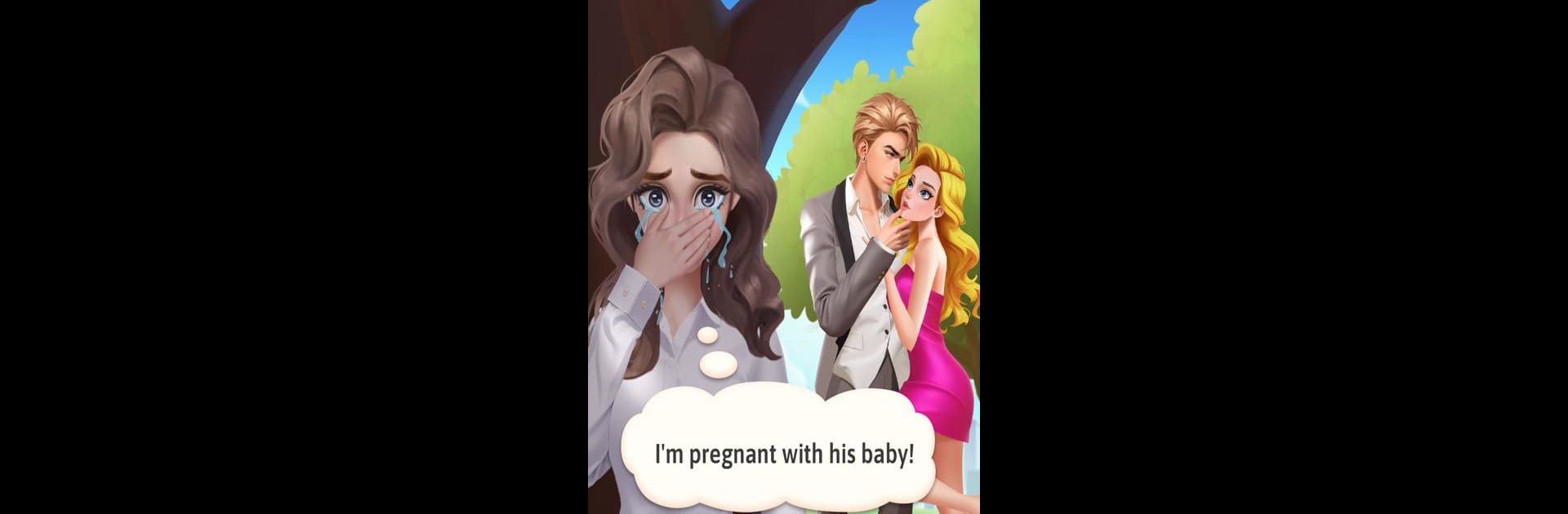

Fashion Journey : Merge Story
Jouez sur PC avec BlueStacks - la plate-forme de jeu Android, approuvée par + 500M de joueurs.
Page Modifiée le: 15 sept. 2023
Play Fashion Journey : Merge Story on PC or Mac
From the innovators and creators at Rosecrab, Fashion Journey : Merge Story is another fun addition to the World of Casual games. Go beyond your mobile screen and play it bigger and better on your PC or Mac. An immersive experience awaits you.
Fashion Journey: Merge Story is one of those games that mixes matching stuff with dress-up, so there’s always something to fiddle with. The whole thing kicks off with Iris, who’s having a tough time after losing her job and dealing with a breakup. The story actually gives some personality to everything you’re doing, which is nice. Players spend most of their time dragging and merging different items, slowly unlocking new clothes and accessories for Iris and redecorating different places she visits. It’s got a lot of that satisfying match-and-upgrade rhythm, but with a fashion twist throughout.
There are new scenes and events pretty regularly, and plenty of quirky characters that show up along the way. Every chapter feels like a new setting with different outfits to collect and spaces to decorate, so things don’t get boring. Merging pays off by unlocking currency and even more fashion options, which keeps the upgrades flowing. On PC with BlueStacks, the screen’s bigger, so all the little details in the clothes and rooms stand out more than on mobile. It’s not too complicated or stressful, but there’s always a next thing to work towards, whether it’s helping Iris move past her ex or just picking out the next set of shoes. For anyone who likes casual games with a bit more story and style, this one keeps things interesting.
Start your journey now. Download the game on BlueStacks, invite your friends, and march on a new adventure.
Jouez à Fashion Journey : Merge Story sur PC. C'est facile de commencer.
-
Téléchargez et installez BlueStacks sur votre PC
-
Connectez-vous à Google pour accéder au Play Store ou faites-le plus tard
-
Recherchez Fashion Journey : Merge Story dans la barre de recherche dans le coin supérieur droit
-
Cliquez pour installer Fashion Journey : Merge Story à partir des résultats de la recherche
-
Connectez-vous à Google (si vous avez ignoré l'étape 2) pour installer Fashion Journey : Merge Story
-
Cliquez sur l'icône Fashion Journey : Merge Story sur l'écran d'accueil pour commencer à jouer


