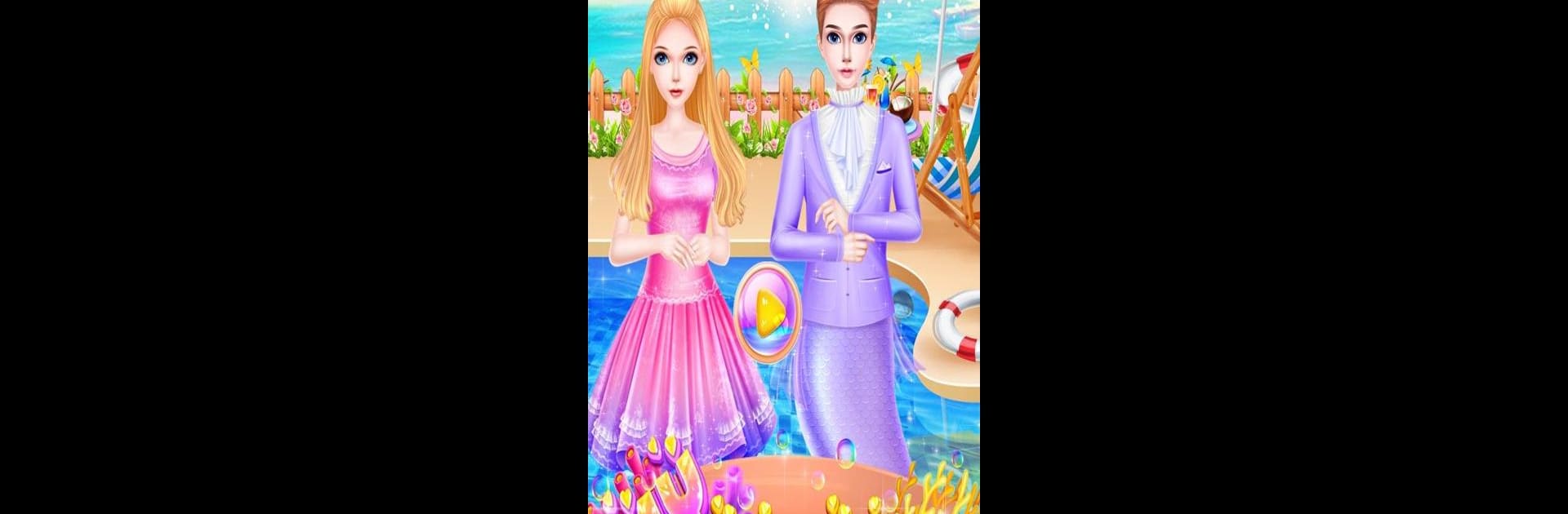
Mon petit ami sirène
Jouez sur PC avec BlueStacks - la plate-forme de jeu Android, approuvée par + 500M de joueurs.
Page Modifiée le: Nov 29, 2025
Run My Mermaid Boyfriend on PC or Mac
Why limit yourself to your small screen on the phone? Run My Mermaid Boyfriend, an app by lemonbab, best experienced on your PC or Mac with BlueStacks, the world’s #1 Android emulator.
This one plays like a tiny, cheerful mermaid dress-up where players prepare a girl for a big mermaid party. They go through a DIY makeup stage, pick hairstyles, eye makeup, and accessories, then choose a mermaid dress that feels glam or playful depending on the choices. There is a small cleanup step to smooth out flaky scales or any tail mess so the look reads polished, and there is also the option to pair her with a handsome mermaid boyfriend for the party scenes. The controls are simple, the tasks are short, and the whole thing is more about style choices and cute presentation than complicated gameplay.
People who run it on PC with BlueStacks will notice it is easier to click through options and see details on a larger screen. The visuals are bright and cheerful, the outfits can be fun to mix and match, and there is a little reward moment at the end where a trophy shows how well the look did at the party. It is light and casual, good for someone who likes fashion mini-games and storybook mermaid themes rather than heavy strategy or long sessions.
BlueStacks gives you the much-needed freedom to experience your favorite apps on a bigger screen. Get it now.
Jouez à Mon petit ami sirène sur PC. C'est facile de commencer.
-
Téléchargez et installez BlueStacks sur votre PC
-
Connectez-vous à Google pour accéder au Play Store ou faites-le plus tard
-
Recherchez Mon petit ami sirène dans la barre de recherche dans le coin supérieur droit
-
Cliquez pour installer Mon petit ami sirène à partir des résultats de la recherche
-
Connectez-vous à Google (si vous avez ignoré l'étape 2) pour installer Mon petit ami sirène
-
Cliquez sur l'icône Mon petit ami sirène sur l'écran d'accueil pour commencer à jouer
