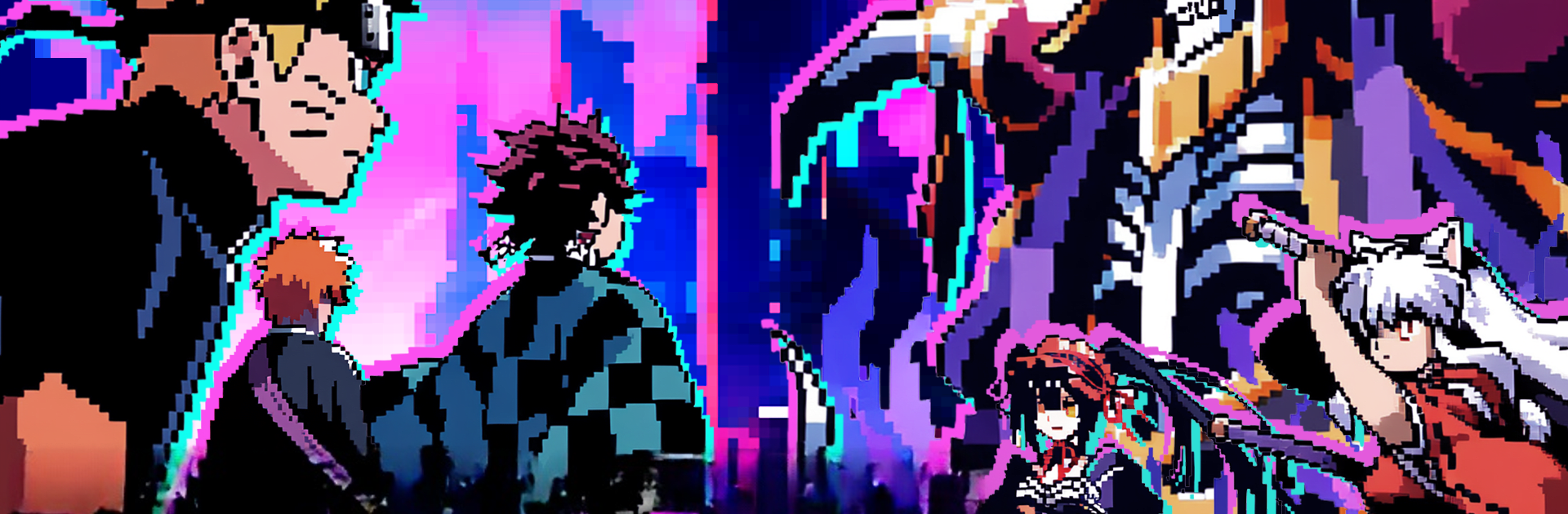

Pixel Duel
Jouez sur PC avec BlueStacks - la plate-forme de jeu Android, approuvée par + 500M de joueurs.
Page Modifiée le: Mar 10, 2025
Play Pixel Duel on PC or Mac
Pixel Duel brings the Role Playing genre to life, and throws up exciting challenges for gamers. Developed by Tumbirik, this Android game is best experienced on BlueStacks, the World’s #1 app player for PC and Mac users.
About the Game
Pixel Duel is where nostalgia meets strategy. Picture a world crafted from vibrant pixel art, packed with anime-inspired heroes just waiting to join your squad. Whether you’re kicking back for some casual fun or planning your next big move, every session in this Role Playing adventure from Tumbirik feels fresh and full of surprises.
Game Features
-
Pixel Art Anime Heroes
Watch your favorite classic characters take on a new look with charming pixel designs. It’s a blast from the past, but with plenty of personality. -
Smart Team Battles
Put your thinking cap on—making the right pairs and using the best skills could mean the difference between a flawless win or a close call. Every fight actually feels like it matters. -
Hero Growth and Gear
Find, train, and gear up your squad. The more you play, the stronger your team becomes, and the cooler they look. -
Variety of Modes
Not feeling like grinding through the same battles? There’s plenty to do—exploration, combat, collection, and a bunch of other ways to keep things interesting. -
Passive Progression
Don’t have hours to waste? No problem. The idle system keeps your heroes grinding away for loot and upgrades, even when you’re off doing other things.
Fans can enjoy all this pixel-packed action on PC with BlueStacks, adding a little extra comfort and control to the journey through Pixel Duel’s world.
Get ready for a buttery smooth, high-performance gaming action only on BlueStacks.
Jouez à Pixel Duel sur PC. C'est facile de commencer.
-
Téléchargez et installez BlueStacks sur votre PC
-
Connectez-vous à Google pour accéder au Play Store ou faites-le plus tard
-
Recherchez Pixel Duel dans la barre de recherche dans le coin supérieur droit
-
Cliquez pour installer Pixel Duel à partir des résultats de la recherche
-
Connectez-vous à Google (si vous avez ignoré l'étape 2) pour installer Pixel Duel
-
Cliquez sur l'icône Pixel Duel sur l'écran d'accueil pour commencer à jouer



