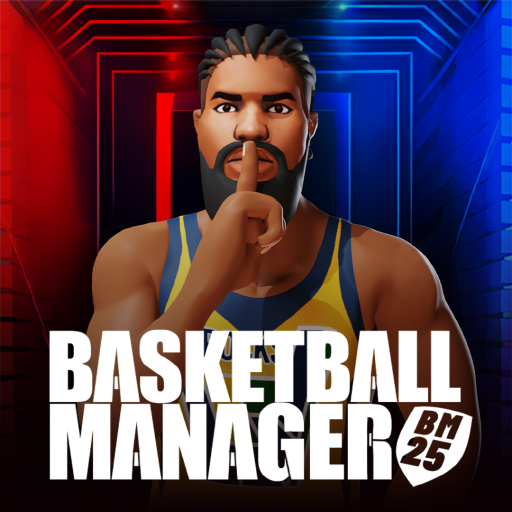Ramen Please
Jouez sur PC avec BlueStacks - la plate-forme de jeu Android, approuvée par + 500M de joueurs.
Page Modifiée le: 5 janv. 2025
Play Ramen Please on PC
🍜 Become the Master of Ramen!
Warm, flavorful broth, chewy noodles, and fresh toppings! Craft the perfect bowl of ramen in your very own shop. Delight customers with the ultimate ramen experience and expand your franchise across the world through word of mouth.
👩🍳 Diverse Menu and Customization
From classic ramen to extravagant signature bowls, offer a variety of menu options to suit every taste. Whether it's spicy broth, rich miso, or light salt flavors, let your customers create their perfect bowl with a wide range of toppings.
🧑🍳 Optimize with Smart Staff Management
You can't do it all alone. Hire skilled staff and streamline your operations to ensure efficient service. Fast and friendly staff will boost customer satisfaction and help maximize your profits.
🏆 Become a Legend in the Ramen Industry!
Win over customers from all walks of life with your unique ramen style and conquer the global market. Start small, but dream big—take your ramen shop to legendary heights!
Jouez à Ramen Please sur PC. C'est facile de commencer.
-
Téléchargez et installez BlueStacks sur votre PC
-
Connectez-vous à Google pour accéder au Play Store ou faites-le plus tard
-
Recherchez Ramen Please dans la barre de recherche dans le coin supérieur droit
-
Cliquez pour installer Ramen Please à partir des résultats de la recherche
-
Connectez-vous à Google (si vous avez ignoré l'étape 2) pour installer Ramen Please
-
Cliquez sur l'icône Ramen Please sur l'écran d'accueil pour commencer à jouer